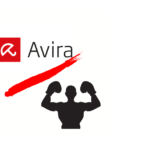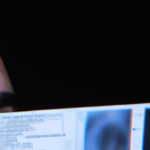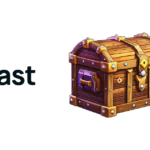In today’s tech-driven world, safeguarding your devices against various cyber threats is crucial. Antivirus solutions, such as Avira, play an essential role in securing your information and ensuring a secure online experience. While Avira is preferred by numerous users, there might be instances where exploring alternative antivirus options could suit your needs better.
It’s essential to understand the features and functionality that alternative antivirus programs offer. By comparing their effectiveness, you can make an informed decision on the best security solution for your devices. Some popular Avira alternatives provide excellent protection without compromising performance or user experience, making them worth considering for your cybersecurity needs.
Table of Contents
Key Takeaways
- Explore various antivirus alternatives to Avira to find the best fit for your security needs
- Top Avira alternatives offer robust protection, efficient performance, and ease of use
- Consider features, independent lab testing, and compatibility with your operating system when choosing an antivirus solution.
Understanding the Need for Antivirus Software
In this tech-driven era, guarding your PC is a must due to the increasing threats like viruses and ransomware. Antivirus acts as your PC’s guardian, fighting off these harmful invaders. From stopping viruses that mess with your files to tackling ransomware that demands cash to unlock your system, antivirus keeps these nuisances at bay.
It’s not just about safety; good antivirus software also boosts your computer’s performance. Malware can drag your system down, but antivirus clears it out, ensuring smooth operations. In short, antivirus is your PC’s safety net. So, while popular choices like Avira are great, explore other options to find what suits you best.

Popular Avira Alternatives
As you explore antivirus software options, there are several popular Avira alternatives worth considering. These alternatives offer effective protection and useful features to keep your devices safe from malware and other threats.
One strong option is Bitdefender Total Security which is known for being user-friendly and providing comprehensive protection. It works well across various platforms, making it a suitable choice regardless of your operating system.
Another well-regarded alternative is Norton 360 Deluxe, offering advanced protection features and a complete security suite to guard your devices and online activities. This includes a VPN feature, parental controls, and comprehensive device security.
When it comes to free antivirus solutions, Avast One Essential is a popular choice. This software provides reliable protection against viruses and malware without the need for a paid subscription.
If you prefer using built-in security features, Microsoft Defender Antivirus is included in Windows operating systems, providing continuous, real-time protection against threats. While it may not have as many features as other alternatives, it is straightforward to use.
For users interested in anti-malware solutions, Malwarebytes is a popular choice due to its robust malware detection capabilities. It can be used alongside other antivirus solutions for additional protection.
To further diversify your options, you can also consider Kaspersky Antivirus and McAfee Total Protection. These options have their unique features, including secure online banking protection and multi-device compatibility, respectively.
Comparing Free Antivirus Versus Paid Antivirus
Choosing between free and paid antivirus? Let’s break it down:
Free Antivirus:
- Examples: Avast Free, AVG Antivirus Free, [Bitdefender] Free.
- Provides essential protection like real-time and email scanning.
- Great for tight budgets or basic defense needs.
- Developed by trusted cybersecurity companies, so you get a good protection base.
- Limitations: Fewer features compared to paid versions.
Paid Antivirus:
- Offers robust security measures.
- Includes advanced tools: anti-phishing, firewall, parental controls, and more.
- Some offer perks like 24/7 customer support and money-back guarantees.
- Drawback: The cost.
Which One for You?
- On a budget and want basic defense? Go for free antivirus.
- Need top-notch security layers? Invest in paid antivirus.
Your choice should match your protection needs and budget. Always research before deciding to ensure your system’s best defense.
Alternatives for Different Operating Systems
When looking for Avira alternatives, it’s essential to consider the compatibility with different operating systems. Here are some reliable antivirus options for various platforms:
Windows: For Windows users, Norton is an excellent choice as it provides top-notch protection, making it the best antivirus software on the market. Bitdefender is another strong contender for Windows users, offering advanced antivirus engine and anti-phishing tools with low system impact.
Mac: Mac users can opt for antivirus solutions like Malwarebytes, which is often considered the best alternative to Avira for macOS. This software provides robust protection against malware and has a user-friendly interface.
Linux: For Linux-based systems, Clam AntiVirus is a popular choice. It’s an open-source antivirus solution specifically tailored for Linux systems, providing essential protection against malware and viruses.
Android: Android users can look into antivirus options such as Avast Mobile Security, which offers excellent protection against malware and includes additional features like app lock and privacy advisor.
When selecting an antivirus alternative, it’s crucial to consider compatibility with your specific operating system, whether it’s Windows 10, Windows 11, or any other version. By ensuring compatibility, you can effectively protect your devices from prevalent security threats and maintain a secure digital environment.

Tips for Secure Password Management
When it comes to protecting your online accounts, using a password manager is a smart and effective way to ensure security. With a wide range of options available, such as Bitwarden and KeePassXC, you can choose an application that fits your needs. Here are some tips for secure password management:
- Choose a reliable password manager: Not all password managers are created equal. Look for reputable options that offer strong encryption, regular updates, and good reviews from users. Some popular choices include 1Password, LastPass, and Dashlane.
- Use a strong master password: Your master password is the key to unlocking your password manager, so it’s crucial that it’s strong and unique. Make sure to use a combination of uppercase and lowercase letters, numbers, and symbols, and avoid easily guessable phrases or words.
- Enable two-factor authentication: Adding an extra layer of security, two-factor authentication (2FA) requires a second method of verification, such as a code sent to your phone or a fingerprint scan, in addition to your master password. Enable 2FA on your password manager for added protection.
- Regularly update passwords: Although your password manager can generate and store secure passwords, it’s essential to update them periodically. Set a reminder to change your most sensitive account passwords every few months, and use the password manager’s random password generator to create strong, unique passwords each time.
- Don’t reuse passwords across multiple accounts: One of the primary benefits of using a password manager is the ability to create and manage unique passwords for each account. By reusing the same password across multiple accounts, you risk compromising your security if one account is breached.
By following these tips and using a trusted password manager, you’ll be well on your way to securing your online accounts and keeping sensitive information safe. Remember to stay vigilant and proactive in your approach to password management, and enjoy the peace of mind that comes with enhanced online security.
Understanding Privacy Features of VPNs
When you’re searching for an Avira alternative, it’s essential to understand the privacy features offered by different VPNs. A robust and reliable VPN should prioritize guarding your online privacy and ensuring your data is secure.
Encryption: Encryption is the process of encoding your data so that only authorized parties can access it. Ensure the VPN you choose uses a strong encryption standard like AES-256, which is considered military-grade and is used by security agencies and governments worldwide.
No-logs policy: A no-logs policy means that the VPN provider does not keep any records of your online activities. This is crucial for protecting your privacy since no data can be handed over to third parties or authorities, even if they request it. Look for a VPN with a transparent and privacy-friendly logging policy to maintain your anonymity.
DNS leak protection: DNS leak protection prevents your domain name server (DNS) queries from being exposed to third parties, thus safeguarding your privacy. Without DNS leak protection, your internet service provider (ISP) or hackers could monitor the websites you visit. Make sure the VPN you choose offers this feature to protect your browsing history from potential eavesdroppers.
Kill switch: A kill switch is a security feature that automatically disconnects your device from the internet if the VPN connection drops. This helps prevent your true IP address from being exposed, maintaining your privacy. Check whether the VPN you’re considering has a kill switch feature to ensure uninterrupted protection.
As you explore Avira alternatives, keep these privacy features in mind. A VPN with strong encryption, a no-logs policy, DNS leak protection, and a kill switch is a solid choice for maintaining your online privacy and security.
Conclusion
When searching for an Avira alternative, you have some great options to choose from. One highly recommended option is [Bitdefender] Total Security, which offers excellent online protection, an affordable price, and a user-friendly interface.
For remote workers seeking a simple cleanup tool, BleachBit might be an ideal alternative. It helps keep your device clutter-free and runs efficiently in the background.
When it comes to malware protection and feature offerings, Panda and AVG both outperform Avira. Panda is known for its excellent pricing, variety of features, and impressive malware detection rates. AVG combines effective virus protection with a reasonable cost, making it another viable choice.
Lastly, Avast is considered the winner in many comparisons, boasting superior malware detection, better additional features, and attractive discounts. While evaluating an antivirus program, consider your unique needs, budget, and device usage to select the best alternative for you.
Frequently Asked Questions
What are some free alternatives to Avira?
There are numerous free alternatives to Avira that offer solid protection and features. Some popular choices include Ad-Aware, AVG, Bitdefender, and Windows Defender. Remember that free versions may not provide the same level of protection or features as their paid counterparts, so you should consider your needs and requirements when choosing an antivirus.
Which antivirus is better, Avira or Malwarebytes?
Both Avira and Malwarebytes are reputable antivirus programs with distinct features. Choosing the better option depends on your specific needs. Avira offers better malware protection, web protection, and customer support. Malwarebytes, on the other hand, is known for its efficient malware removal capabilities and lightweight performance. It’s essential to consider your device usage and security requirements when comparing antivirus programs.
What alternative antivirus programs provide Android protection?
Many antivirus programs offer protection for Android devices, extending beyond Avira’s capabilities. Some popular alternatives include Norton, Kaspersky, AVG, Avast, and Bitdefender. These programs typically provide mobile-specific features such as anti-theft, privacy protection, and anti-phishing tools. When choosing an antivirus for your Android device, be sure to review their features and performance to find the best fit for your needs.
Which one is better: Avira or Avast?
Deciding between Avira and Avast largely depends on your preferences and individual needs. Both antivirus programs offer strong protection against malware and a variety of advanced features. Avast is known for its user-friendly interface, while Avira is praised for its strong malware detection capabilities. To make an informed decision, consider checking comparison articles and user reviews to understand the differences and advantages of each antivirus program.
- Avira Alternatives: Top Competitors for Reliable Antivirus Protection - June 1, 2025
- Avast vs Windows Defender: Which is the Better Antivirus? - June 1, 2025
- Medicare Hack Patients’ Health Records Breached in MOVEit Hack - June 1, 2025