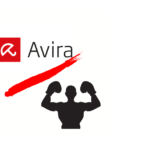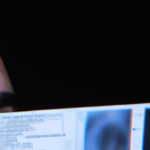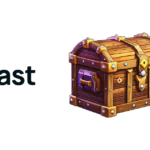Choosing the right antivirus software for your devices is crucial for the best protection against malware, ransomware, and other cyber threats. Bitdefinger and Kaspersky are leading names in the antivirus market. Both companies offer robust security solutions filled with many features designed to safeguard your online life. In this article, we will compare Bitdefender and Kaspersky, explore their unique strengths and weaknesses, and determine which antivirus solution is superior for your requirements.
[Bitdefender] and Kaspersky are reliable options, with distinctions in features and pricing. Users should evaluate based on their specific needs, budget, and any geopolitical considerations they deem relevant. Testing trial versions of both can also help inform the decision.
Key Takeaways
- Bitdefender and Kaspersky are leading contenders in the antivirus market, offering robust protection against online threats.
- Consider performance, privacy features, device compatibility, and available support when evaluating the best option for your needs.
- Both antivirus solutions cater to various preferences with different pricing plans and additional security tools.
Table of Contents
Overview of Bitdefender and Kaspersky
In the antivirus world, you may come across two well-respected names: Bitdefender and Kaspersky. Both are established leaders in the antivirus industry, offering security software to protect your devices from malware and other threats. In this section, you’ll find a brief overview of what each offers and how they stack up against each other.
Bitdefender is known for its user-friendly interface and an impressive array of features, such as a password manager, file shredder, and secure browser. As a top player in the antivirus market, Bitdefender offers comprehensive protection, boasting a 99.9% protection rate. This high rating showcases the ability of Bitdefender to effectively safeguard your devices from potential risks.
Kaspersky, on the other hand, is another reputable name in the antivirus world that provides users with a reliable security solution. With its wide range of features and intuitive interface, Kaspersky is a strong contender in the security software market. However, when compared with Bitdefender, it recorded a slightly lower protection rate of 99.5%. Despite this minor difference, Kaspersky remains a solid choice for protecting your devices.
Both Bitdefender and Kaspersky offer a variety of security products, ranging from basic antivirus applications to more advanced security suites that cater to the unique needs of individual users, small businesses, and large enterprises. With a focus on malware detection, real-time protection, and privacy features, these antivirus programs provide a secure and comprehensive solution to keep your devices safe.
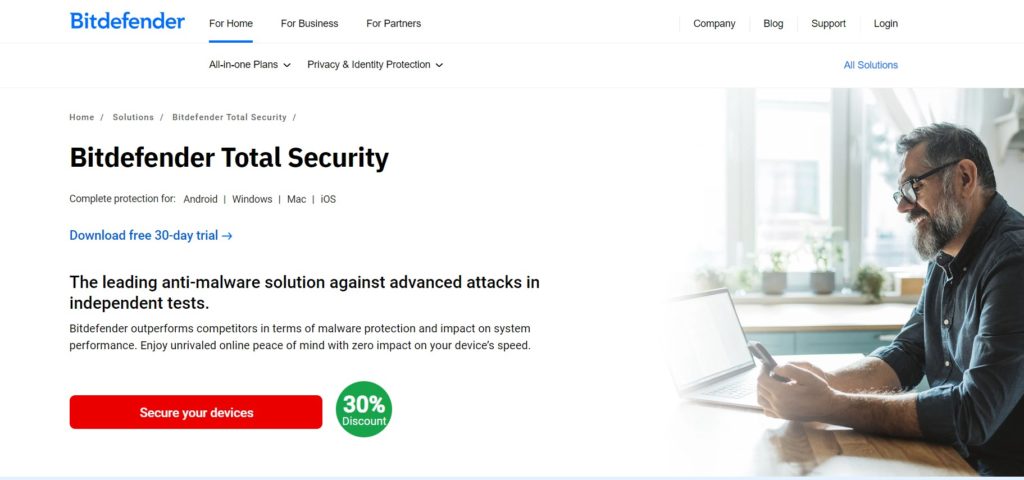
Comparison of Features
Protection Capabilities
When it comes to protection capabilities, both Bitdefender and Kaspersky provide robust antivirus and malware protection. They offer multi-layered security to keep your system safe from various threats, including ransomware and phishing attacks. Bitdefender’s Antivirus Plus offers a wide range of features, while Kaspersky’s Internet Security suite provides similar capabilities. Some key aspects you’d observe are:
- Malware protection: Both software effectively block and remove malware, ensuring your computer remains secure.
- Ransomware protection: Both Bitdefender and Kaspersky have dedicated modules for combating ransomware attacks.
- Phishing protection: You can count on either of these antiviruses to keep you safe from phishing threats.
User Interface
The user interface of both Bitdefender and Kaspersky is designed with simplicity and ease of use in mind. They offer intuitive navigation and a clear layout, making it easy for you to manage your system’s security.
- Bitdefender: Bitdefender features a straightforward, user-friendly design, making it easy to access its tools and features. You can quickly customize your settings according to your preferences.
- Kaspersky: Kaspersky’s interface also emphasizes ease of use. It offers convenient access to essential features and allows for simple navigation through settings.
System Performance
When considering the system performance impact, you’ll find that both Bitdefender and Kaspersky have optimized their software to ensure minimal impact while still providing strong protection. They do, however, differ in some aspects:
- Bitdefender: According to CyberNews, Bitdefender is known for its excellent performance and low impact on system resources, ensuring your device runs smoothly even during intensive tasks.
- Kaspersky: While Kaspersky’s performance is commendable, some users have reported a slightly higher system impact compared to Bitdefender. However, this difference is usually minimal and should not significantly affect your daily activities.
As you evaluate Bitdefender and Kaspersky, consider the relevant features and protection capabilities for your needs, including options like VPN, password manager, and rescue environment that can enhance your overall security experience. Keep in mind the user interface and system performance impact while making your decision to find the antivirus software that fits your requirements best.
Device Compatibility
Windows
Both Bitdefender and Kaspersky offer comprehensive protection for your Windows devices, including PCs, laptops, and tablets. They support all major Windows versions, such as Windows 7, Windows 8.1, and Windows 10. The antivirus programs provide real-time protection against malware, as well as various tools like a secure browser, password manager, and file shredder. You can confidently protect your Windows devices with either Bitdefender or Kaspersky.
MacOS
For your MacOS devices, both Bitdefender and Kaspersky have dedicated antivirus solutions. Bitdefender Antivirus for Mac and Kaspersky Internet Security for Mac have been designed to provide the same high-quality protection as their Windows counterparts. Both solutions can effectively defend your Mac against various threats while ensuring minimum impact on system performance. So, you can choose either of these products to secure your Mac devices.
Android
When it comes to Android, Bitdefender and Kaspersky both offer reliable antivirus applications that you can use on your smartphones and tablets. Both Bitdefender Mobile Security for Android and Kaspersky Internet Security for Android come with multiple features to protect your devices, such as anti-phishing protection, anti-theft tools, and app privacy management. Regardless of which option you select, your Android devices can be well-defended against cyber threats.
iOS
For your iOS devices, such as iPhones and iPads, Bitdefender and Kaspersky provide dedicated antivirus solutions designed specifically for Apple’s mobile operating system. Bitdefender Mobile Security for iOS and Kaspersky Security Cloud for iOS include multiple protective features like anti-phishing, secure browsing, and privacy management. Both products offer solid protection for your iOS devices and seamlessly integrate with Apple’s ecosystem.
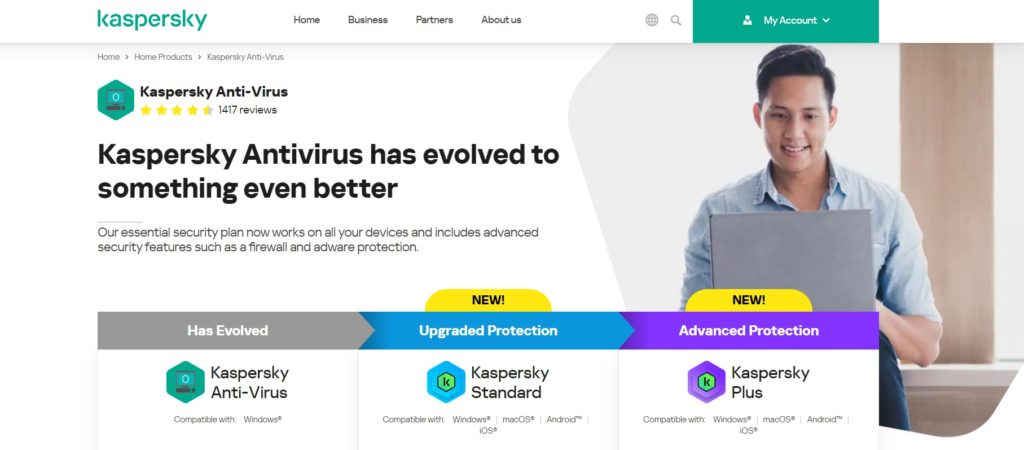
Performance Testing and Ratings
AV-Test Results
In the AV-Test evaluations, both Bitdefender and Kaspersky consistently achieve high detection rates. Bitdefender has consistently scored 100% in protection rate tests for the past few years, while Kaspersky has also maintained impressive scores close to 100%. These results indicate that both antivirus programs perform exceptionally well in detecting and blocking various types of malware.
AV-Comparatives Results
As per the AV-Comparatives tests, both Bitdefender and Kaspersky have received the Advanced+ rating, which is the highest possible rating. This rating demonstrates their superior performance in detecting and neutralizing threats.
In terms of performance impact, both Bitdefender and Kaspersky show minimal impact on system resources. They cause virtually no lag during normal usage, as they have optimized their antivirus engines to consume minimal CPU and memory.
To summarize, both Bitdefender and Kaspersky boast excellent performance in detection rates and protection rates as demonstrated by their AV-Test and AV-Comparatives results. Furthermore, they have a negligible impact on your system resources, ensuring efficient operation and security for your devices.
Privacy and Security
| Feature/Aspect | Bitdefender | Kaspersky |
|---|---|---|
| Real-time Protection | Monitors devices for threats | Monitors devices for threats |
| Ransomware Protection | Detects and prevents attacks | Detects and prevents attacks |
| Phishing Protection | Blocks deceptive websites | Blocks deceptive websites |
| Malware Detection | High detection rate (viruses, spyware, etc.) | High detection rate (viruses, spyware, etc.) |
| Premium Features | Parental controls, password manager, extra device support | Parental controls, password manager, extra device support |
| Overall Security | Comprehensive protection | Comprehensive protection |
Pricing and Plans
Bitdefender Pricing
When choosing the best antivirus software, it’s essential to consider the pricing and subscription plans. Bitdefender offers a range of options to fit your needs. The [Bitdefender] Antivirus Plus plan starts at $19.99 for one PC. This plan provides you with basic antivirus protection and additional features such as multi-layer ransomware protection and a secure online banking browser.
For more comprehensive protection, you can opt for Bitdefender Total Security that includes advanced features like unlimited VPN, parental controls, and protection across multiple devices. The prices for these plans may vary based on discounts and promotions, so it’s wise to check for the latest offers before making a decision.
Kaspersky Pricing
Kaspersky also offers competitive pricing for their antivirus products. Like Bitdefender, Kaspersky provides various plans to cater to your specific needs. To get a basic understanding of Kaspersky’s protection capabilities, you can start with their free antivirus software. However, keep in mind that the free version may not include advanced protection mechanisms compared to paid subscriptions.
For a more robust solution, you can explore Kaspersky’s paid plans with enhanced security features. Their prices may differ based on the number of devices and the subscription duration. To ensure that you make the right choice, it’s crucial to compare the features and prices of both Bitdefender and Kaspersky before finalizing your decision. By doing so, you can find the antivirus software that best suits your needs and budget.
Technical Support
When it comes to technical support, both Bitdefender and Kaspersky offer a range of options to help you resolve any issues you may encounter. This section will discuss the customer support offerings of both antivirus solutions.
Bitdefender provides a comprehensive support center on their website, which includes a knowledge base with articles covering common questions and issues. There’s also a community forum where you can interact with other Bitdefender users to get advice and tips. For more direct assistance, you can reach Bitdefender’s customer support team through live chat, email, and telephone support in multiple languages.
Kaspersky also has a robust support center featuring a knowledge base, FAQs, and video tutorials. If your issue isn’t covered in these resources, you can submit a request to their technical support team via email or contact them through a dedicated phone line. Additionally, Kaspersky offers a live chat option for quicker help.
When you face a problem with your antivirus software, having access to helpful and timely assistance can make all the difference in resolving your issue. Both Bitdefender and Kaspersky excel at providing a range of support options to cater to your needs. While the processes and contact methods may vary, the goal of both companies is to ensure you receive the help you need to keep your devices protected and running smoothly.
Additional Tools and Features
Parental Controls
Both Bitdefender and Kaspersky offer parental controls to help you manage your children’s online activities. With these features, you can safely monitor your children’s online behavior, restrict inappropriate content, and set usage limits. Bitdefender’s Parental Control feature provides configurable profiles for your children, allowing you to tailor settings to their needs. On the other hand, Kaspersky’s Safe Kids feature offers real-time location tracking and social media activity monitoring.
Firewall
A robust firewall is essential for securing your device and network from potential intruders. Both Bitdefender and Kaspersky come equipped with powerful firewalls that protect your system from unauthorized access and malicious attacks. These firewalls are designed to work seamlessly with your operating system, providing security without compromising system performance. Additionally, both programs allow you to customize your firewall settings to meet your specific security requirements.
File Shredder
It’s important to securely delete sensitive files from your device to prevent unauthorized recovery. Kaspersky and Bitdefender both offer file shredder features that ensure your sensitive data is completely removed from your system. By using these file-shredding tools, you can confidently delete files containing personal or financial information, knowing that they are permanently erased and cannot be retrieved.
Online Transactions Security
Protecting your online transactions is crucial for maintaining your financial security. Bitdefender and Kaspersky ensure the safety of your online transactions by offering dedicated features for this purpose. Bitdefender’s SafePay feature provides a secure browser for making online payments, while also automatically filling in your payment details to save you time. Kaspersky’s Safe Money feature offers a secure environment for completing online transactions, ensuring that your sensitive financial information is protected from cyber threats.
Final Verdict
Both Bitdefender and Kaspersky offer top-notch security features, consistently scoring high in independent tests for malware detection and protection. While Bitdefender slightly edges out with its range of additional features and user-friendly interface, Kaspersky remains a robust choice, especially for those valuing a blend of simplicity and strong defense mechanisms.
When it comes to malware detection rates, both Bitdefender and Kaspersky are highly proficient in securing your device from various malware threats. These high-rated antivirus providers are constantly reviewed and often rank at the top of various best antivirus provider charts.
Bitdefender vs Kaspersky Frequently Asked Questions
Which is more affordable, Bitdefender or Kaspersky?
When it comes to affordability, both [Bitdefender] and Kaspersky offer competitive pricing options for their antivirus plans. You may find that one of the companies has a better deal for your specific needs. To make an informed decision, it’s essential to review the features offered by each plan and choose the one that fits your budget and requirements.
How do Bitdefender and Kaspersky compare in terms of system resources?
Both Bitdefender and Kaspersky are known for their minimal impact on system resources, providing efficient antivirus protection without slowing down your device. However, you may find slight differences in performance depending on your device and usage. It’s crucial to test each antivirus on your system to determine which one works better and offers smoother performance.
Are Bitdefender and Kaspersky suitable for gaming?
Yes, both Bitdefender and Kaspersky are suitable for gaming, as they offer gaming mode features that optimize performance and minimize interruptions. These gaming modes can temporarily disable non-essential processes and notifications, ensuring that your gaming experience is not disrupted while maintaining security.
Which antivirus offers better Android app features?
Both Bitdefender and Kaspersky have Android apps that offer essential antivirus features, such as malware scanning and real-time protection. Bitdefender’s app provides additional features like anti-theft protection and privacy advisor, while Kaspersky’s app includes options like parental controls and app lock. Your choice may depend on the specific features you need for your Android device.
Bitdefender or Kaspersky, which has higher detection rates?
Both Bitdefender and Kaspersky have excellent detection rates, ensuring that your device is protected against various threats. They consistently score high in independent tests, demonstrating their effectiveness in detecting and removing malware. However, it is essential to note that detection rates may vary depending on the specific test, malware samples, and other factors.
Which antivirus provides better customer support, Bitdefender or Kaspersky?
Customer support is a crucial aspect to consider when choosing an antivirus. Both Bitdefender and Kaspersky offer multiple customer support options, including live chat, phone support, and online resources. Testimonials and individual experiences may differ, so it’s essential to explore both companies’ support offerings to determine which one better suits your needs.
- Bitdefender vs Kaspersky: In-Depth Comparison and Analysis - June 1, 2025
- How to Buy Ethereum on eToro: A Step-by-Step Guide - June 1, 2025
- Avira Alternatives: Top Competitors for Reliable Antivirus Protection - June 1, 2025