For many years, I have utilized antivirus programs, recognizing the importance of having a reliable and effective means to protect my computer and private information.
Two popular options in the market are Bitdefender and Malwarebytes. Both of these antivirus programs have built solid reputations for removing online and offline threats that harm our devices. However, which one is better?
In this article, I will provide a comparative analysis of Bitdefender vs Malwarebytes, looking at their features, security, performance, pricing, and user reviews and feedback.
Key Takeaways Bitdefender vs Malwarebytes
- Bitdefender is a full-featured internet security suite that offers robust security features, including real-time protection, anti-phishing, anti-fraud, and anti-spam filters, but it is more expensive than Malwarebytes.
- Malwarebytes is a simple, minimalistic antivirus that focuses solely on malware detection and removal, and it uses advanced heuristics scanning technology to detect and remove even the most advanced malware threats. It is significantly cheaper than Bitdefender.
- When choosing between Bitdefender and Malwarebytes, it is essential to consider your needs, budget, and the level of protection you require. Both programs have their strengths and weaknesses, and the best option for you will depend on your individual situation.
Table of Contents
Understanding Bitdefender

As someone who has extensively used Bitdefender, I can confidently say that it is a top-tier antivirus software that provides reliable protection against malware and other online threats.
Here are the key features of Bitdefender and what I believe are its strengths and weaknesses.
Key Features of Bitdefender
[Bitdefender] offers a wide range of features that make it one of the best antivirus software in the market. Some of its key features include:
- Real-time protection: Bitdefender’s real-time protection uses behavioral detection to identify and block potential threats before they can cause any harm to your device.
- Advanced threat defense: Bitdefender’s advanced threat defense uses machine learning algorithms to detect and block even the most sophisticated malware.
- Anti-phishing and anti-fraud: Bitdefender’s anti-phishing and anti-fraud features protect you from phishing attacks and fraudulent websites that try to steal your personal information.
- Safe online banking: Bitdefender’s safe online banking feature provides an extra layer of protection when you perform online transactions, ensuring that your financial information is secure.
- Multi-layer ransomware protection: Bitdefender’s multi-layer ransomware protection prevents ransomware from encrypting your files and demanding a ransom payment.
Strengths and Weaknesses of Bitdefender
While Bitdefender is an excellent antivirus software, it also has its strengths and weaknesses. Here are some of them:
Strengths:
- Excellent malware protection: Bitdefender consistently scores high in independent lab tests for malware protection.
- User-friendly interface: Bitdefender’s interface is easy to navigate, making it simple for users to access all the features.
- Low system impact: Bitdefender has a low impact on system performance, ensuring that your device runs smoothly even while the software is running.
Weaknesses:
- Limited customer support: Bitdefender’s customer support can be slow to respond, and its knowledge base is not as comprehensive as some other antivirus software.
- Expensive pricing: Bitdefender’s pricing is higher than some of its competitors, making it less accessible for users on a budget.
Overall, Bitdefender is a reliable antivirus software that offers excellent protection against malware and other online threats. Its advanced features and low system impact make it a great choice for users who prioritize security and performance.
Understanding Malwarebytes
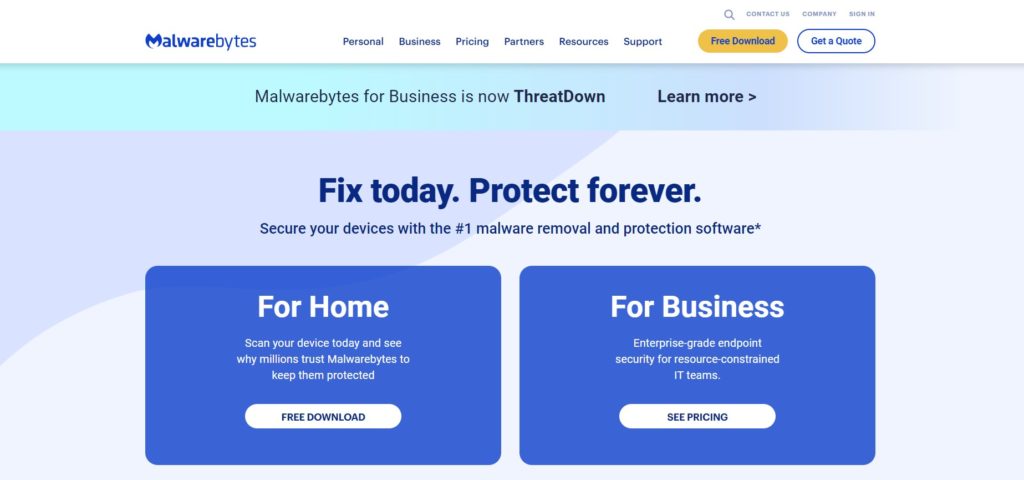
Malwarebytes is an antivirus software designed to protect your computer from malware, ransomware, and other online threats. In this section, I will discuss the key features of Malwarebytes, as well as its strengths and weaknesses.
Key Features of Malwarebytes
Malwarebytes offers several features that help protect your computer from malware and other online threats. Some of the key features include:
- Real-Time Protection: Malwarebytes offers real-time protection against malware, ransomware, and other online threats. It scans your computer in real-time and blocks any threats it detects.
- Malware Removal: Malwarebytes can detect and remove malware from your computer. It can also remove adware and potentially unwanted programs (PUPs).
- Web Protection: Malwarebytes offers web protection, which can block malicious websites and prevent you from clicking on links that could lead to malware infections.
- Exploit Protection: Malwarebytes can protect your computer from exploit attacks, which are attacks that take advantage of vulnerabilities in your computer’s software.
- Ransomware Protection: Malwarebytes offers ransomware protection, which can detect and block ransomware attacks. It can also recover files that have been encrypted by ransomware.
Strengths and Weaknesses of Malwarebytes
Malwarebytes has several strengths that make it a popular choice for antivirus software. Some of its strengths include:
- Ease of Use: Malwarebytes is easy to use and offers a simple interface that is easy to navigate.
- Real-Time Protection: Malwarebytes offers real-time protection, which means it can detect and block threats as they happen.
- Malware Removal: Malwarebytes is effective at detecting and removing malware from your computer.
However, Malwarebytes also has some weaknesses that you should be aware of:
- Limited Features: Malwarebytes is primarily an antivirus software and does not offer many additional features.
- No Firewall: Malwarebytes does not offer a firewall, which means you may need to use a separate firewall to protect your computer.
- Limited Customer Support: Malwarebytes does not offer phone support, which may be an issue if you need help with the software.
Overall, Malwarebytes is a solid antivirus software that offers real-time protection and effective malware removal. However, it may not be the best choice if you need additional features or customer support.
Bitdefender vs Malwarebytes Side by Side Comparison
| Features/Criteria | Bitdefender | Malwarebytes |
|---|---|---|
| Description | Full-featured internet security suite with perfect malware detection rates. Known for robust security features like real-time protection, anti-phishing, anti-fraud, and anti-spam filters. Includes advanced features like parental controls, VPN, and password manager. | Simple, minimalistic antivirus ideal for beginners. Focuses solely on malware detection and removal using advanced heuristics scanning technology. Offers real-time protection but lacks many advanced features of Bitdefender. |
| Real-time Protection | Yes, with behavioral detection | Yes |
| Advanced Threat Defense | Yes, with machine learning algorithms | – |
| Anti-phishing & Anti-fraud | Yes | – |
| Online Banking Protection | Yes | – |
| Ransomware Protection | Multi-layer protection | Yes, detection, blocking, and recovery |
| Additional Features | Firewall, parental controls, VPN, password manager | Anti-exploit, Web protection |
| Strengths | Excellent malware protection, user-friendly interface, low system impact | Ease of use, real-time protection, effective malware removal |
| Weaknesses | Limited customer support, expensive pricing | Limited features, no firewall, limited customer support |
| Price (for reference) | Starting at $29.99 per year (for one device) | Starting at $39.99 per year (for one device) |
Final Verdict | Bitdefender vs Malwarebytes
If you’re looking for overall security, features, and price, Bitdefender is the better choice. Bitdefender offers a range of features, including real-time protection, anti-phishing protection, and a firewall. It also offers a password manager, a VPN, and parental controls. Bitdefender’s pricing is also very competitive, making it an excellent value for money.
On the other hand, if you’re a beginner and want a simple, streamlined, easy-to-use antivirus, Malwarebytes is a good option. It offers protection against malware, ransomware, and spyware, as well as valuable tools to help you stay safe online. Malwarebytes is also known for its excellent detection rates and fast scanning times. However, it lacks some of the advanced features that Bitdefender offers.
Overall, both Bitdefender and Malwarebytes are excellent antivirus programs. The choice between the two depends on your specific needs and preferences.
If you’re looking for advanced features and comprehensive protection, go with Bitdefender. If you want a simple, easy-to-use antivirus, go with Malwarebytes.
- Bitdefender vs Malwarebytes: Which is the Better Antivirus? - June 1, 2025
- Best Antivirus for Chromebook: Essential Security Solutions for 2023 - June 1, 2025
- McAfee vs Avast: Unbiased Antivirus Comparison - June 1, 2025










3 thoughts on “Bitdefender vs Malwarebytes: Which is the Better Antivirus?”