An effective strategy for overcoming the difficulties associated with subscription cancellations is Privacy.com. This platform offers an excellent solution for seamlessly ending subscriptions by employing virtual credit cards.
With these virtual cards, users can revoke them when wanting to cancel a subscription, eliminating any complicated cancellation processes. This can be a great alternative to calling a company and navigating a tedious phone tree in order to cancel a subscription.
So let’s take a closer look at how Privacy.com works.
Table of Contents
Using Privacy.com
The Privacy.com platform enables users to create a new virtual credit card for each service. When looking for how to easily cancel subscriptions, this method allows users to make a purchase or pay for a subscription with ease, without sweating the cancellation process itself.
If a user encounters a scammer or a tricky cancellation policy, privacy.com’s virtual credit cards will save the day. Simply cancel the virtual credit card, and the issue of how to easily cancel subscriptions is resolved. Turning off the virtual card essentially forces the company to recognize the cancellation, since no further payments can be processed.
It’s important to note that these virtual credit cards should be linked to a real card with a low balance limit to reduce liability. Even in the event of a breach or failed transaction, the user is only exposed to a low amount, providing reassurance and control over their financial activities.
Employing privacy.com’s services provides you with sovereignty, freedom, and a way to defy any companies attempting to abuse you. It’s a proactive approach that ensures individuals are protected from unscrupulous dealings.
Now let’s look at how to get started…
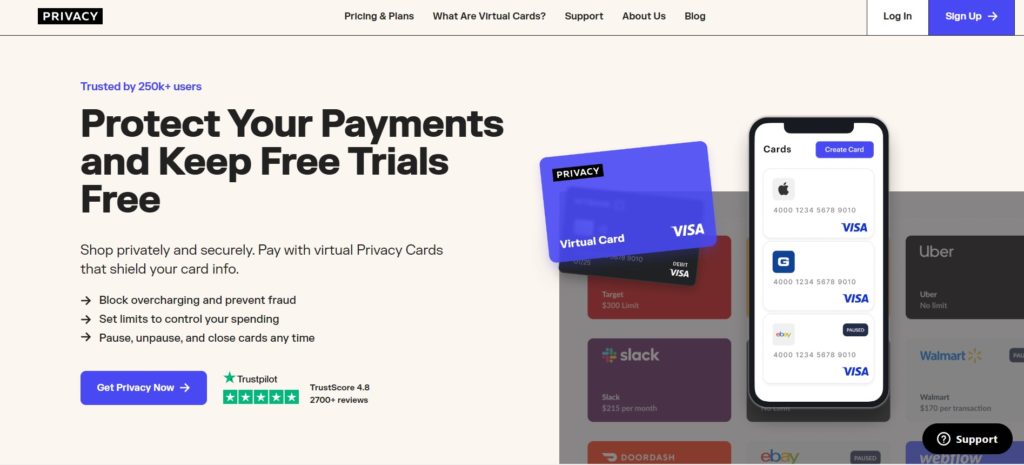
Creating Your First Virtual Card
- Sign Up: Go to Privacy.com and create an account.
- Link Your Bank: Connect your bank account or debit card to your Privacy.com account. This is how Privacy.com will charge you when you use their virtual cards.
- Dashboard: Once logged in, you’ll see a dashboard. Look for a button that says “Create a Card” or similar.
- Card Details: You’ll be prompted to choose some details about your card:
- Single-Use/Merchant-Locked: Do you want the card to work only once (Single-Use) or only at a specific merchant (Merchant-Locked)?
- Spend Limit: How much money can be spent with this card? You can set a monthly limit or a total limit.
- Create: Click the “Create” or “Generate” button.
- Done! You’ll now see your new virtual card’s details (like card number, expiration date, and CVV). Use these details just like you would with a regular credit card when shopping online.
My Own Experience with Scammers
Let’s talk about some quick, real life examples. I once belonged to a gym that made it incredibly difficult for me to cancel my membership, requiring a handwritten letter and a copy of my utility bill as proof of relocation from New Hampshire.
I also faced a similar problem when using a Discover card, where subscriptions continued even after reporting my card as “lost or stolen.”
The hassle tied to both of these incidents was extremely frustrating to say the least.
With privacy.com, both of these types of issues are eliminated. Virtual cards that can be revoked any time, monthly spend limits or per-transaction limits, plus a system that’s consistently provided excellent service over the past year, make privacy.com a perfect, reliable solution to this annoying problem.
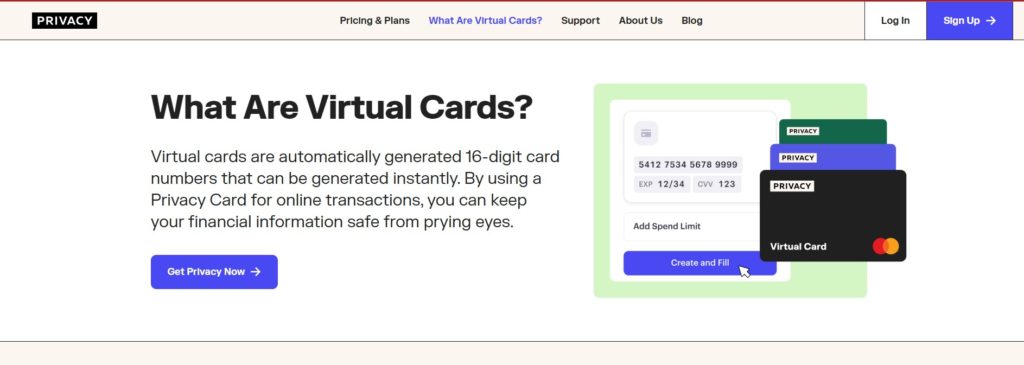
Final Thoughts
We confidently recommend privacy.com as a safe and effective tool, with no issues encountered during our year of use. The service not only aligns with the site’s themes of sovereignty, freedom, and combating corporate abuse, but also serves as a preventive measure, even for users who might not think they’ll encounter such issues.
The flexibility to disable a payment method and take control of one’s finances is a powerful advantage of using virtual credit cards. It’s particularly helpful in avoiding the common hassle of navigating through multiple online menus or making long, involved phone calls just to cancel a service.
All in all, generating virtual credit cards through privacy.com affords users a higher level of financial control and security while dealing with subscription-based services. We highly recommend it.
- Amazon Email Phishing: How to Identify and Avoid Scams - May 11, 2025
- Malwarebytes vs McAfee: Decoding the Ultimate Antivirus Battle - May 11, 2025
- Best Antivirus for Windows 10: Expert Recommendations for 2023 - May 11, 2025










1 thought on “How to Easily Cancel Subscriptions with Privacy.com”