While exploring options for mobile security protection, you may have come across Lookout and Avast Mobile Security. Both are highly esteemed options, offering a plethora of functionalities to protect your device from malware, viruses, and a range of other threats. This piece will explore the differences between Lookout and Avast Mobile Security, helping you to decide which one aligns more closely with your requirements.
Lookout is a comprehensive mobile security app that offers antivirus protection, as well as backup and restore functionality, and anti-theft features. It’s available for both Android and iOS devices, and has a user-friendly interface that makes it easy to use. On the other hand, Avast Mobile Security is a free app that provides antivirus protection, app locking, and VPN functionality. It’s available for Android devices only, and while it’s free to download, some features require a subscription.
When it comes to choosing between Lookout and Avast Mobile Security, there are a few factors to consider. These include the level of protection you need, the features you require, and the devices you’re using. In the next section, we’ll take a closer look at the features offered by both apps, so you can decide which one is the best fit for your needs.
Table of Contents
Overview of Lookout and Avast Mobile
When it comes to mobile security software, Lookout and Avast Mobile are two of the most popular options available for Android, Windows, and Mac devices. Both offer a range of features designed to protect your device from malware, viruses, and other security threats.
Lookout Mobile Security is a comprehensive security solution that offers real-time protection against malware, viruses, and other threats. It also includes features such as anti-phishing protection, safe browsing, and remote wipe capabilities. Lookout is known for its powerful malware detection capabilities, making it an excellent choice for those who prioritize security.
Avast Mobile Security is another popular security software that offers a wide range of features to protect your device. In addition to real-time malware protection, Avast Mobile also includes features such as anti-theft protection, app locking, and Wi-Fi security scanning. Avast Mobile is known for its user-friendly interface and ease of use, making it an excellent choice for those who want a powerful security solution without a steep learning curve.
Premium Versions
Both Lookout and Avast offer premium versions of their mobile security apps with additional features and benefits.
Lookout Premium
Lookout Premium is available for $2.99 per month or $29.99 per year. With Lookout Premium, you get the following benefits:
- Safe Browsing: This feature blocks phishing and malicious websites that may harm your device.
- Privacy Advisor: This feature scans your apps and provides insights into what data they can access.
- Theft Alerts: In case your device is stolen, Lookout sends you an email with the location of your device.
- Theft Protection: Lookout Premium also offers a feature that remotely locks and wipes your device in case it is lost or stolen.
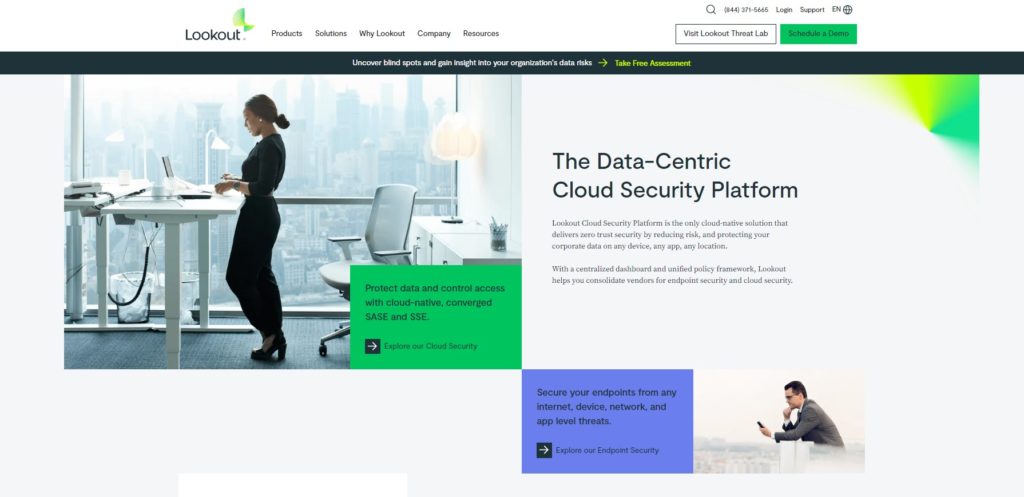
Avast Mobile Security Premium
Avast Mobile Security Premium is available for $1.99 per month or $14.99 per year. With Avast Mobile Security Premium, you get the following benefits:
- App Locking: This feature allows you to lock specific apps with a PIN or fingerprint to prevent unauthorized access.
- VPN Protection: Avast offers a VPN service that encrypts your internet connection and protects your online privacy.
- Photo Vault: This feature allows you to hide your photos behind a PIN or fingerprint.
- Junk Cleaner: Avast Mobile Security Premium also includes a feature that removes junk files and optimizes your device.
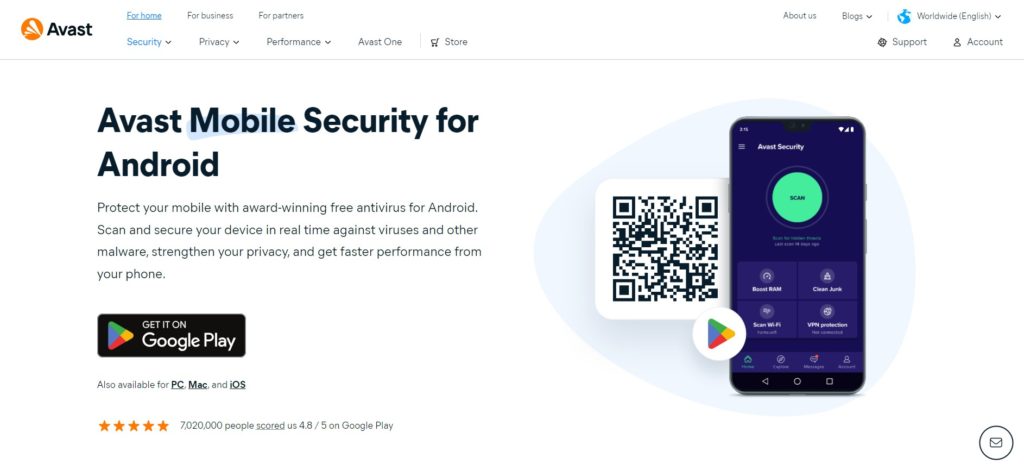
Which Premium Version is Better?
Both Lookout Premium and Avast Mobile Security Premium offer great features and benefits. The choice between the two depends on your specific needs and preferences. If you are looking for a mobile security app with strong anti-theft features, Lookout Premium may be the better option for you. On the other hand, if you prioritize app locking and VPN protection, Avast Mobile Security Premium may be the better choice.
Antivirus and Malware Protection
When it comes to antivirus and malware protection, both Lookout and Avast Mobile Security offer robust features to keep your device safe. Lookout Mobile Security uses a combination of machine learning and artificial intelligence to detect and remove malware from your device. It also offers real-time protection against phishing attacks, spyware, and other threats.
Avast Mobile Security, on the other hand, uses CyberCapture technology to detect and analyze new and unknown threats. It also offers malware protection, anti-virus, and anti-phishing features to keep your device safe from all kinds of threats.
When it comes to malware detection, both Lookout and Avast Mobile Security offer reliable and accurate results. Lookout uses a cloud-based scanning engine to detect and remove malware from your device. Avast Mobile Security, on the other hand, uses a combination of signature-based and behavior-based detection methods to detect and remove malware.
If you’re looking for a comprehensive antivirus and malware protection solution, Norton 360 is a great option to consider. It offers advanced security features like real-time protection against viruses, malware, and other threats, as well as a VPN for secure browsing and a password manager to keep your online accounts secure.
Overall, both Lookout and Avast Mobile Security offer reliable antivirus and malware protection features to keep your device safe from all kinds of threats. However, if you’re looking for a more comprehensive security solution, Norton 360 is worth considering.
Privacy and Identity Protection
For privacy and identity safety, Lookout and Avast provide several features. Lookout has a Privacy Advisor for app scanning, Safe Browsing for blocking harmful sites, and monitors the dark web for compromised personal data. Avast provides a Password Manager for secure password storage and Wi-Fi Security for safe public Wi-Fi connections.
While both ensure identity safety, Lookout has the advantage with its comprehensive Identity Theft Protection, especially with dark web monitoring.
Interface and Usability
Avast and Lookout both have clear, user-friendly interfaces. Avast’s interface is straightforward, displaying security status, scan options, updates, and other features. Lookout’s interface similarly shows security status, scan options, data backup, and more. Both apps’ menus and settings are easily accessible. While both are user-friendly, Avast might have a slight edge in customization. Avast includes features like a VPN and password manager, while Lookout emphasizes security with data backup and identity theft protection. Choosing between them might hinge on individual preferences or specific feature needs.
Security Tools and Features
When it comes to mobile security, both Lookout and Avast offer a range of tools and features to protect your device. Here’s a breakdown of some of the most important ones:
| Feature / Criteria | Lookout | Avast |
|---|---|---|
| VPN | Available in Premium and Ultimate plans (Paid) | SecureLine VPN (separate subscription – Paid) |
| Firewall | Part of Mobile Endpoint Security (Paid) | Wi-Fi Security (Typically free with other features in paid versions) |
| Safe Browsing | Included in all plans (Some free features, more extensive in Paid plans) | Web Shield (Free basic protection, enhanced features in Paid versions) |
| Anti-Theft | Remote wipe, lock, and locate (Basic features in Free, enhanced in Paid plans) | Part of Mobile Security & Antivirus app (Free) |
| App Lock | Available in Premium and Ultimate plans (Paid) | App Locking (Typically free with other features in paid versions) |
| Home Network Security | Scans Wi-Fi network for vulnerabilities (Paid) | Wi-Fi Inspector (Free) |
| Smart Scan | Included in all plans (Some free features, more extensive in Paid plans) | Quick Scan (Free) |
| Sandbox | Part of Mobile Endpoint Security (Paid) | App Sandbox (Typically free with other features in paid versions) |
| Web Protection | Included in all plans (Some free features, more extensive in Paid plans) | SafeZone (Typically a feature of their secure browser – basic version is Free) |
Performance and Detection Rate
When it comes to antivirus software, performance and detection rate are two of the most important factors to consider. In this section, we’ll take a closer look at how Lookout and Avast Mobile compare in terms of these two key metrics.
Performance
According to tests conducted by AV-TEST, both Lookout and Avast Mobile scored well in terms of performance. In fact, both products received a perfect score of 6 out of 6 in this category. This means that they are both highly effective at protecting your device without slowing it down.
Detection Rate
Of course, performance is only one part of the equation. The other key metric to consider is detection rate. This refers to how effective the antivirus software is at detecting and removing threats from your device.
Once again, both Lookout and Avast Mobile perform well in this area. According to AV-TEST, both products scored a perfect 100% in terms of detection rate. This means that they are both highly effective at detecting and removing threats from your device.
Email and Account Alerts
Both Lookout and Avast Mobile offer email and account alerts to protect you against scams and phishing attempts.
Avast Mobile offers a “Scam Alert” feature that warns you about suspicious websites and emails. When you receive an email that looks like a phishing attempt, the app will display a warning message. You can then choose to ignore the warning or mark the email as spam. Avast Mobile also alerts you when your account credentials have been exposed in a data breach.
Lookout Mobile Endpoint Security offers similar features, including email protection and account alerts. The app scans your emails for suspicious links and attachments and warns you if it detects any threats. Lookout also monitors your online accounts and alerts you if your credentials have been compromised in a data breach.
Conclusion Lookout vs Avast mobile
When it comes to choosing between Lookout and Avast Mobile, it ultimately depends on what you’re looking for in a mobile security app. Both apps offer a range of features that can help keep your device safe from malware and other threats.
If you’re looking for a free app that offers basic protection, Lookout may be the better choice. It includes features such as malware scanning, safe browsing, and theft alerts. However, if you’re willing to pay for additional features, Avast Mobile offers more comprehensive protection.
Avast Mobile includes features such as app locking, call blocking, and a VPN. It also offers a more advanced malware scanner and a privacy advisor. However, these features come at a cost, and the app can be a bit overwhelming for some users.
Frequently Asked Questions
Is Lookout Mobile Security effective against malware?
Yes, Lookout Mobile Security is an effective antivirus app that offers protection against malware, viruses, and other online threats. It uses advanced technology to detect and remove malicious software from your device.
Can Lookout backup my phone’s data?
Yes, Lookout Mobile Security offers backup and restore functionality for your phone’s data. You can use it to backup your contacts, photos, videos, and other important files to the cloud.
Does Avast mobile offer real-time protection?
Yes, Avast Mobile Security offers real-time protection against malware and other online threats. It continuously monitors your device for any suspicious activity and alerts you if it detects any threats.
Is Lookout Mobile Security free?
Lookout Mobile Security offers both free and paid versions. The free version includes basic antivirus protection, while the paid version offers additional features such as backup and restore, safe browsing, and theft alerts.
Which is better for small business: Lookout or Avast mobile?
Both Lookout and Avast Mobile Security offer excellent antivirus protection for small businesses. However, the choice between the two depends on your specific needs and budget. Lookout offers more advanced features such as backup and restore, while Avast Mobile Security offers real-time protection and anti-phishing features.
Does Lookout Mobile Security have a VPN feature?
No, Lookout Mobile Security does not offer a VPN feature. However, it does offer safe browsing, which protects you from phishing attacks and other online threats while browsing the web.
- Lookout vs Avast Mobile: A Comparison of Mobile Security Apps - June 1, 2025
- ExpressVPN vs PIA: Which VPN is Best for You? - June 1, 2025
- Encryption for Dropbox: Securing Your Files in the Cloud - June 1, 2025









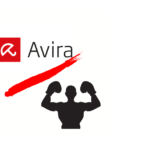

4 thoughts on “Lookout vs Avast Mobile: A Comparison of Mobile Security Apps”