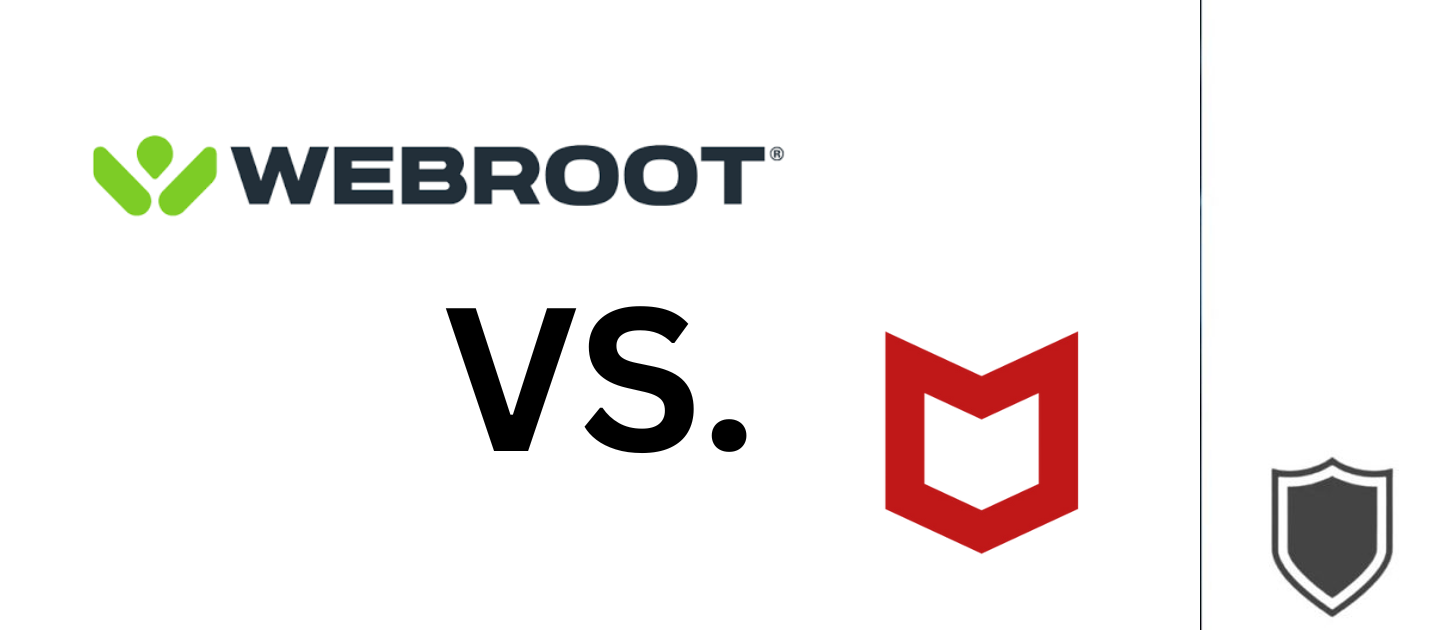In the domain of protecting your devices from online threats, the importance of having antivirus software cannot be overstated. Webroot and McAfee are two of the top options on the market. Despite both offering robust protection and a range of features, there are key differences that could sway your decision. This piece will explore a comparative analysis of Webroot versus McAfee, helping you to decide which is better suited for your requirements.
First, let’s start with an overview of each software. Webroot is a lightweight program that focuses on providing fast, efficient protection without slowing down your device. On the other hand, McAfee offers a more comprehensive security package with a wide range of additional features. While both are well-respected names in the industry, they approach antivirus software from different angles. Depending on your needs and preferences, one may be a better fit than the other.
Webroot is generally cheaper than McAfee, but it offers fewer features.
| Plan | Webroot | McAfee |
|---|---|---|
| Antivirus | $25.99/year | $49.99/year |
| Internet Security Plus | $38.99/year | $54.99/year |
| Premium | $77.99/year | $89.99/year |
Table of Contents
Overview of McAfee and Webroot
When it comes to antivirus and endpoint security software, two of the most popular names in the market are McAfee and Webroot. Both companies offer a range of security solutions that cater to the needs of businesses and individuals alike. In this section, we will provide you with an overview of McAfee and Webroot, highlighting their features, strengths, and weaknesses.
McAfee
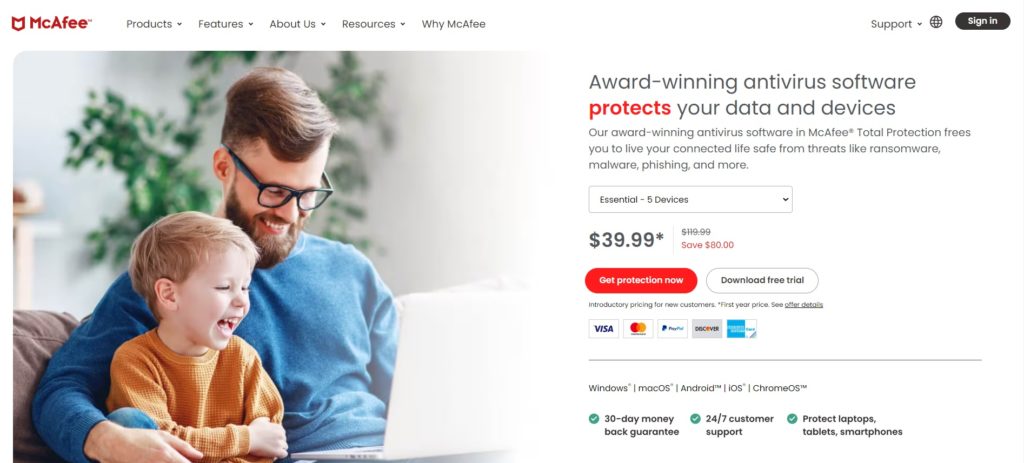
[McAfee] is one of the oldest and most well-known names in the antivirus industry. The company was founded in 1987 and has since then been offering a range of security solutions to businesses and individuals. McAfee’s security software is known for its robust malware protection, which includes real-time scanning, firewall protection, and anti-phishing measures. McAfee’s endpoint security software is designed to protect businesses from a range of threats, including malware, ransomware, and phishing attacks.
One of the key strengths of McAfee’s security software is its ease of use. The software is designed to be user-friendly and intuitive, making it easy for even non-technical users to install and use. McAfee’s security software also comes with a range of additional features, including parental controls, anti-spam filters, and identity theft protection.
However, one of the weaknesses of McAfee’s security software is its impact on system performance. Some users have reported that McAfee’s security software can slow down their systems, especially during scans. Additionally, McAfee’s pricing can be on the higher side, making it less accessible to budget-conscious users.
Webroot
Webroot is a newer player in the antivirus industry, having been founded in 1997. However, the company has quickly gained a reputation for its lightweight and effective security software. Webroot’s security software is known for its cloud-based approach to malware protection, which allows it to detect and block threats in real-time. Webroot’s endpoint security software is designed to protect businesses from a range of threats, including malware, phishing attacks, and data breaches.
One of the key strengths of Webroot’s security software is its lightweight nature. The software is designed to have a minimal impact on system performance, making it ideal for users with older or less powerful systems. Webroot’s security software also comes with a range of additional features, including anti-phishing measures, identity theft protection, and a password manager.
However, one of the weaknesses of Webroot’s security software is its lack of advanced features. While the software is effective at detecting and blocking malware, it does not offer some of the additional features that McAfee’s security software does. Additionally, some users have reported issues with Webroot’s customer support, which can be slow to respond to queries and issues.
In summary, both McAfee and Webroot offer effective security software solutions that cater to the needs of businesses and individuals. McAfee’s software is known for its robust malware protection and additional features, while Webroot’s software is known for its lightweight nature and cloud-based approach to malware protection. Ultimately, the choice between the two will depend on your specific needs and preferences.

Protection and Performance
When it comes to antivirus software, protection and performance are two of the most important factors to consider. In terms of protection, both Webroot and McAfee offer real-time security and scanning in their basic protection package. However, independent reviews and in-house tests show that McAfee has a greater performance against viruses and real-time threats. McAfee had a protection rate of 98.5% and earned an Advanced+ rating from AV-Comparatives, while Webroot only earned a 2 out of 6 rating from AV-TEST.
In addition to malware protection, system performance is also a crucial factor to consider. Both Webroot and McAfee promise to have a minimal impact on system performance, but McAfee has been found to have a slightly higher impact on system resources. This may not be noticeable on high-end systems, but it could be a concern for older or lower-end machines.
Another important aspect of antivirus software is its effectiveness against malware. McAfee has consistently performed better in independent tests, with higher detection rates and fewer false positives. Webroot, on the other hand, has been criticized for its lack of effectiveness against certain types of malware.
Overall, if you prioritize protection and detection rate, McAfee may be the better choice for you. However, if you value system performance and a lightweight antivirus solution, Webroot may be a better fit. Ultimately, it’s important to consider your specific needs and choose the antivirus software that best suits them.
Key Features Comparison
| Feature | Webroot | McAfee |
|---|---|---|
| Real-time protection | Yes | Yes |
| Anti-phishing | Yes | Yes |
| Anti-ransomware | Yes | Yes |
| Anti-malware | Yes | Yes |
| Firewall | Yes | Yes |
| Parental control | No | Yes |
| Password manager | Yes | Yes |
| VPN | No | Yes |
| Secure browsing | Yes | Yes |
| Spam filter | Yes | Yes |
| Dark web monitoring | Yes | Yes |
| Identity Theft Protection | No | Yes |
As you can see, McAfee offers a few more features than Webroot, such as parental control, a VPN, and dark web monitoring. However, Webroot is generally cheaper than McAfee.
Malware and Internet Security
When it comes to malware protection and internet security, both Webroot and McAfee have tools for real-time security and scanning in their basic protection package. However, there are some differences between the two that you should consider before making a decision.
Webroot’s security solution uses a cloud-based approach, which means that it doesn’t take up much space on your device. This makes it a faster and more lightweight option compared to McAfee’s comprehensive security suite. Webroot’s anti-phishing protection is also impressive, as it can detect and block suspicious URLs in real-time.
On the other hand, McAfee has a more traditional approach to security with its comprehensive suite. Its malware protection is highly effective, and it has scored well in independent software testing platforms such as AV-Test, AV-Comparatives, and SE Labs. McAfee’s internet security suite also includes a firewall, which can help protect your device from unauthorized access.
Overall, Webroot may be more suitable if you prefer a fast scan and more storage space, while McAfee is a better option if you want comprehensive protection and a more traditional approach to security. However, it’s important to note that both options can provide adequate protection against malware and other threats.
Pricing and Free Trial
| Feature | Webroot | McAfee |
|---|---|---|
| Pricing plans | SecureAnywhere AntiVirus, SecureAnywhere Internet Security Plus, SecureAnywhere Internet Security Complete | McAfee Total Protection, McAfee LiveSafe, McAfee AntiVirus Plus, McAfee Internet Security |
| Starting price | $29.99/year | $34.99/year |
| Number of devices | 1 device, 3 devices, 5 devices | 1 device, 5 devices, unlimited devices, 10 devices |
| Free trial period | 14 days | 30 days |
| Money-back guarantee | 70 days | 30 days |
Ease of Use and Interface
Webroot has a very simple and straightforward interface. The main dashboard displays your protection status, and you can easily access other features like scans, settings, and reports from the left-hand menu. The scan options are clearly labeled and easy to understand, and the settings menu is well-organized and easy to navigate. Overall, Webroot’s interface is intuitive and user-friendly.
On the other hand, McAfee’s interface can be a bit overwhelming at first. The main dashboard displays a lot of information, including your security status, recent scans, and more. While this can be helpful for users who want a lot of information at their fingertips, it can also be confusing for those who prefer a simpler interface. That being said, McAfee’s interface is still relatively easy to navigate once you get used to it.
Overall, when it comes to ease of use and interface, Webroot has the edge. Its simple and straightforward interface makes it easy for users to navigate and understand, while still providing all the necessary features and options. However, if you prefer a more detailed interface with lots of information at your fingertips, McAfee may be a better choice for you.
Customer Support and Reviews
When it comes to expert reviews, both Webroot and McAfee have received positive ratings from independent testing labs. In a recent test by AV-Test, Webroot received a perfect score for protection and performance, while McAfee received a near-perfect score. However, McAfee was found to have a higher false positive rate than Webroot.
In terms of user reviews, both Webroot and McAfee have mixed feedback. Some users have reported issues with installation and compatibility, while others have praised the software for its effectiveness in detecting and removing malware.
Overall, when it comes to customer support and reviews, Webroot may have an edge over McAfee in terms of responsiveness and helpfulness, but McAfee has a higher user satisfaction score on TrustRadius. It’s important to consider your own needs and preferences when choosing between the two antivirus software options.
Conclusion: Webroot vs McAfee
When it comes to choosing between Webroot SecureAnywhere and McAfee Total Protection, both antivirus providers have their strengths and weaknesses. However, based on our research, we recommend going with McAfee for better overall protection.
One of the biggest advantages of McAfee is its association with Intel Security, which provides access to a vast network of threat intelligence. This allows McAfee to quickly identify and respond to new threats, giving you better protection against the latest malware and viruses.
In conclusion, while Webroot SecureAnywhere can provide some protection against malware and viruses, it cannot fully replace McAfee Total Protection due to its lack of certain features and access to threat intelligence. Therefore, we recommend going with McAfee for better overall protection.
Frequently Asked Questions
Is Webroot SecureAnywhere a better antivirus than McAfee?
Webroot SecureAnywhere and McAfee are both popular antivirus software products, but which one is better depends on your specific needs. Here’s what McaFee can do that Webroot can’t:
- Parental control: McAfee offers parental control features that allow you to monitor your child’s online activity and set limits on their internet usage. Webroot does not offer parental control features.
- VPN: McAfee offers a built-in VPN that encrypts your internet traffic and hides your IP address. Webroot does not offer a built-in VPN, but it does offer a VPN add-on that can be purchased separately.
- Firewall customization: McAfee offers more advanced firewall customization options than Webroot. For example, you can create custom rules to control which applications are allowed to access the internet and which ports are open. Webroot’s firewall is less customizable.
- Identity theft protection: McAfee offers identity theft protection features that monitor your credit report for unauthorized activity and alert you to any potential identity theft. Webroot does not offer identity theft protection features.
Which antivirus software is considered the best alternative to McAfee?
There are many antivirus software products on the market that are considered to be good alternatives to McAfee. Some popular options include Norton, Kaspersky, Bitdefender, and Avast. Each of these products has its own strengths and weaknesses, so it’s important to do your research and choose the one that best fits your needs.
Is it necessary to have both McAfee and Webroot installed for complete protection?
No, it is not necessary to have both McAfee and Webroot installed for complete protection. In fact, having multiple antivirus programs installed on your computer can actually cause conflicts and slow down your system. It’s best to choose one antivirus software product that meets all of your needs and stick with it.
What makes Webroot antivirus stand out from its competitors?
One of the things that sets Webroot apart from its competitors is its fast scanning and low system impact. Webroot uses a cloud-based approach to antivirus protection, which allows it to scan your system quickly and without using up too many system resources. Additionally, Webroot offers some unique features such as a password manager and a system optimizer.
Which antivirus software is better than Webroot?
There is no one antivirus software product that is universally considered to be better than Webroot. Each product has its own strengths and weaknesses, and the best antivirus software for you will depend on your specific needs and preferences. Some popular alternatives to Webroot include Norton, Kaspersky, Bitdefender, and Avast.
How reliable is McAfee antivirus?
McAfee is a well-established antivirus software product that has been around for many years. It has a good reputation for reliability and effectiveness in protecting against malware and other threats. However, like any antivirus software product, it is not 100% foolproof and may not catch every single threat. It’s important to keep your antivirus software up to date and to practice safe browsing habits to minimize your risk of infection.
- Webroot vs McAfee: Which Antivirus Software is Better? - June 1, 2025
- SurfShark vs ExpressVPN Face-Off - June 1, 2025
- Bitdefender vs Malwarebytes: Which is the Better Antivirus? - June 1, 2025