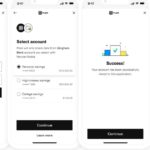As a technology enthusiast, I’ve discovered that Biubiu VPN for Windows is a superb choice for those looking to secure their online activities on Windows PCs. Designed to provide a fast and secure connection, biubiuVPN ensures your online privacy by encrypting your internet traffic and hiding your IP address. This enables you to surf the web and access content without worrying about surveillance or limitations.
I have found that using a VPN like biubiuVPN is essential for maintaining privacy and security when browsing the web, especially on Windows devices. The VPN service offers different plans and server locations, catering to various user needs. Some of the key features of biubiuVPN that have impressed me include its simple user interface and smooth performance.
Setting up biubiuVPN on a Windows PC is quite straightforward. There are emulators like Bluestacks or MemuPlay that can help you run the biubiuVPN app just as easily as it does on an Android device. So, if you’re looking for a reliable and efficient VPN for your Windows PC, biubiuVPN is definitely worth considering.
Downloading and Installing Biubiu VPN
Biubiu VPN is a user-friendly, secure, and private service that helps maintain online security and freedom. To download and install Biubiu VPN on your Windows 10 or Windows 11 PC, follow the steps below for each operating system.
For Windows 10
- Visit the Biubiu VPN website to download the installation file.
- Once the download is complete, locate the file in your downloads folder and double-click to launch the installer.
- Follow the on-screen instructions to complete the installation process. The installation typically involves accepting the terms and conditions, selecting an installation location, and confirming the installation.
After completing these steps, Biubiu VPN should be installed on your Windows 10 PC.
For Windows 11
- Open the Microsoft Store app on your Windows 11 PC.
- In the search bar, type “biubiu VPN” and press enter.
- Locate the VPN – BiubiuVPN Fast & Secure app in the search results and click on it.
- Click the Install button to begin downloading and installing the app.
Once the installation is complete, you can find Biubiu VPN in your list of installed apps and launch it to start using the service.
Regardless of which version of Windows you are using, ensure that you have a reliable internet connection during the download and installation process. Keep in mind that while the basic version of Biubiu VPN is free, there may be additional features and improved performance available with a premium subscription.
Setting Up Biubiu VPN
On Laptop
Setting up Biubiu VPN on your laptop is an easy process. First, you need to download the app from the official website or an app store. Once downloaded, follow these simple steps:
- Install the app and launch it.
- Create an account using your email address and choose a strong password.
- Log in to your account and navigate to the
settingstab. - Click on
Add VPN, and enter a connection name (e.g., “My Home VPN”). - Choose the server location you’d like to use.
Now you are good to go. The VPN connection has been added to your laptop, and you can start browsing securely.
On PC
Setting up Biubiu VPN for Windows PC is not much different from setting it up on a laptop. Here’s a brief rundown of the process:
- Download the app from the official website or an app store.
- Install the app and launch it on your PC.
- Sign up for an account with your email and create a secure password.
- Go to the
settingstab and clickAdd VPN. - Provide a connection name and server location.
There you have it! Your Biubiu VPN connection is all set and ready for use on your Windows PC.
Remember, with Biubiu VPN, you’ll have access to a secure and anonymous browsing experience. This VPN service helps protect your online privacy by breaking down the barriers of internet censorship, allowing you to access any website or content. Happy browsing!
Usage of Biubiu VPN
As a user who values online privacy, I find using Biubiu VPN to be an excellent choice. When I want to connect to a VPN server, it’s a simple process: I start the VPN app, sign in, and choose my desired location. In just a few clicks, I’m able to switch between servers with ease.
The Biubiu VPN app helps me maintain my online privacy by securely encrypting my data. While using this app, I’ve noticed its compatibility with various devices, such as my Windows computer. To get started, I download the APK file and install it on my device. After that, it’s ready to use.
There are numerous benefits that I’ve experienced while using Biubiu VPN, such as:
- Fast connection speeds: I’ve found that the VPN servers are quick to connect and provide a reliable connection.
- Variety of server locations: This VPN offers me the ability to choose from numerous servers around the world.
- No-logs policy: I appreciate that Biubiu VPN respects my privacy by not keeping any of my browsing history.
Furthermore, I’ve observed the following features in the Biubiu VPN app that enhance my user experience:
- User-friendly interface: The app is simple to navigate, so I can quickly and easily change settings or switch servers.
- 24/7 customer support: If I ever encounter any issues or have questions, I know that I can reach out to the Biubiu VPN team for assistance.
In conclusion, my experience using Biubiu VPN on Windows has been exceptional. With the ease of connecting to VPN servers, ensuring online privacy, and accessing a user-friendly app, I confidently recommend this VPN service to others looking for a reliable and secure option.
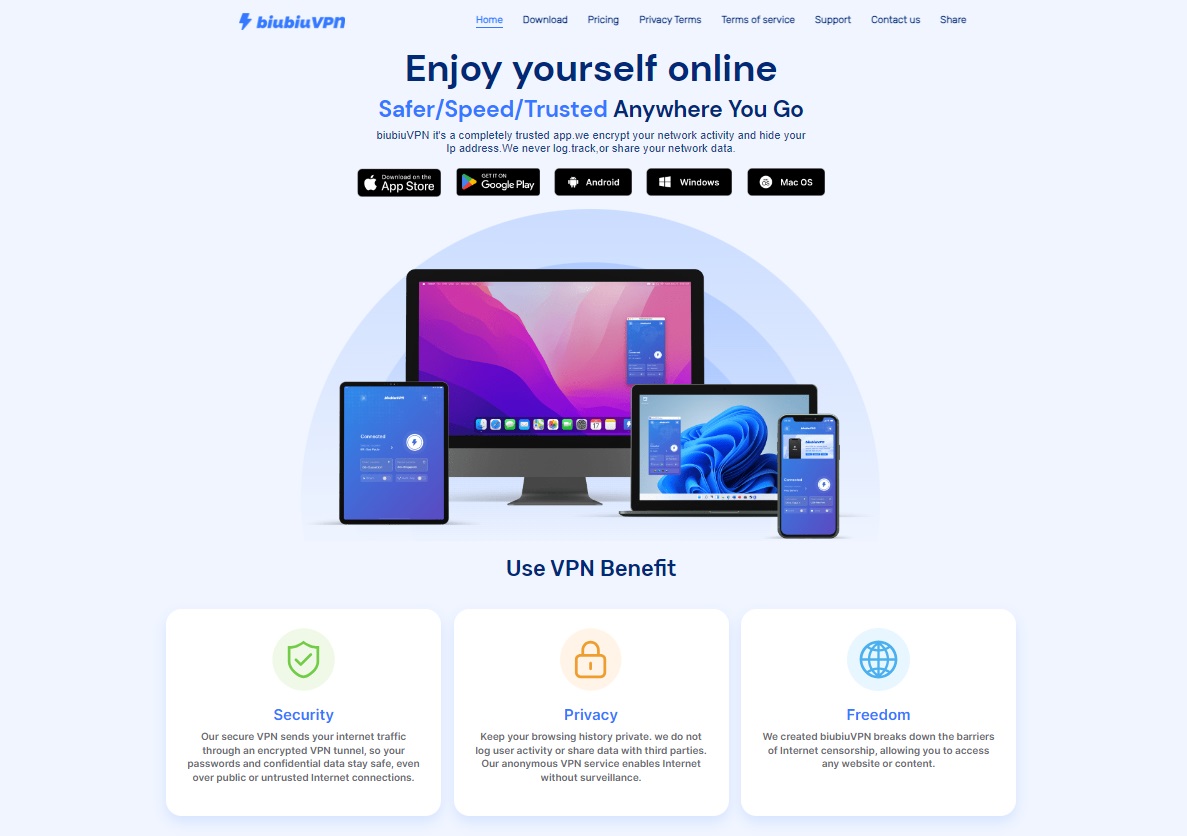
Features and Benefits
Security
BiubiuVPN offers a secure connection with outstanding features like AES-256 encryption. This advanced encryption ensures that your data remains safe from hackers and other potential threats. With this level of encryption, I have peace of mind knowing that my online activities stay private and protected.
Speed
A fast VPN server network is essential for those who require high-speed connections for streaming, gaming, or other online activities. BiubiuVPN provides a robust network with servers located worldwide, allowing me to connect to the fastest server and enjoy a speedier internet experience. The efficient network ensures that my connection remains smooth and uninterrupted.
Privacy
When it comes to privacy, BiubiuVPN excels by enforcing a strict no-logs policy. This means that the service does not store any information about my online activities, ensuring both privacy and security. In addition to this, BiubiuVPN offers:
- Ultimate Privacy: My data remains safe, and the service never tracks or stores what I do online.
- Ghost Mode: This feature further enhances my security, preventing me from being tracked and allowing for a truly private online experience.
By using BiubiuVPN for Windows, I enjoy a secure connection, fast server network, and ultimate privacy, which are essential for today’s online environment. This service provides a reliable solution to keep my online activities safe, fast, and private.
Biubiu VPN for Gaming
As a gamer, I know the importance of a stable and secure connection while playing online games. That’s where Biubiu VPN comes in handy. With their fast and secure service, I no longer have to worry about network interruptions or potential security threats during my gaming sessions.
One significant advantage of Biubiu VPN is the ability to play games on a bigger screen. By using this VPN along with an emulator like NoxPlayer or Bluestacks, I can easily enjoy mobile games on my PC, giving me a more immersive and engaging experience.
There are several benefits to using Biubiu VPN for gaming:
- Improved gaming experience: The VPN ensures I’m connected to a stable server with faster ping times, reducing latency and allowing for smoother gameplay.
- Bigger screen: As mentioned, playing games on a larger display offers a more enjoyable and visually engaging experience.
- Enhanced security: Biubiu VPN encrypts my data, protecting me from potential cyber threats while gaming.
If I’m using Biubiu VPN while playing on my Xbox, I can get the added advantage of a streamlined experience. The VPN helps me access geo-restricted content, allowing me to download and play games or access features specific to other countries. Additionally, the VPN can help reduce lag and potential DDoS attacks, ensuring a seamless experience on my console.
Another benefit I’ve observed is the ability to multitask more efficiently. With Biubiu VPN running in the background, I can quickly switch between gaming and other tasks without losing my connection. The VPN icon appears on my taskbar, making it easy for me to access the settings and switch servers as needed.
To sum it up, using Biubiu VPN has significantly improved my gaming experience by offering a secure connection, hassle-free gaming on a bigger screen, and seamless multitasking. With this VPN service, I can fully enjoy my games without any interruptions or concerns about security breaches.

Troubleshooting and Customer Support
If you experience any issues while using Biubiu VPN on your Windows computer, it’s essential to know where to find help. In this section, I will provide you with information on how to access support for your Biubiu VPN problems.
First, if you run into any common errors or difficulties while using the VPN, you can refer to the provider’s FAQ page. The FAQ covers general questions and provides clear answers to common concerns. Additionally, it may help you solve simple issues on your own without needing further assistance.
Should your issues persist, it’s a good idea to reach out to Biubiu VPN’s customer support team. They are well-equipped to handle more specific problems and will help you troubleshoot your issue. There are several ways to contact them, but the most efficient one might be through their website’s contact form.
Before getting in touch with customer support, try these troubleshooting steps:
- Check your internet connection to ensure it’s stable.
- Make sure you have the latest update of Biubiu VPN installed on your Windows device.
- Restart your computer and the VPN application, as it may clear up any temporary errors.
- Double-check your VPN settings to ensure they are correctly configured.
When speaking with the customer support team, don’t forget to provide them with the necessary information about your issue. This will allow them to assist you more effectively. Important details can include:
- Your Biubiu VPN account information
- The device and operating system you are using
- Error messages or descriptions of the problem
- Steps you have taken to troubleshoot the issue
By following these steps, I’m confident you’ll be able to resolve most issues with Biubiu VPN on your Windows system. And with the help of their dedicated customer support team, you’ll be back to browsing securely in no time.
Subscription and Pricing
As for the pricing, biubiuVPN offers three subscription plans to choose from. Here are the available options:
- One-month plan at $2.99
- Six-month plan at $11.99
- Twelve-month plan at $15.99
Each plan unlocks premium features, such as:
- Access to all server locations
- Multi-hop mode
- Private server ownership
- Capability to share the subscription with two devices
- Ad-free experience
The subscription automatically renews at the end of the billing period, ensuring that you maintain continuous access to biubiuVPN’s services. To avoid automatic renewal, you need to cancel the subscription before the end of the billing period. If you’re unsure about committing to a plan, biubiuVPN provides a 30-day money-back guarantee, making it a risk-free choice.
I believe that these subscription plans offer competitive pricing, granting features that cater to users with various needs and preferences. With biubiuVPN, you can enjoy secure browsing, flexibility, and peace of mind at an affordable price.
Legal Framework
As a VPN service provider, biubiuVPN has set up a legal framework to protect its users and provide a secure environment in which they can operate. This section will discuss some of the critical elements of this legal framework, focusing on the terms of service and privacy policy.
I understand that biubiuVPN pays close attention to the privacy and security of its users. In their privacy policy, biubiuVPN outlines the types of data they collect and how that data is used. Some of the information collected may include your IP address, device information, and general connection data. However, you can rest assured that biubiuVPN has a strict no-logs policy, ensuring that your browsing activity is not monitored or recorded.
When using biubiuVPN, it’s essential to familiarize yourself with their terms of service, which detail your rights and responsibilities as a user of the service. Here are some key points you should be aware of:
- By using biubiuVPN, you agree not to engage in any illegal activities, including, but not limited to, hacking, spamming, and downloading copyrighted materials.
- You must not use biubiuVPN to cause harm to others or distribute malware, viruses, or harmful content.
- As a user, you are responsible for securing your account information and preventing unauthorized access.
Aside from adhering to the terms of service and privacy policy, it’s essential to understand that VPN usage is subject to the legal framework of your country of residence. Laws and regulations may vary from country to country, so it’s crucial to ensure you are using a VPN legally and responsibly.
In conclusion, it’s vital to understand and adhere to the legal framework of biubiuVPN before using the service. By doing so, you can enjoy the benefits of a secure and private connection while remaining compliant with both the service’s guidelines and your local regulations.
Biubiu VPN Alternatives
As someone who uses VPNs frequently, I’ve explored a variety of options beyond biubiu VPN. I found some other alternatives that might be better suited for Windows users. Here are a few of my recommendations:
- ExpressVPN: One of the most popular VPN options, Express VPN offers a 30-day free trial and a vast network of servers in over 148 countries. This VPN works on up to 8 devices simultaneously and is equipped with a Network Lock kill switch, a speedy Lightway protocol, and torrenting support. Its premium features might make it worth considering for Windows users.
- Free VPNs: If you’re on a tight budget, you might want to explore some free VPN options. There are many of them out there, such as ProtonVPN, Windscribe, and TunnelBear. These VPNs usually come with some limitations like data cap and fewer server locations, but they can still be useful for basic privacy and security needs.
- Best VPNs for Windows: As a Windows user, I naturally want the best VPN choices tailored to my operating system. Some top-rated VPNs for Windows include NordVPN, CyberGhost, and Surfshark. These VPNs offer powerful features, a large number of servers, and a user-friendly experience.
Here is a quick bullet-point summary of the alternatives I mentioned:
- ExpressVPN: Offers a 30-day free trial, a vast server network, and advanced features.
- Free VPNs: Budget-friendly options with some limitations, such as ProtonVPN, Windscribe, and TunnelBear.
- Best VPNs for Windows: Top-rated VPNs specifically tailored for Windows, like NordVPN, CyberGhost, and Surfshark.
In conclusion, while biubiu VPN is a viable choice, it’s always a good idea for Windows users to explore other alternatives like ExpressVPN, free VPNs, or top-rated VPNs tailored specifically for the Windows operating system.
Conclusion
In my experience with Biubiu VPN, I’ve found it to be a solid choice for users seeking a secure and private connection on their Windows devices. The vpn provider offers a wide range of vpn servers, ensuring that users can find a server close to their location for optimal performance.
Biubiu VPN’s user-friendly interface allows for easy setup and configuration, making it accessible to users of all skill levels. Furthermore, its performance and security features, such as encryption and no-logs policy, ensure a strong private connection for users.
I’ve discovered some notable advantages when using Biubiu VPN:
- Robust security features
- Wide range of server locations
- Suitable for streaming and torrenting
However, it’s essential to weigh these pros against possible cons that might affect your experience:
- Limited free version
- One connection allowed in free version
Overall, I can confidently say that Biubiu VPN is a reliable option for Windows users. Its simple setup and user-friendly interface, combined with its variety of server locations and security features, make it a strong contender in the VPN market. Additionally, its compatibility with streaming and torrenting services adds value to its offerings.
- Biubiu VPN for Windows: A Comprehensive Guide for Seamless Connectivity - June 1, 2025
- Customized Security: Your Guide to the Best Dedicated IP VPN - June 1, 2025
- Tech Hacks: How to Change iPhone Location Without VPN - June 1, 2025