(Update Oct 2023: I’ve just been granted early access by Skiff to a yet-to-be-released feature – Quick Aliases! This fantastic new addition is something I’ll discuss in more detail further into the review.)
As a Skiff user, I appreciate their commitment to privacy and security. Skiff offers a range of services, including encrypted email, a secure calendar, and a drive to store my files.
Based out of San Francisco, California, Skiff is gaining popularity among privacy-conscious users like me. Here’s a comprehensive skiff.com review to provide you with detailed insights into my firsthand encounters and impressions of the platform.
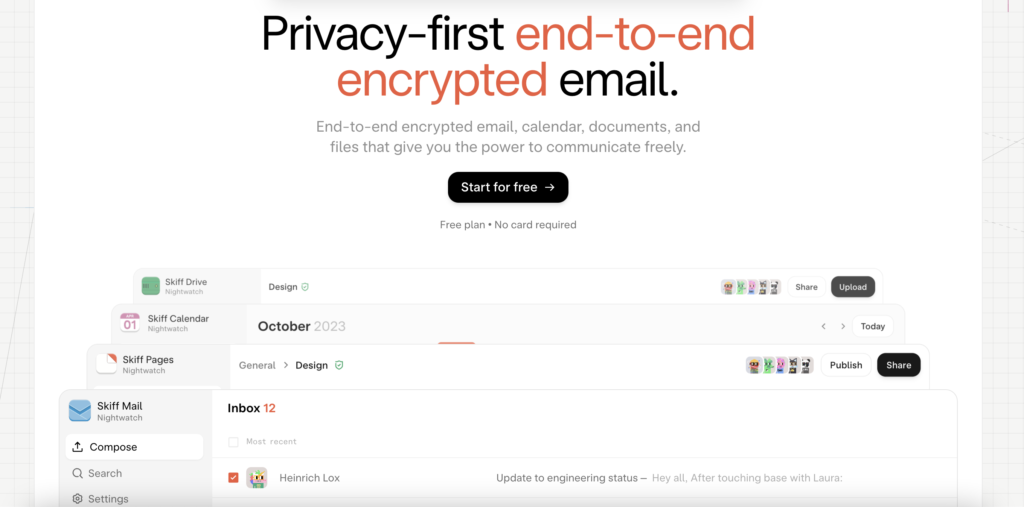
The Skiff platform offers a user-friendly interface with easy navigation. Setting up a Skiff account is straightforward, and they provide both free and paid plans.
Free users get access to 512MB of storage while upgrading to a Pro account for $96 per year provides 100GB of storage, a 2GB per file cap, priority tech support, and two custom domains.
Some features that stand out to me as a Skiff user include:
- End-to-end encryption ensures the security of my data.
- Customizable domains allow for a personalized email address.
- Cross-platform support with iOS, Android, Windows, and macOS apps.
Using Skiff, I found that the platform not only values privacy but also focuses on providing a smooth and efficient user experience. The sleek design of both their web and mobile applications, combined with powerful features, makes managing my emails, calendar, and files a breeze.
In addition to the Skiff Mail app, they also offer a workspace with other productivity tools such as Calendar, Pages, and Drive. This comprehensive suite is valuable for streamlining my workflow and keeping all my digital assets private and secure.
Skiff.com Review: Key Features
Privacy and Security
As a privacy-first mail provider, Skiff offers a secure, encrypted collaboration solution with numerous security features. They prioritize end-to-end encryption to protect your data and communications.
With two-factor authentication, they ensure that only authorized users can access your account. Skiff also uses password strength and public key infrastructure (PKI) to maintain their secure email service, making it a top choice for privacy-focused individuals.
Design and User Interface
The design and user interface (UI) of Skiff is clean, intuitive, and easy to use. It focuses on providing a smooth user experience, enabling you to navigate through various features seamlessly.
The organization of the platform makes it simple to manage and locate your emails, files, and contacts.
Storage and File Sharing
Skiff offers a cloud storage solution that competes with the likes of Google Drive. With secure file storage and up to 1 TB of storage, Skiff allows you to keep your files safe and accessible.
The platform also provides options for secure file sharing, ensuring that your documents and data stay protected while collaborating with others.
Email and Communication
As an email provider, Skiff excels at offering encrypted email services as an alternative to mainstream options like Google. They provide mail filters, custom domains, and email aliases catering to various personal and professional needs.
The encrypted email feature ensures your mail remains secure and private, effectively providing an “encrypted Gmail” experience for those seeking more privacy.
Collaboration Tools
Skiff offers a range of collaboration tools, including an encrypted calendar, which acts as a secure alternative to Google Calendar.
They also feature an encrypted, collaborative document editing platform comparable to Google Docs, but with a stronger focus on privacy. This means that you can collaborate on documents while maintaining control over your data.
Customization Options
In addition to their impressive security features, Skiff provides customization options to tailor your experience to your preferences.
This includes custom email signatures, allowing you to personalize your outgoing messages, as well as Skiff Domains – a unique feature enabling you to create custom domain names for your email addresses.
Overall, Skiff’s range of advanced features and focus on privacy and security make it an excellent choice for those seeking a reliable, encrypted email and collaboration platform.
Mobile and Desktop Experience
Mobile Apps
I found the Skiff mobile apps to be user-friendly and a pleasure to use on both iOS and Android devices. They provide a cohesive workspace experience, allowing users to easily access their emails, files, and calendars on the go.
The apps are well-designed, with a clean and simple interface that makes it easy to navigate and find relevant information.
In addition, they offer end-to-end encryption for mail, cloud storage, and documents, ensuring that your data stays secure even when using your mobile device.
One thing that stood out to me was the seamless integration of Skiff Mail, Drive, and Calendar for both iOS and Android. This made it easy for me to stay organized and keep track of my emails, files, and appointments all in one place.
Desktop Applications
Skiff offers a macOS desktop app for users who prefer working on a computer rather than a web browser. This dedicated app is fast and responsive, providing a native workspace experience on macOS.
However, as of now, there isn’t a dedicated Windows app available. Windows users can still access Skiff through a web browser and enjoy the same features and functionality.
Some of the noteworthy features in the desktop app include:
- Offline access to your emails and files
- Easily switch between Mail, Drive, and Calendar
- Quick access to frequently used actions such as composing emails or creating new files
Overall, the mobile and desktop experience with Skiff is excellent. It covers all the bases for those using iOS, Android, or macOS devices, providing a secure and efficient way to manage your digital life.
The only limitation is the lack of a dedicated Windows app, but the web experience still delivers a high level of functionality for Windows users.
Skiff Plans and Pricing
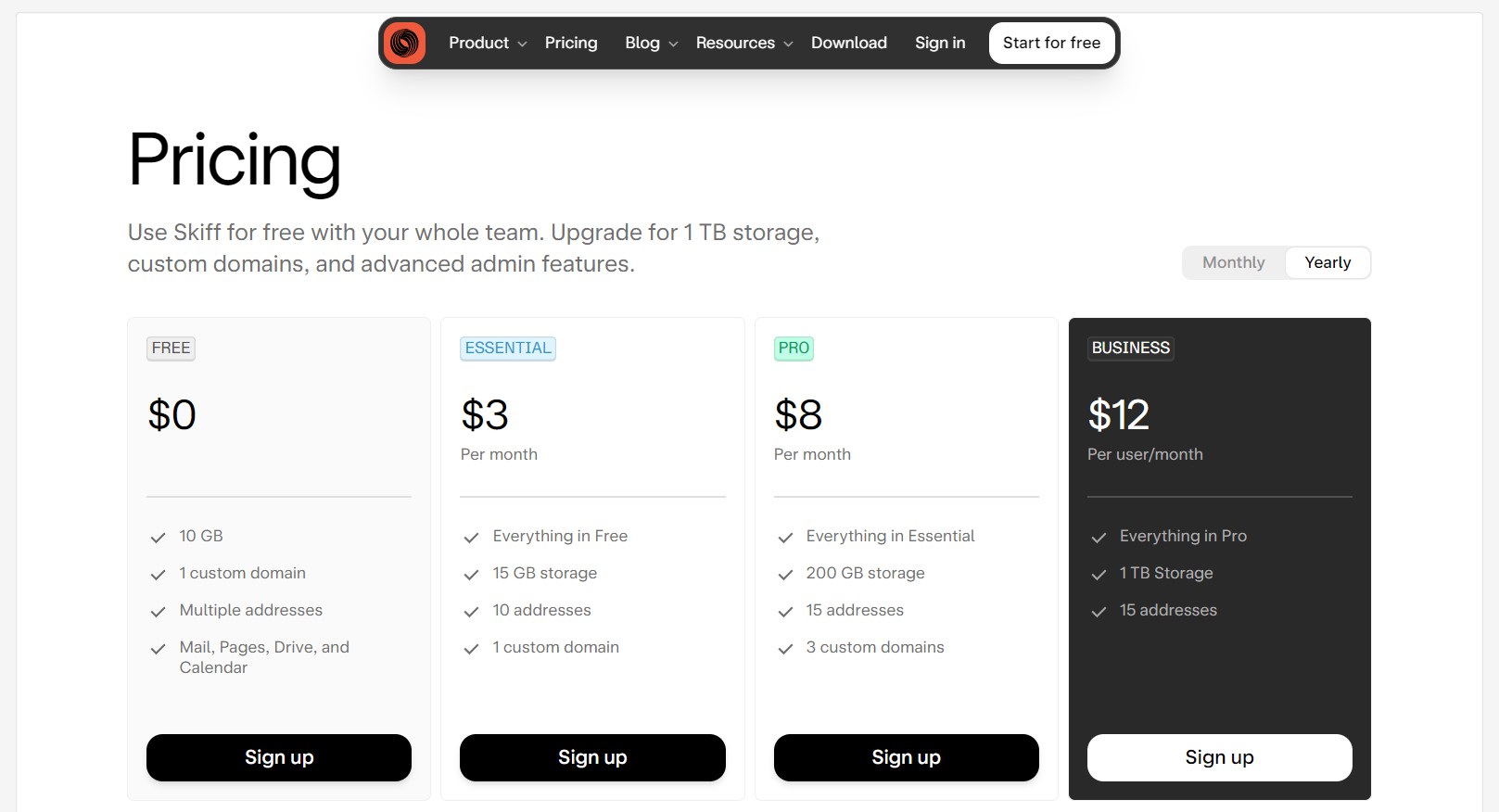
Free and Pro Tiers
Skiff offers a Free Tier, which provides users with a generous 10 GB of storage, end-to-end encryption, and a user-friendly interface. The free plan is perfect for individuals looking for a simple and secure way to manage their emails, calendars, and collaboration needs.
On the other hand, the Pro Tier adds a few advanced features, such as undo send, additional storage, and premium support.
Here are some of the main features of each tier:
- Free Plan:
- 10 GB storage
- End-to-end encryption
- Two-factor authentication (2FA)
- Pro Plan:
- All Free Plan features
- Ability to undo send
- Additional storage
- Premium support
Business and Personal Plans
Aside from the Free and Pro Tiers, Skiff also offers Business and Personal plans which are tailor-made to cater to the specific needs of companies and individuals.
The Business Plan includes advanced security measures, team collaboration tools, and dedicated support, making it a great choice for organizations that prioritize privacy and security.
Meanwhile, the Personal Plan focuses on providing users with a customized experience and additional features to enhance their day-to-day email management.
Here’s a brief overview of the key differences between Business and Personal Plans:
- Business Plan:
- Advanced security features
- Team collaboration tools
- Dedicated support
- Personal Plan:
- Customizable user experience
- Additional email management features
- Multiple devices support
In conclusion, Skiff offers a variety of plans to suit different needs, from the simplest solutions provided by the Free Tier to the advanced features found in the Pro, Business, and Personal plans.
Users can choose the plan that best fits their requirements, ensuring secure and efficient communication tailored to their needs.
Alternative Solutions
When it comes to privacy-centric collaboration platforms, there are a number of alternative solutions to consider. As a user looking for a secure platform, I’ve explored options beyond Skiff that prioritize security, privacy, and user-friendly interfaces.
I found ProtonMail to be an excellent alternative to traditional email providers. It offers end-to-end encryption, ensuring that only the intended recipients can read my messages.
Similarly, Tutanota is another secure email service that offers end-to-end encryption and promises to keep my data private.
For secure file storage, I came across two potential alternatives. The first is PreVeil, a secure file storage and collaboration platform that provides end-to-end encryption for my files, messages, and emails.
Then, there’s Virtru, a data protection platform with robust encryption features to secure sensitive information, both in transit and at rest.
I also took an interest in disposable email addresses as a means to protect my privacy online. Some services in this category include Bulc Club, ManyMe, and Fastmail.
These solutions provide temporary email addresses that I can use when signing up for services or newsletters, blocking spam, and maintaining my privacy.
To summarize the alternatives I explored:
- Secure email providers: ProtonMail, Tutanota
- Secure file storage: PreVeil, Virtru
- Disposable email addresses: Bulc Club, ManyMe, Fastmail
Each of these solutions has its own unique features and advantages, depending on an individual’s needs and preferences. As a privacy-conscious user, I believe these platforms offer effective alternatives to Skiff while still maintaining a high level of security and privacy.
New Feature – Quick Aliases
Have you ever needed to enter an email into a website, but not wanted to actual use your real email?
Well now you no longer need to worry about that.
The Quick Alias feature allows you to create a new email address that can be used to sign up on sites that require one. Plus it won’t even have a “@skiff.com” domain, it will be a totally new domain like “maskmy.id.” And it only takes a minute!
Plus, in addition to a custom free email domain, they offer features such as:
- Color categorization
- Email stats for each alias
- Notes for each alias
- Push notifications for each alias
So if you need to make sure you receive email for a certain alias, you can enable push notifications for that alias, but not for your general inbox.
How is this different from creating an alias with something like gmail?
Well, unlike gmail, this is a completely separate email address that can be used to send/receive mail. And it has its own custom domain as well, so you are completely separated from your personal email.
There are currently services out there that allow you to do something similar, like SimpleLogin, but it’s a lot easier to just do this within Skiff. The only advantage that SimpleLogin would have in this case is that it has the added protection of PGP, but Skiff has noted in the past that PGP is dying.
Technical Aspects
Crypto and Decentralized Storage
Skiff Mail utilizes end-to-end encryption to ensure privacy and security for its users.
The platform incorporates IPFS decentralized storage to protect user data and files. This ensures that the user’s files, folders, and email content are stored securely across a distributed network while maintaining efficiency and high availability.
Skiff also offers Skiff Drive and Skiff Pages, which are integrated tools for encrypting and storing files and creating encrypted web pages. The underlying technology is built on top of the Ethereum (ETH) blockchain, providing excellent security and reliability.
For the more crypto-savvy users, you can even set your ens name as your email address!
Integration with a crypto wallet allows users to take full advantage of the decentralization aspect offered by the Skiff platform.
Here are some key features of Skiff’s decentralized storage:
- Encrypted storage for all user files, folders, and emails
- Distributed network using IPFS
- Utilization of the Ethereum blockchain for enhanced security
Recovery and Security Measures
As a safety measure, Skiff provides a unique recovery code to users during the account creation process. This recovery code is vital for regaining access to your account in the event you lose your login credentials.
It is advisable to store this code in a secure location, as losing it would result in losing access to your account and data.
Additionally, the Skiff Console allows for advanced management of your account. This feature grants users the ability to administer several security-enhancing settings. These include various encryption options, key management, and even custom configurations for your specific needs.
In summary, Skiff Mail offers a comprehensive suite of encryption and security tools, making it a robust choice for users seeking privacy-focused email and storage options.
The combination of end-to-end encryption, decentralized storage, and advanced recovery measures ensures a secure experience for all users.
Remember to keep your recovery code safe and utilize the Skiff Console for extra security management.










Have you used Skiff? Let us know what you thought!