In the immense digital wilderness known as the internet, Amazon stands out as a dominant force in the e-commerce realm. Yet, with such prominence comes the inevitable presence of challenges and darker aspects.
Enter: Amazon Email Phishing. These deceptive emails masquerade as legitimate Amazon communications, only to ensnare unsuspecting prey. If you’ve ever received an email from “Amazon” that raised an eyebrow, you’re not alone.
Dive into this guide to unmask these imposters, learn how to identify their cunning tricks, and ensure you never fall victim to their scams. Remember, knowledge is your best shield against “Amazon Email Phishing.” Let’s bolster those defenses.
Key Takeaways
- Amazon email phishing is a common type of scam that cybercriminals use to steal personal information.
- These scams can be difficult to detect as they often use logos and language that appear legitimate.
- To prevent falling victim to Amazon email phishing, it is important to recognize the signs of a scam and take steps to protect your personal information.
Table of Contents
Understanding Amazon Email Phishing
What is Email Phishing?
Email phishing is a type of scam where fraudsters send emails that appear to be from a legitimate source, such as Amazon, in order to trick recipients into revealing personal information or clicking on malicious links. These scammers often use convincing language and logos to make their emails appear authentic.
Phishing emails can take many forms, including requests for personal information, offers of free products or services, or urgent requests for action. It is important to be vigilant when receiving emails from unknown sources, and to take steps to protect your personal information.
Specifics of Amazon Phishing Emails
Amazon phishing emails are a common type of email scam, and can be difficult to detect. These emails often use convincing language and logos to make them appear authentic, and may include urgent requests for action or offers of free products or services.
Some common signs of Amazon phishing emails include:
- Requests for personal information, such as passwords or credit card numbers
- Urgent requests for action, such as changing a password or verifying an account
- Offers of free products or services in exchange for personal information
- Links to unfamiliar websites or pages that do not appear to be associated with Amazon
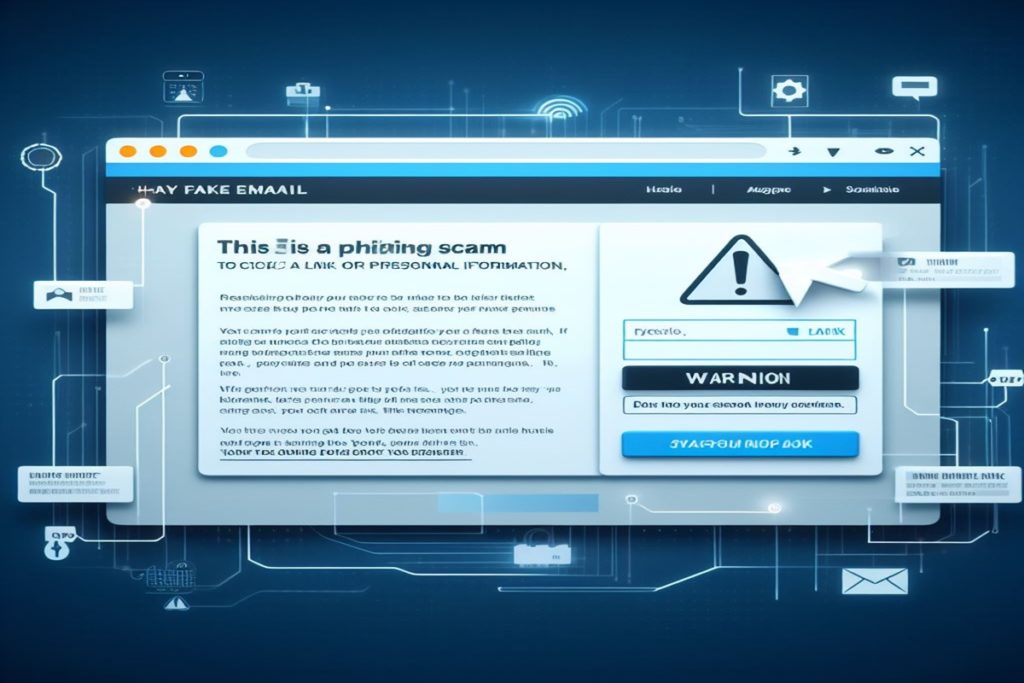
How Amazon Email Phishing Works
Phishing is a cybercrime technique that uses fraudulent emails to trick victims into clicking dangerous links or revealing personal information such as account passwords and credit card details. Amazon email phishing is a common scam that targets Amazon customers, attempting to steal their personal information and financial details. In this section, I will explain how Amazon email phishing works.
Phishing Techniques
Phishing emails often appear to come from a reputable source, such as Amazon, but in reality, they are sent from an outside party attempting to access your personal information by getting you to open an attachment containing malware or click on a link that redirects to a potentially dangerous website.
Phishing emails may use a variety of techniques to trick victims into revealing their personal information or installing malware on their devices. Some common techniques include:
- Spoofing the sender’s email address to make it appear as if the email is from Amazon or a trusted source.
- Urging the recipient to take immediate action, such as clicking on a link or downloading an attachment.
- Creating a sense of urgency or fear, such as threatening to close the recipient’s account if they do not take action.
- Using social engineering tactics to trick the recipient into revealing their personal information, such as asking for their login credentials or credit card details.
Common Amazon Phishing Scams
Amazon email phishing scams can take many forms, but some common scams include:
- Fake order confirmation emails: These emails claim that the recipient has placed an order on Amazon and provide a link to cancel the order. Clicking on the link may lead to a fake login page where the victim is prompted to enter their Amazon login credentials.
- Account verification emails: These emails claim that the recipient’s Amazon account has been suspended or needs to be verified and provide a link to a fake login page where the victim is prompted to enter their Amazon login credentials.
- Gift card or refund scams: These emails claim that the recipient has been selected to receive a gift card or refund from Amazon and provide a link to a fake login page where the victim is prompted to enter their Amazon login credentials.
It is important to be vigilant and cautious when receiving emails from Amazon or any other company. Always double-check the sender’s email address and hover over links to check the URL they come from. If an email seems suspicious, do not click on any links or provide any personal information. Instead, report the suspicious email to Amazon’s customer service.
Recognizing Amazon Email Phishing
As an avid Amazon shopper, I am always on the lookout for email phishing scams that try to steal my personal information. Here are some warning signs to help you recognize Amazon email phishing attempts:
Warning Signs
- Generic Greetings: Amazon always addresses customers by their name, so if you receive an email that starts with “Dear Amazon Customer,” it’s likely a phishing attempt.
- Urgent Action Required: Phishing emails often create a sense of urgency to prompt you to take immediate action. Be wary of emails that threaten to suspend your account or cancel an order if you don’t click on a link or provide personal information.
- Suspicious Links: Hover your cursor over any links in the email to reveal the URL. If the link doesn’t match the Amazon website or is a shortened URL, it’s likely a phishing attempt.
- Attachments: Amazon will never send you an unsolicited attachment. Do not open any attachments in suspicious emails.
Sample Amazon Phishing Emails
Phishing emails can be difficult to spot, so here are some examples of Amazon phishing emails to help you recognize them:
- “Your Amazon Account Has Been Suspended”: This email claims that your account has been suspended due to a violation of Amazon’s terms of service and asks you to click on a link to verify your account information.
- “Your Amazon Order Has Been Canceled”: This email claims that your order has been canceled and asks you to click on a link to provide additional information to receive a refund.
Remember, if you receive an email that you suspect is a phishing attempt, do not click on any links or provide any personal information. Instead, report it to Amazon immediately.
Preventing Amazon Email Phishing
As an Amazon customer, I understand how important it is to protect my personal information from phishing scams. Here are some of the measures I take to prevent Amazon email phishing:
Security Measures
One of the most effective ways to prevent Amazon email phishing is to enable two-factor authentication (2FA) on my Amazon account. This adds an extra layer of security by requiring me to enter a code sent to my phone or email in addition to my password when logging in.
Another security measure I take is to keep my antivirus software up to date. This helps protect my computer from malware and viruses that might be included in phishing emails.
Safe Online Practices
To further protect myself from Amazon email phishing, I follow safe online practices:
- I never click on links or download attachments from emails that seem suspicious or that I was not expecting.
- I always check the sender’s email address to make sure it is from a legitimate Amazon email address.
- I hover over links to see their destination before clicking on them. If the link seems suspicious or goes to a different website, I do not click on it.
- I never provide personal information such as my password or credit card number in response to an email request. Amazon will never ask for this information in an email.
By following these security measures and safe online practices, I can help protect myself from Amazon email phishing scams.
When it comes to email, my favorite email client is Skiff. They are a privacy focused, encryped email app that is easy to use.
What to Do When You Receive a Phishing Email

Phishing emails are designed to look like they come from a legitimate source, such as Amazon, but are actually sent by scammers in an attempt to steal your personal information. If you receive a suspicious email, there are a few immediate actions you should take, as well as steps to report it to Amazon.
Immediate Actions
- Do not click on any links or download any attachments: Phishing emails often contain links or attachments that can install malware on your device or direct you to a fake login page where scammers can steal your login credentials.
- Check the sender’s email address: Scammers often use email addresses that are similar to legitimate ones, but with slight variations. For example, instead of “@amazon.com”, the email address may be “@amaz0n.com”. If the email address looks suspicious, do not open the email.
- Check for spelling and grammar errors: Phishing emails often contain spelling and grammar errors, which can be a red flag that the email is not legitimate.
- Delete the email: If you are unsure whether an email is legitimate or not, it is best to err on the side of caution and delete it.
Reporting to Amazon
If you receive a phishing email that appears to be from Amazon, you should report it to Amazon immediately. Reporting phishing emails helps Amazon identify and take action against scammers.
To report a suspicious email to Amazon:
- Forward the email to Amazon: Forward the suspicious email to stop-spoofing@amazon.com. This email address is monitored by Amazon’s security team, who will investigate the email and take appropriate action.
- Do not alter the email: Do not alter the email in any way before forwarding it to Amazon. Altering the email can make it more difficult for Amazon’s security team to investigate.
- Include additional information: If you have any additional information that may be helpful, such as the date and time the email was received or any other details about the email, include it in the forwarded email.
In addition to reporting the email to Amazon, you can also mark the email as spam or phishing in your email client. This helps your email provider identify similar emails in the future and prevent them from reaching your inbox.
The Final Word
In conclusion, Amazon email phishing is a serious threat that can compromise your personal information and finances. It is important to stay vigilant and take necessary precautions to protect yourself from these scams.
Here are some key takeaways to keep in mind:
- Phishing emails often appear to be from reputable sources, but they are actually sent by outside parties attempting to access your personal information.
- Look for red flags such as suspicious language, grammatical errors, and spelling mistakes when identifying potential phishing emails.
- Be cautious of emails that ask for personal information or request that you click on a link or download an attachment.
- If you receive a suspicious email, do not respond to it or click on any links or attachments. Instead, report it to Amazon and delete it from your inbox.
- Always use strong and unique passwords, and enable two-factor authentication whenever possible to add an extra layer of security to your account.
By following these best practices, you can help protect yourself against Amazon email phishing and other types of online scams. Stay informed and stay safe.
Amazon Email Phishing FAQs
How do I contact Amazon security?
If you suspect that your Amazon account has been compromised or if you receive a suspicious email or phone call, you can contact Amazon security by visiting the Contact Us page on the Amazon website. From there, select the option to “Report suspicious emails, phone calls, or text messages” and follow the prompts to provide more information.
What is Amazon phishing?
Amazon phishing is a type of online scam where fraudsters send fake emails or text messages that appear to be from Amazon. These emails or messages often contain links to fake websites that ask you to enter your Amazon login credentials or other personal information. The goal of these scams is to steal your personal information or to gain access to your Amazon account.
How do you know if an email is phishing?
Phishing emails often contain urgent or threatening language, such as warnings that your account will be suspended or closed if you do not take immediate action. They may also contain links to fake websites that closely resemble the real Amazon website but have slight differences in the URL or design. To protect yourself from phishing scams, always check the sender’s email address and hover over links to see the URL before clicking on them.
Does Amazon call about suspicious activity?
Amazon may call you if they detect suspicious activity on your account, but they will never ask for your personal information or login credentials over the phone. If you receive a call from someone claiming to be from Amazon and asking for this information, it is likely a scam.
How do I know if a text from Amazon is real?
Amazon will only send text messages to confirm delivery or to provide a one-time password for two-factor authentication. If you receive a text message from Amazon that asks you to click a link or provide personal information, it is likely a phishing scam.
How do I report phishing emails to Amazon?
If you receive a suspicious email or text message that appears to be from Amazon, you can report it by forwarding the message to stop-spoofing@amazon.com. You can also report suspicious activity on your account by contacting Amazon customer service.
- Amazon Email Phishing: How to Identify and Avoid Scams - May 16, 2024
- Malwarebytes vs McAfee: Decoding the Ultimate Antivirus Battle - May 16, 2024
- Best Antivirus for Windows 10: Expert Recommendations for 2023 - May 15, 2024









