If you’re presently utilizing Avast antivirus but have decided it’s no longer necessary, or you’ve found a better alternative, you may be thinking about cancelling your Avast license subscription. The process to cancel your Avast license subscription is straightforward, offering several options to accomplish this.
One way to cancel your Avast license is to use your Avast account. Log in to your Avast account and click on “Manage subscriptions” to locate the subscription you want to cancel. Click on “Manage subscription” and select “Unsubscribe.” Another way to cancel your Avast subscription is to use the Avast Support app. Open the app and click on “My subscriptions.” Find the subscription you want to cancel and click on “Unsubscribe.”
If you’ve purchased an Avast subscription through the app store, you can cancel it through your app store account. Go to your app store account and locate your Avast subscription. Click on “Cancel Subscription” and follow the prompts to cancel. It’s important to note that if you cancel your Avast subscription, you will lose access to the premium features of the software. However, you can still use the free version of Avast antivirus without a subscription.
Table of Contents
Managing Avast Subscriptions
If you have an Avast subscription, you may need to manage it at some point. This section will provide you with the information you need to manage your Avast subscription effectively.
Viewing Your Subscriptions
To view your subscriptions, you need to log in to your Avast account. Once you are logged in, go to the “My Subscriptions” section. Here, you will see a list of all your subscriptions. You can view details about each subscription, such as the next billing date and the billing date for each subscription.
Managing Auto-Renewal Settings
If you want to turn off auto-renewal for your subscription, you can do so by following these steps:
- Log in to your Avast account.
- Go to the “My Subscriptions” section.
- Click on the subscription you want to manage.
- Click on the “Cancel Auto-Renewal” button.
- Follow the on-screen instructions to complete the process.
If you want to turn on auto-renewal for your subscription, you can do so by following these steps:
- Log in to your Avast account.
- Go to the “My Subscriptions” section.
- Click on the subscription you want to manage.
- Click on the “Turn On Auto-Renewal” button.
- Follow the on-screen instructions to complete the process.
Troubleshooting Missing Subscriptions
If you are missing a subscription, there are a few things you can do to troubleshoot the issue:
- Check your email for confirmation of your subscription.
- Check your bank account or credit card statement for evidence of payment.
- Contact Avast support for help.
If you have followed these steps and are still missing a subscription, contact Avast support for assistance. They will be able to help you resolve the issue.
Managing your Avast subscriptions is easy when you know how. Use the information provided in this section to help you manage your subscriptions effectively.
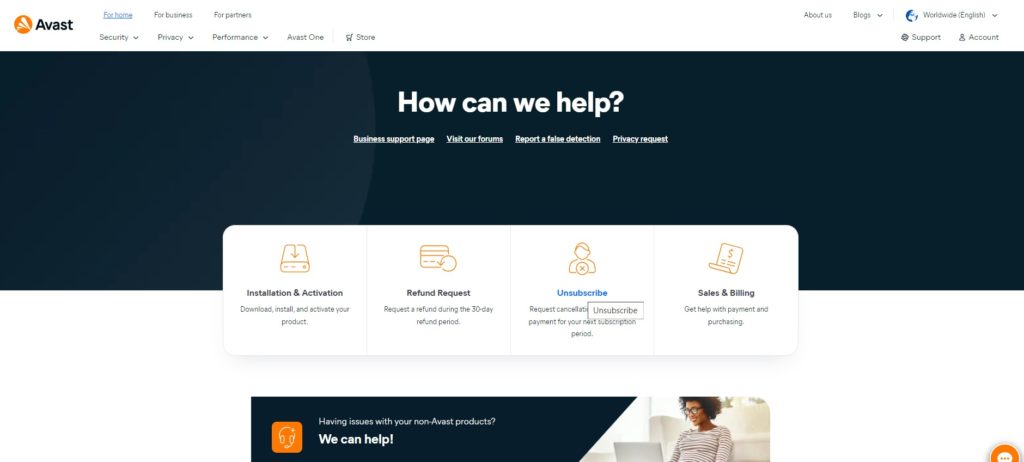
Procedure to Cancel Avast License
If you are looking to cancel your Avast subscription, there are a few methods you can use. In this section, we will cover the steps you need to follow to cancel your Avast license.
Canceling Through Avast Account
One way to cancel your Avast subscription is to do it through your Avast account. Here are the steps:
- Sign in to your Avast account using the link below: https://id.avast.com/sign-in
- Click on “Manage subscriptions” on the “My subscriptions” tile.
- Find the subscription you want to cancel and click on “Unsubscribe”.
- Follow the on-screen instructions to complete the cancellation.
Alternative Method: Canceling Through Nexway or Digital River
If you purchased your Avast subscription through Nexway or Digital River, you can cancel your subscription through their customer portal. Here are the steps:
- Go to the Nexway or Digital River Avast customer portal.
- Find the subscription you want to cancel and click on “Manage subscription”.
- Select “Unsubscribe”.
- Follow the on-screen instructions to complete the cancellation.
Canceling Avast Subscription on Android
If you have an Android device and you subscribed to Avast through the Google Play Store, you can cancel your subscription through the Google Play Store app. Here are the steps:
- Open the Google Play Store app on your Android device.
- Tap on the three horizontal lines in the top left corner.
- Tap on “Subscriptions”.
- Find the Avast subscription you want to cancel and tap on it.
- Tap on “Cancel subscription” and follow the on-screen instructions to complete the cancellation.
Canceling Avast Subscription on iOS
If you have an iOS device and you subscribed to Avast through the App Store, you can cancel your subscription through the App Store app. Here are the steps:
- Open the App Store app on your iOS device.
- Tap on your profile picture in the top right corner.
- Tap on “Subscriptions”.
- Find the Avast subscription you want to cancel and tap on it.
- Tap on “Cancel subscription” and follow the on-screen instructions to complete the cancellation.
That’s it! By following these steps, you should be able to cancel your Avast subscription with ease.
Understanding Refund Policy
If you are looking to cancel your Avast subscription, it is important to understand the Avast Refund Policy. Avast offers a 30-day money-back guarantee on their products, which means that you can cancel your subscription and get a full refund within 30 days of the purchase date.
To request a refund, you need to follow the instructions provided in the Cancellation and Refund Policy within 30 days of the purchase date. If you meet the requirements, Avast will terminate your subscription and refund 100% of the price you paid for the subscription term.
It is important to note that the refund policy only applies to the current subscription term. If you have already used the product for some time, you will not be able to get a refund for the time you have already used the product.
The refund will be issued to the original payment method used at the time of purchase. It may take up to 10 business days for the refund to appear on your account.
If you have any questions or concerns about the refund process, you can contact Avast customer support for assistance. They will be able to guide you through the process and answer any questions you may have.
In conclusion, if you are not satisfied with your Avast subscription, you can cancel it and get a refund within 30 days of the purchase date. Make sure to follow the instructions provided in the Cancellation and Refund Policy and contact customer support if you need any assistance.
Disabling Avast Services
If you want to cancel your Avast subscription, you may need to disable Avast services on your computer. Here are the steps for disabling Avast on both PC and Mac.
How to Disable Avast on PC
There are different ways to disable Avast on PC. You can either disable Avast temporarily or permanently.
Disable Avast Shields Control
The easiest way to disable Avast temporarily is by disabling Avast Shields Control. Here’s how to do it:
- Right-click on the Avast icon in the system tray.
- Select “Avast shields control” from the context menu.
- Choose how long you want to disable Avast for – 10 minutes, 1 hour, until the computer is restarted, or permanently.
Disable Avast Permanently
If you want to disable Avast permanently, follow these steps:
- Open Avast Antivirus on your PC.
- Go to “Settings” in the bottom left corner of the main window.
- Click on “Components” in the left sidebar.
- Find the component you want to disable, such as “Web Shield”, “Behavior Shield”, “Mail Shield”, or “Firewall”.
- Click on the switch next to the component to turn it off.
How to Disable Avast on Mac
Disabling Avast on Mac is a bit different than on PC. Here’s how to do it:
- Click on the Avast icon in the menu bar.
- Select “Open Avast” from the dropdown menu.
- Click on “Preferences” in the top left corner of the main window.
- Click on “Shields” in the left sidebar.
- Uncheck the boxes next to the shields you want to disable.
That’s it! You have successfully disabled Avast on your PC or Mac. Remember, if you want to re-enable Avast, simply follow the same steps and turn the shields back on.
Uninstalling Avast
If you want to cancel your Avast subscription, you may also want to uninstall the software from your computer. Here are the steps to uninstall Avast on Windows and Mac.
Uninstalling Avast on Windows
To uninstall Avast on Windows, you can follow these steps:
- Open the Start menu and click on “Settings”.
- Click on “Apps”.
- Scroll down and find “Avast” in the list of installed apps.
- Click on “Avast” and then click “Uninstall”.
- Follow the on-screen instructions to complete the uninstallation process.
Note that the steps may vary slightly depending on your version of Windows. For example, if you are using Windows 7, you may need to go to “Control Panel” instead of “Settings”.
Uninstalling Avast on Mac
To uninstall Avast on a Mac, you can follow these steps:
- Open the Avast app.
- Click on “Avast” in the menu bar at the top of the screen.
- Select “Uninstall Avast”.
- Follow the on-screen instructions to complete the uninstallation process.
Note that the steps may vary slightly depending on your version of macOS. For example, if you are using macOS 10.11.x or earlier, you may need to use the Avast Uninstall Utility instead.
In conclusion, if you want to cancel your Avast subscription, you may also want to uninstall the software from your computer. The steps to uninstall Avast on Windows and Mac are straightforward and easy to follow.
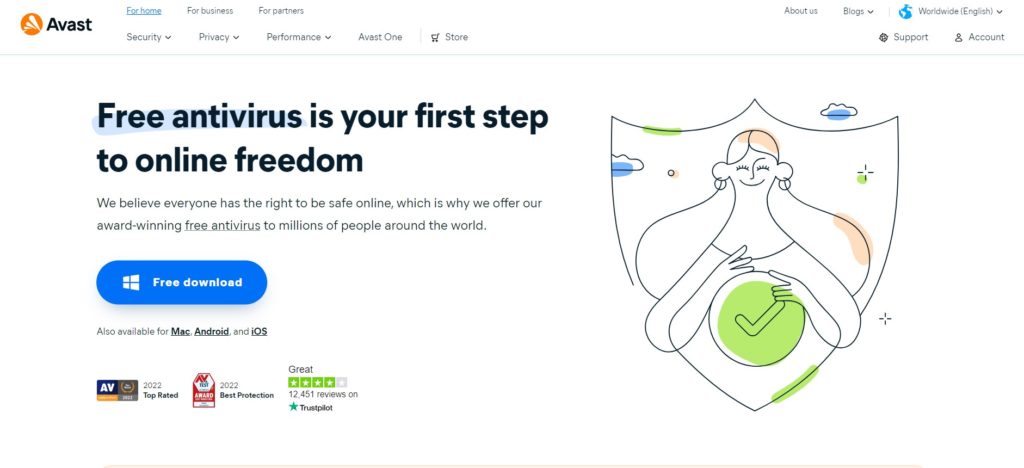
Reverting to Free Antivirus
If you’ve decided that Avast Premium Security isn’t for you, it’s easy to revert back to the free version of Avast Antivirus. Here are the steps you need to take to turn off your Avast Premium Security subscription and get back to the free version:
- First, you’ll need to download the Avast Free Antivirus installer from the official Avast website. You can find the download link here.
- Once you’ve downloaded the installer, run it and follow the on-screen instructions to uninstall Avast Premium Security from your computer. If you’re having trouble uninstalling the program, you can use the Avast Uninstall Utility, which you can download here.
- After you’ve uninstalled Avast Premium Security, reboot your computer to make sure that all of the program’s files have been removed.
- Finally, run the Avast Free Antivirus installer that you downloaded in step 1 and follow the on-screen instructions to install the program.
Once you’ve completed these steps, you’ll be running the free version of Avast Antivirus. Keep in mind that the free version of Avast Antivirus doesn’t offer all of the same features and protections as the Premium Security version, but it’s still a powerful and effective antivirus program.
If you have any questions or issues during the process of reverting back to the free version of Avast Antivirus, you can contact Avast Support for assistance.
Frequently Asked Questions | How to cancel Avast license
How do I cancel my Avast subscription and get a refund?
To cancel your Avast subscription and request a refund, you can follow these steps:
- Sign in to your Avast account on the Avast website.
- Click on the “Manage subscriptions” option.
- Locate the subscription that you want to cancel and click on “Manage subscription”.
- Select “Unsubscribe” to cancel your subscription.
- If you are eligible for a refund, you can request it by clicking on “Request a refund” in your order history.
What happens if my Avast license expires?
If your Avast license expires, you will lose access to all the premium features of the software. However, you can still use the basic features of the free version of Avast Antivirus.
How do I check my Avast subscription?
To check your Avast subscription, you can follow these steps:
- Sign in to your Avast account on the Avast website.
- Click on the “Subscriptions” option.
- Here, you can view all the details of your subscription, including its status, renewal date, and the number of devices covered.
How do I manage my Avast subscriptions?
To manage your Avast subscriptions, you can follow these steps:
- Sign in to your Avast account on the Avast website.
- Click on the “Subscriptions” option.
- Here, you can view all your active and expired subscriptions.
- You can also manage your subscriptions by clicking on the “Manage subscriptions” option.
How do I contact Avast customer service?
To contact Avast customer service, you can visit the Avast support page and select the appropriate option based on your query. You can also contact Avast via phone or email.
Why was I charged by Avast without my permission?
If you were charged by Avast without your permission, it may be due to automatic renewal of your subscription. To avoid this, you can turn off automatic renewal in your Avast account settings. If the issue persists, you can contact Avast customer service for assistance.
- Amazon Email Phishing: How to Identify and Avoid Scams - May 11, 2025
- Malwarebytes vs McAfee: Decoding the Ultimate Antivirus Battle - May 11, 2025
- Best Antivirus for Windows 10: Expert Recommendations for 2023 - May 11, 2025









