Selecting the appropriate antivirus program is essential for safeguarding your computer and private information against diverse malware and ransomware dangers. Malwarebytes and McAfee stand out as two of the leading and most commonly adopted antivirus options. This article focusing on Malwarebytes vs McAfee will offer an in-depth comparison of these two security giants, aiming to assist you in determining the one that could best suit your requirements.
I like Malwarebytes better than McAfee. Malwarebytes is a lightweight antivirus program that is known for its excellent malware detection and removal capabilities. It is also relatively inexpensive and offers a free version with good features.
McAfee is a more comprehensive antivirus program that offers a wider range of features, such as a firewall, password manager, and parental controls. However, it is also more expensive and has a heavier impact on system performance.
Malwarebytes is known for its minimalistic approach and focus on providing basic protection against malware, while McAfee stands out as a complete antivirus suite, offering additional features such as a powerful firewall and parental controls. Each has its own advantages and disadvantages, catering to different users and their requirements.
Table of Contents
Key Takeaways
- Malwarebytes offers a more minimalistic approach, while McAfee provides a comprehensive security suite.
- Both solutions offer solid protection against malware and ransomware across various devices and operating systems.
- Consider factors such as ease of use, pricing, and customer support when making your final decision.
Overview of Malwarebytes and McAfee
Founded in 2008, Malwarebytes is a minimalistic software program designed to detect and remove malicious software such as viruses, spyware, adware, and ransomware. With a focus on simplicity, Malwarebytes provides basic protection while maintaining a user-friendly interface. It is great for users who need essential protection against online threats.
On the other hand, [McAfee] is a well-established company in the antivirus industry dating back to the 1980s. McAfee offers a complete antivirus suite with various additional features such as a powerful firewall, parental controls, and secure password storage. This makes it a more comprehensive choice for users seeking all-around protection.
Malware and Ransomware Protection
Malware Protection
When it comes to malware protection, both Malwarebytes and McAfee offer robust tools and features to safeguard your devices. Malwarebytes provides minimalist but essential malware protection. It offers real-time protection and actively scans your system to ensure that no malware can slip through the cracks. With its user-friendly interface, it’s easy to stay informed about ongoing threats and maintain control over your digital security.
McAfee, on the other hand, offers more comprehensive malware protection with additional web protection features and stronger customer support. As a well-established brand in the cybersecurity field, McAfee has proven its capability to detect and prevent various forms of malware from affecting your system.
Ransomware Protection
In today’s digital landscape, ransomware is a particularly devastating form of malware that can encrypt your important files and demand payment to release them. Having strong ransomware protection in place is essential for keeping your data safe and secure.
Malwarebytes is designed to detect and remove various forms of malicious software, including ransomware. It helps protect against ransomware attacks by blocking known ransomware variants and monitoring for suspicious behavior, which could lead to potential ransomware threats entering your system.
McAfee also excels in ransomware protection by employing advanced algorithms and behavioral analysis to identify potential ransomware threats. Its multi-layered approach identifies known and emerging ransomware threats to protect your sensitive data.
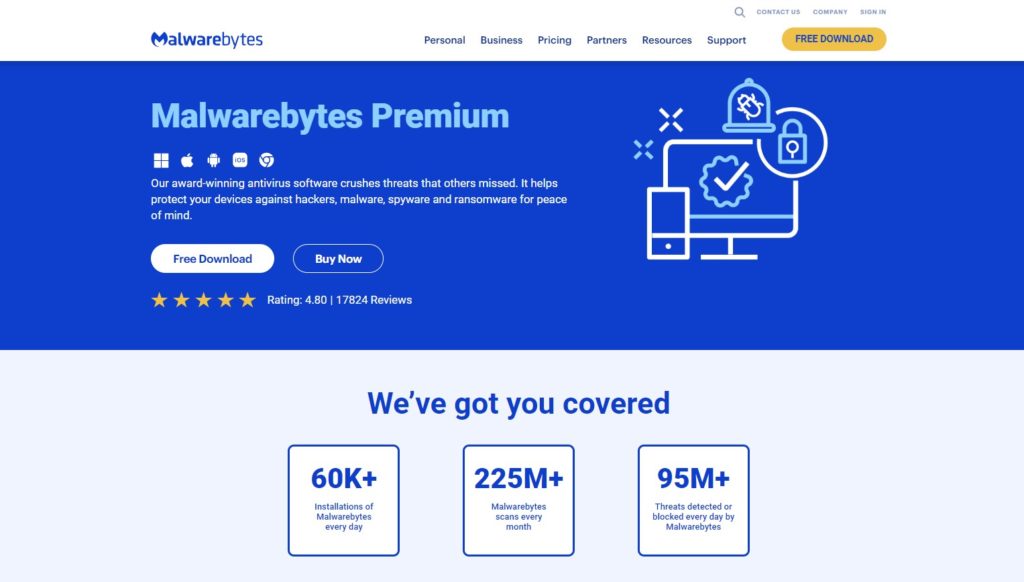
Features and Performance
Features
Malwarebytes and McAfee are both popular antivirus programs, each with its own set of features. The Malwarebytes application is designed with a minimalistic approach, focusing mainly on malware scanning and basic protection for your devices. On the other hand, McAfee offers a comprehensive security suite that includes additional features like a powerful firewall and good parental controls.
McAfee takes security protection a step further with a built-in password manager, helping you store and manage your credentials securely. In addition, their security suite includes a VPN feature that protects your online activities from potential eavesdroppers and cybercriminals. If you’re working with sensitive files, McAfee also provides a file shredder feature that ensures the permanent deletion of your data.
Parental controls are another feature offered by McAfee, allowing you to monitor and manage your children’s online activities. This can be beneficial in ensuring a safe browsing experience. Unfortunately, these are not offered in the basic Malwarebytes package.
Performance
When it comes to performance, both Malwarebytes and McAfee perform well on various operating systems, including Windows, macOS, Android, and iOS.
Windows Defender is the default antivirus software that comes with Windows operating systems. Comparatively, both Malwarebytes and McAfee offer a higher level of protection and additional features than what Windows Defender can provide.
User Interface and Ease of Use
User Interface
The user interface plays a crucial role in any antivirus solution. With Malwarebytes, you get a minimalistic and easy-to-navigate interface that allows you to access its features effortlessly. The main dashboard displays the current system status, a summary of recent scans, and quick access to important tools, such as scans and real-time protection settings.
On the other hand, McAfee offers a more comprehensive user interface with visually appealing elements and detailed information about your system’s security. It presents an overview of your protection status, recent alerts, and customizable modules. You can quickly perform tasks like scans or adjust settings through the user-friendly layout.
Device and OS Compatibility
Device Compatibility
When it comes to device compatibility, both Malwarebytes and McAfee support a wide range of devices. McAfee Total Protection covers PCs, Macs, smartphones, and tablets, ensuring that your devices are well-protected across various platforms. Malwarebytes also provides protection for PCs, Macs, Android devices, and iOS devices, though its features may be more basic compared to McAfee.
For macOS users, both antivirus programs offer good protection, with Malwarebytes providing a simple and lightweight solution and McAfee offering a more comprehensive security suite.
Android and iOS users can also benefit from both antivirus solutions. Malwarebytes offers basic protection for Android devices, while McAfee has a more extensive feature set, including anti-theft tools and VPN support. For iOS users, McAfee provides protection against various threats, while Malwarebytes focuses mainly on detecting and removing malware.
In conclusion, both Malwarebytes and McAfee cater to a range of devices and operating systems, with differing levels of features and protection. Assess your needs and requirements to decide which antivirus solution best suits you and your devices.
Privacy and Data Protection
Privacy Protection
When it comes to privacy protection, both Malwarebytes and McAfee strive to keep you safe from potential threats. Malwarebytes offers essential tools that help in safeguarding your privacy, such as preventing phishing attacks and offering protection against trackers. This minimalistic approach ensures that your browsing activities remain private.
McAfee, on the other hand, covers a broader range of privacy protection features. In addition to combating phishing attacks and blocking trackers, it also offers identity theft protection. With McAfee, you can trust that your sensitive information remains secure while you engage in online activities.
Data Protection
Data protection is a crucial aspect of any antivirus software, and both Malwarebytes and McAfee offer reliable solutions for safeguarding your valuable data.
Malwarebytes focuses on providing essential malware protection to ensure your data remains safe from potential threats. Its no-frills approach keeps malware, ransomware, and other harmful elements at bay, reducing risks to your stored data.
McAfee, on the other hand, delivers comprehensive data protection measures, including advanced malware protection and web protection. By integrating a multi-layered approach, McAfee not only keeps malware away but also protects your data from other threats when browsing the internet. Its identity theft protection feature further ensures that your personal information is secure from targeted cyberattacks and potential data breaches.
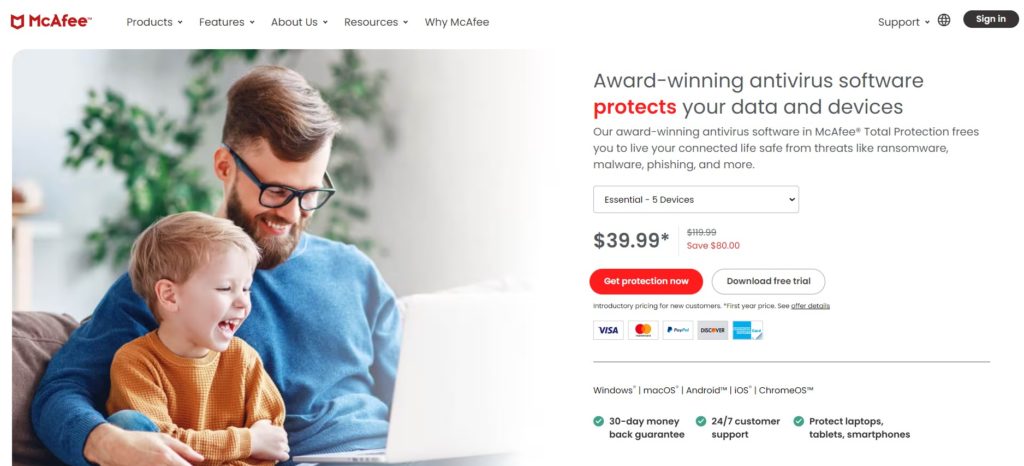
Subscription Plans and Pricing
Pricing
One benefit that MalwareBytes has is that it has a free version, which McAfee does not. In terms of pricing, Malwarebytes offers a competitive price for their Premium plan compared to McAfee Total Protection. This is primarily due to the fewer features provided by Malwarebytes dedicated mostly to malware defense. However, it’s essential to consider the value for money you receive in terms of additional features and the protection level offered by each company.
McAfee tends to be more expensive, but it’s worth noting that they often run promotional pricing campaigns, making them more accessible to users seeking comprehensive security solutions. Also, McAfee provides a 30-day money-back guarantee, allowing you to try their services before committing to a long-term subscription.
Meanwhile, Malwarebytes goes a step further, offering a 60-day money-back guarantee, giving you more time to test their software and determine if it meets your needs before deciding to subscribe.
When reviewing the subscription plans and pricing for Malwarebytes and McAfee, remember to weigh the differences in features and protection levels. Take advantage of the money-back guarantees and promotional pricing to make the best choice for your cybersecurity requirements.
Independent Testing and Ratings
Independent Testing
When looking at antivirus programs like Malwarebytes and McAfee, it’s important to consider results from independent testing labs. These labs test various antivirus software to evaluate their efficacy in protecting your devices from malware and other threats. Two reputable testing labs are AV-Test and AV-Comparatives.
Independent testing labs perform several tests, such as:
- Real-world protection tests: Simulate actual malware attacks and gauge the antivirus software’s ability to fend them off.
- False positive tests: Determine the antivirus program’s accuracy in identifying genuine threats without flagging benign files as dangerous.
Ratings
The ratings given to antivirus programs by independent labs can help you make an informed decision when choosing between Malwarebytes and McAfee. These ratings usually indicate the software’s performance in different areas like malware protection, web protection, features, and customer support.
For example, SafetyDetectives’ comparison between Malwarebytes and McAfee states that McAfee has an edge in terms of malware protection, web protection, features, and customer support, making it a better choice for comprehensive online security. However, Malwarebytes is easier to use and more affordable, offering minimalistic but essential malware protection.
Customer Support and Reviews
Customer Support
When it comes to customer support, both Malwarebytes and McAfee offer various channels to assist you. Malwarebytes provides support through email, forums, and a comprehensive knowledge base. Their support team is focused on resolving issues related to malware protection and general software inquiries.
On the other hand, McAfee offers customer support through phone, chat, email, and an extensive knowledge base. They also provide 24/7 support in some regions, ensuring that you can get help whenever you need it.
Reviews
When considering user reviews, both Malwarebytes and McAfee have their advantages and disadvantages. According to consumeraffairs.org, Malwarebytes has a 4-star rating based on 46 reviews, while McAfee has a 3-star rating based on 826 customer reviews.
In terms of malware protection, McAfee is considered better for comprehensive online security, web protection, and additional features. However, Malwarebytes is praised for its ease of use, minimalistic design, and cost-effectiveness. If essential malware protection is your primary concern, Malwarebytes might be the right choice for you in 2023.
It’s important to remember that both software programs have their strengths and weaknesses, and your decision should be based on your specific needs and preferences. Be sure to consider the customer support and reviews mentioned above while making your final choice.
Conclusion Malwarebytes vs McAfee
When comparing Malwarebytes and McAfee, it’s important to consider your specific needs and preferences. Malwarebytes offers a minimalistic approach to malware protection, focusing on basic features and a straightforward user interface. On the other hand, McAfee provides a comprehensive antivirus suite packed with additional features such as a powerful firewall and reliable parental controls.
In terms of device support, McAfee has a clear advantage in offering more extensive compatibility options. This means that regardless of the type of device you have, McAfee can provide a higher level of protection for your digital assets.
Frequently Asked Questions
Which one provides better protection: Malwarebytes or McAfee?
When it comes to malware protection, McAfee performs better than Malwarebytes. While Malwarebytes focuses on providing minimalist but essential malware protection, McAfee offers comprehensive online security. It is important to consider your specific needs and preferences when choosing between the two.
How do the features of Malwarebytes and McAfee compare?
Both Malwarebytes and McAfee offer anti-malware protection, though McAfee boasts a larger suite of features, including web protection and better customer support. Malwarebytes, on the other hand, provides a more straightforward and user-friendly experience with its minimalistic design.
Is Malwarebytes or McAfee more resource-intensive?
Since McAfee offers more extensive features, it tends to have a slightly greater impact on system performance. However, the difference in resource usage between the two depends on your device and chosen features. It’s essential to assess how each software runs on your device to determine which one suits your needs.
Which software has a better user interface: Malwarebytes or McAfee?
Both Malwarebytes and McAfee have user-friendly interfaces. However, Malwarebytes is known for its simplicity and ease of use. With a clean design and straightforward options, it is often considered more user-friendly than McAfee. But again, personal preference plays a role in this assessment, and you may prefer McAfee’s interface.
How do the costs of Malwarebytes and McAfee subscriptions compare?
Malwarebytes tends to be the more affordable option. Although both software suites offer various pricing tiers, Malwarebytes generally offers cheaper plans for its essential malware protection. McAfee’s higher pricing may be justifiable for some users due to its additional features and comprehensive protection.
Are there any compatibility issues between Malwarebytes and McAfee?
When using Malwarebytes and McAfee simultaneously, there could be potential compatibility issues. Running two antivirus programs together may cause conflicts, leading to decreased performance or possible system instability. It is generally recommended to choose one primary antivirus solution and, if necessary, use secondary tools specifically designed to complement your primary choice.
- Amazon Email Phishing: How to Identify and Avoid Scams - June 10, 2025
- Malwarebytes vs McAfee: Decoding the Ultimate Antivirus Battle - June 10, 2025
- Best Antivirus for Windows 10: Expert Recommendations for 2023 - June 10, 2025
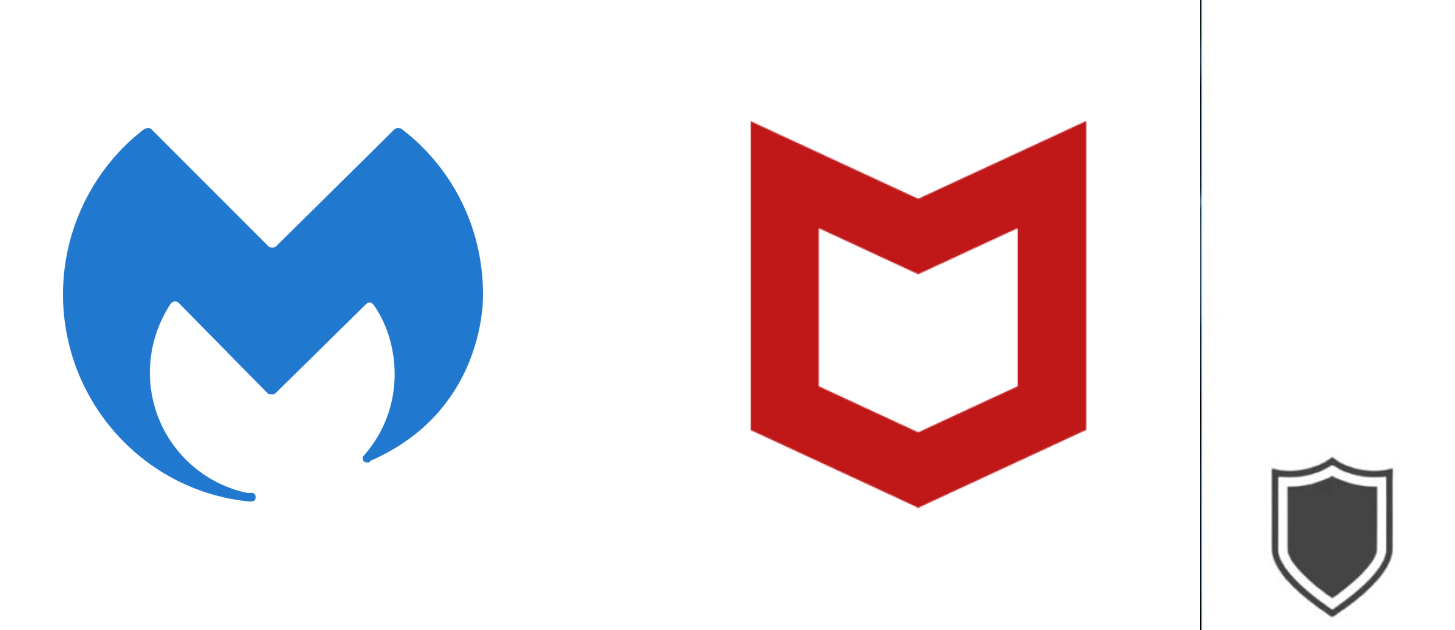









1 thought on “Malwarebytes vs McAfee: Decoding the Ultimate Antivirus Battle”