In today’s digital age, protecting your privacy while surfing the internet is crucial. Your web browser not only tracks your activities but also serves as an intermediary between you and the websites you visit, significantly influencing your privacy.
With rising concerns about online privacy, many are turning to the best browsers for privacy for help. In this article, we’ll discuss five of the best browsers for privacy, along with their pros, cons, and specific uses.
Table of Contents
Browser 5: Safari
Safari, one of the best browsers for privacy, is a privacy-focused browser developed by Apple. Although it does offer several essential features to enhance user privacy, some key limitations hold it back from claiming the top spot.
Pros
Apple has recently implemented many privacy features in Safari, such as:
- Fingerprint and tracking protection
- Safeguards against sending too much data to Apple
- Strict permission access
- A privacy-respecting suggestion field
- Some of the tightest security standards in the industry
These features make Safari a reliable option for users who value their privacy, especially when considering the best browsers for privacy within the Apple ecosystem.
Cons
Despite its advantages, Safari has some limitations:
- Customization options, such as extensions, are not as robust as in other browsers
- Safari is only available on Apple devices
- The browser is proprietary and closed source outside of WebKit. If you prefer to use only open-source software, Safari may not be the ideal choice for you, as it isn’t fully open
Score
We give Safari a privacy score of 5 out of 10. While it’s not perfect, it’s a decent option for an out-of-the-box browser, particularly for users already invested in the Apple ecosystem.
Browser 4: Brave
Pros
Brave is forked from Chromium, the open-source browser powering Chrome. It strips away a lot of Google’s tracking and adds its own privacy and security precautions. It’s also fully open-source, and research has shown how little it communicates with other servers.
Brave has implemented fingerprint randomization and other advanced features like the Tor browser. Built on Chromium’s tight security standards, Brave feels familiar to users already using Chrome, making it easy for people to make the switch.
Cons
Brave’s ad and tracker blocker isn’t the best in the world, but it is okay for an out-of-the-box solution. The inclusion of BAT (Basic Attention Token) and Brave Rewards may turn some people off, even though these features can be opted out of and disabled entirely from the UI.
Additionally, Brave has faced its fair share of scandals, which may impact trust in the company.
Score
Brave receives a privacy score of 6 out of 10. With a few tweaks in the settings, it can be an excellent option for any platform, and it provides a decent out-of-the-box experience.
Top 3 Browsers
Now let’s take a look at the browsers we consider to be the best of the best for privacy.
Browser 3: Ungoogle Chromium
Ungoogle Chromium is the open source browser that strips all Google tracking features implemented in the original Chromium. While Brave may be a better option in terms of website protection, Ungoogle Chromium is aimed at people who want to harden the browser themselves through Chrome flags, extensions, and settings toggles.
The main downside to Ungoogle Chromium is its lack of simplicity and convenience. It does not auto-update, and users need to manually install extensions. Despite these annoyances, Ungoogle Chromium receives a privacy score of 7 out of 10.

Browser 2: Firefox
Out-of-the-box, Firefox may not seem like the best option due to its tracking, fingerprinting, and telemetry data collection. However, Firefox allows for vast customization capabilities, which makes it a great choice for users who want full control. A properly configured Firefox can achieve a privacy score of 7 out of 10.
There are pros and cons between Ungoogle Chromium and Firefox when both are fully configured, but both options stand out as excellent choices for privacy-conscious users.
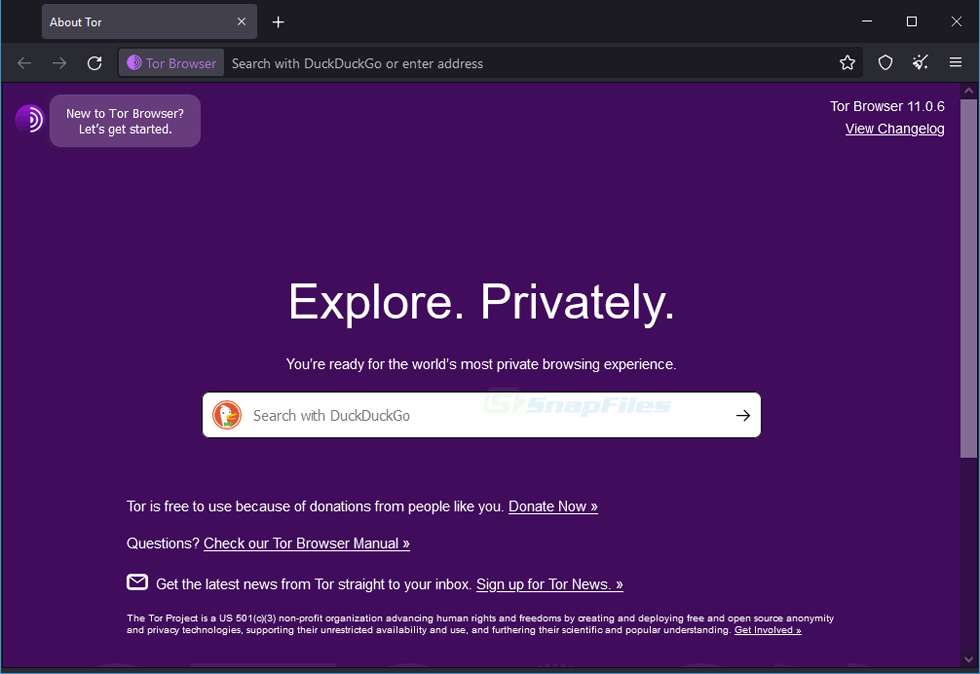
Browser 1: Tor Browser 🏆
The Tor Browser ranks as our number one option for user privacy. Designed for anonymity, the Tor Browser makes it difficult to discern individual users by making them look identical. Based on Firefox, the Tor Browser is ready to go out-of-the-box, and it’s actually recommended to not configure anything beyond the basic settings.
Other pros include utilizing the Tor network, which routes traffic through nodes around the world, and being one of the most robust anonymity networks designed for user protection.
Some cons, however, are the browser blocking javascript, which many sites rely on, and its slower connections – which may hinder activities like video streaming or file downloads. Despite these drawbacks, the Tor Browser earns a high privacy score of 9 out of 10.
How To Install Tor Browser?
Here’s a simple step-by-step guide on how to install the Tor Browser:
- Download the Installer:
- Visit the official Tor Project website:
https://www.torproject.org/ - Find the “Download Tor Browser” button and click it.
- Choose the version suitable for your operating system (e.g., Windows, macOS, or Linux).
- Visit the official Tor Project website:
- Run the Installer:
- For Windows: Double-click on the downloaded
.exefile and follow the on-screen instructions. - For macOS: Double-click on the downloaded
.dmgfile, drag the Tor Browser to the Applications folder, and then open it from there. - For Linux: Extract the
.tar.xzfile you downloaded, navigate to the extracted directory, and run thestart-tor-browser.desktopfile.
- For Windows: Double-click on the downloaded
- Setup Connection:
- Once installed, open the Tor Browser. You’ll be asked if you want to connect directly to the Tor network or if you need to configure your connection due to your country’s censorship laws.
- Most users can simply select the option to connect directly.
- Browse Anonymously:
- After connecting, the Tor Browser will launch. You’re now free to use it like any other browser, but with the added benefit of privacy and anonymity.
- Stay Updated:
- For security reasons, ensure you keep the Tor Browser updated. When an update is available, you’ll see a notification.
Remember: While Tor provides a significant level of anonymity, it’s essential to use it wisely and avoid downloading files, using personal accounts, or doing anything that might reveal your identity while browsing.
Final Thoughts
When it comes to user privacy, there are several browser options available, each with its own pros and cons. Here’s our Top 5, in condensed form for your quick review.
1) 🔐 Tor Browser 2) 🦊 Firefox 3) 🔍 Ungoogle Chromium 4) 🛡️ Brave 5) 🍏 Safari
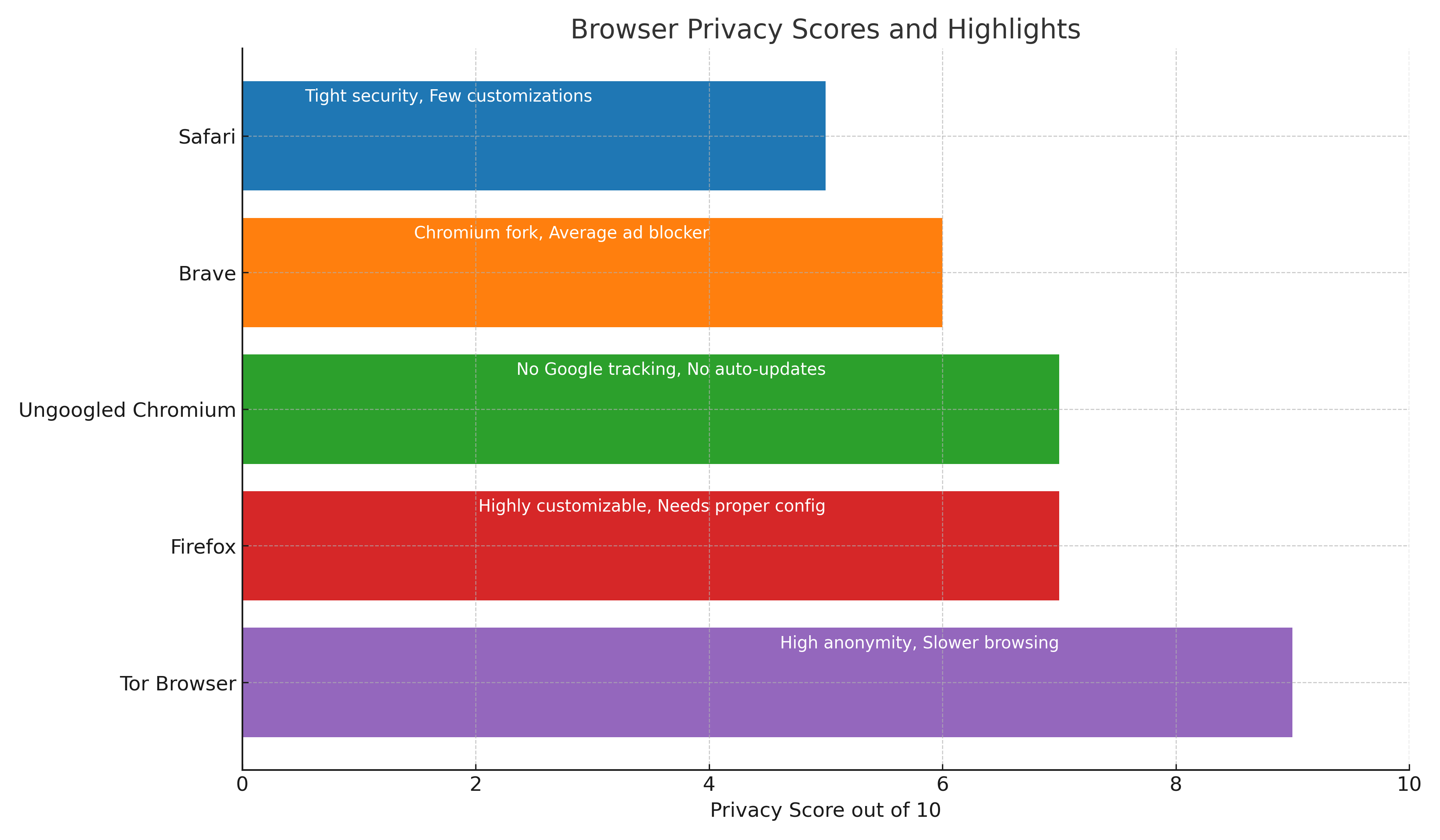
Deciding on the best browser option ultimately depends on individual needs and preferences. Users can benefit from compartmentalizing their digital identities and use cases across different browsers, selecting one based on the task at hand.
By understanding the different offerings of each browser, users can make educated choices to maximize their privacy while browsing the internet.
Why is browser privacy important?
It’s vital to protect your personal data, browsing habits, and overall online footprint from prying eyes, including corporations, advertisers, and malicious actors.
Does using private or incognito mode make me anonymous?
No, it only prevents your browser from storing certain data. It doesn’t hide your IP or prevent tracking by websites and ISPs.
Why isn’t Chrome on the list?
Chrome is developed by Google, which relies heavily on advertising revenue. This can potentially conflict with the goal of user privacy.
Is using a VPN with these browsers a good idea?
Yes, a VPN can add an extra layer of privacy by encrypting your connection and hiding your IP, especially on public Wi-Fi.
Is Tor Browser illegal to use?
Using the Tor Browser is legal in most countries, but always check local regulations. Some networks or websites might block Tor traffic.
- Amazon Email Phishing: How to Identify and Avoid Scams - May 11, 2025
- Malwarebytes vs McAfee: Decoding the Ultimate Antivirus Battle - May 11, 2025
- Best Antivirus for Windows 10: Expert Recommendations for 2023 - May 11, 2025










4 thoughts on “Top 5 BEST Browsers For Privacy”
Comments are closed.