For many sports enthusiasts, especially those keen on enjoying seamless MLB.TV streaming, the deployment of a Virtual Private Network (VPN) has become crucial. Due to geographical restrictions and the risk of blackout games, utilizing a dependable VPN provides the solution for complete access to MLB.TV. This enables fans to view every match of their favorite teams without any restrictions.
But the burning question remains: what VPN works with MLB TV?
Various VPN services have emerged in recent years, with each claiming to offer the best access to MLB.TV. So, with so many options, how can one determine which VPN really works with MLB TV?
As a consumer, it’s essential to consider factors like speed, reliability, and security. Most importantly, however, understanding which VPNs are truly compatible with MLB.TV is crucial, which includes the ability to bypass blackout restrictions, as we’ll note later. This way you can enjoy all the thrilling matchups without any hiccups.
In this article, we’ll focus on the compatibility, features, and functionality of these VPNs, so you can decide which one best suits your baseball needs.
What VPN Works With MLB TV?
How VPNs Work with MLB.tv
MLB.tv is a popular streaming service for baseball fans to watch live games. Broadcasting rights and geo-restrictions make some games unavailable to viewers in certain regions, however, and here the right VPN can make all the difference in the world.
VPNs, or Virtual Private Networks, allow users to access content that would otherwise be blocked due to their location. If a user wants to access MLB.tv from outside the US and is searching for a VPN that works cleanly with MLB TV, they can find a solution using a VPN server located in the US.
This will provide the user’s computer with a US IP address, allowing them to access MLB.tv as if they were in the country.
Bypassing MLB Blackouts
Blackouts are geographical restrictions set by MLB.tv to protect the broadcasting rights of their local partners. When a game is blacked out, viewers within the affected regions cannot watch the game on MLB.tv, even if they have a subscription.
Understanding which VPNs work with MLB TV can help in these situations. To bypass blackout restrictions, you can use a VPN service that offers multiple US server locations.
To do this, simply follow these steps:
- Choose a reputable VPN service that provides US server locations and also works with MLB.tv.
- Install the VPN software on your device, ensuring it meets the system requirements.
- Connect to a VPN server in the US, but in a region that is not part of the blackout restriction you’re trying to avoid.
- Access MLB.tv and enjoy watching any previously inaccessible games.
It’s essential to remember that some streaming platforms may block certain VPNs. Hence, always research and ensure you pick a VPN that genuinely works with MLB TV. Additionally, always respect any terms and conditions set by the service provider to avoid potential problems.
By using a reliable VPN service to bypass MLB blackouts, baseball fans can enjoy their favorite pastime without worrying about missing crucial moments in the season. With a bit of research and the right VPN, fans can easily overcome the limitations set by geo-restrictions and blackouts.

Top VPNs for MLB.tv
NordVPN – Our Favorite 🏆
NordVPN is one of the best VPNs for unblocking MLB.tv, thanks to its extensive server network and fast speeds. With over 5,500 server locations in 59 countries, NordVPN provides a reliable connection to MLB.tv without any lag or buffering, and as of this writing, it works well at bypassing blackout restrictions.
The NordLynx protocol, based on WireGuard, ensures optimal speed and security for streaming MLB games. Also, NordVPN offers a Smart DNS service, which is beneficial for devices that don’t support VPNs. They have a 30-day money-back guarantee in case you’re not satisfied with their service.
ExpressVPN
ExpressVPN boasts a vast server network of 3,000+ servers across 94 countries, making it a reliable choice for MLB.tv streaming. Known for its fast speeds and excellent security features, ExpressVPN allows you to watch your favorite baseball games without compromising your online privacy.
Although we have heard of intermittent issues in bypassing blackout restrictions on MLB.tv, it appears that any time these issues occur, switching to a different VPN server (sometimes even in another country) frequently solves the problem.
ExpressVPN supports a variety of devices, including those that require a Smart DNS service. Just like NordVPN, ExpressVPN also offers a 30-day money-back guarantee, ensuring you can test the service risk-free.
Platform Compatibility and Streaming Services
Windows, Mac, and Mobile Devices
A variety of VPNs work well with MLB.TV on various platforms, including Windows, Mac, Android, iPhone, and iPad. Most reputable VPN providers offer user-friendly apps for Windows and Mac, and some also have dedicated apps for Android and iOS devices.
Users can install VPN browser extensions, such as Chrome and Firefox, which allow for easy control of the VPN connection and can stream MLB.TV directly through the browser.
Streaming Devices and Consoles
Additionally, many VPNs support streaming devices and gaming consoles, making it nearly effortless to watch MLB.TV on devices like Apple TV, Chromecast, Roku, Android TV, Playstation, and Xbox.
To set up a VPN on these devices, users can follow their preferred VPN provider’s guidelines and tutorials. The compatibility and setup process may differ slightly between providers and across platforms.
As always, remember to choose a reliable VPN service with a sufficient number of server locations, good speed, and strong encryption to ensure a seamless streaming experience while accessing MLB.TV on supported platforms.
Optimizing VPN for MLB.tv Streaming
Reducing Lag and Connection Issues
When using a VPN for streaming MLB.tv games on services like Hulu, Netflix, YouTube TV, Sling TV, Amazon Prime Video, or BBC iPlayer, one issue you may encounter is lag. To reduce lag and any connection issues, users should connect to a US server whenever possible, as this provides the best connection speed and reliability for streaming MLB.tv.
To minimize lag, consider taking the following steps:
- Clearing browser cache and cookies: This can help improve the loading speed of streaming services.
- Selecting a protocol: Choosing the right VPN protocol can make a significant difference in streaming performance. Protocols like OpenVPN and IKEv2 are recommended for improved speed and stability.
- Adjusting VPN settings: Some VPNs offer customizable options to enhance the streaming experience. Look for features that prioritize video streaming and optimize connection speeds.
Overcoming Streaming Errors
Error messages while streaming MLB.tv can be frustrating. To overcome such errors, try the following steps:
- Disable any browser extensions that might interfere with streaming performance. Some extensions may cause issues with certain streaming services, so disabling them can help create a smoother streaming experience.
- Clear the browser cookies and cache: This can help solve any errors related to outdated or corrupt data.
- Switch VPN servers: Streaming services like MLB.tv might block specific VPN servers or IP addresses. Trying a different US server, or even a server in a different country, can often resolve this problem.
- Verify the VPN connection: Ensure that the VPN is connected and functioning properly. Sometimes, VPNs can automatically and/or inadvertently disconnect, causing streaming services to stop working.
By following these tips and using a reliable VPN, users can enjoy MLB.tv streaming without significant lag or errors.
Additional Features and Considerations
Privacy and Logs Policies
When selecting a VPN to work with MLB TV, it’s crucial to consider its privacy and no-logs policies. A good VPN provider should offer strong privacy protection, such as AES-256 encryption, to help secure your data from prying eyes. Some VPNs also provide additional features like dedicated IP addresses, Double VPN for extra security, and Camouflage Mode or obfuscated servers to bypass network restrictions.
Simultaneous Connections
Another essential aspect to consider is the number of simultaneous connections a VPN provider allows. This will enable you to use the VPN on multiple devices simultaneously, such as your smartphone, tablet, or other streaming devices. Many VPN providers offer a range of simultaneous connections, typically between 3 and 10, so it’s important to choose one that suits your needs.
Customer Support
Lastly, it’s important to take into account the quality of customer support offered by the VPN provider. Reliable customer support is crucial, as issues may arise during the setup process or while streaming MLB TV.
Look for a VPN with helpful and responsive support, preferably available 24/7 through multiple channels, including live chat, email, or phone. Additionally, consider if the provider offers detailed setup guides and an extensive knowledge base to answer any questions or solve potential issues quickly.
By keeping these factors in mind, you can choose a VPN with the right mix of features and performance to ensure a smooth MLB TV streaming experience.
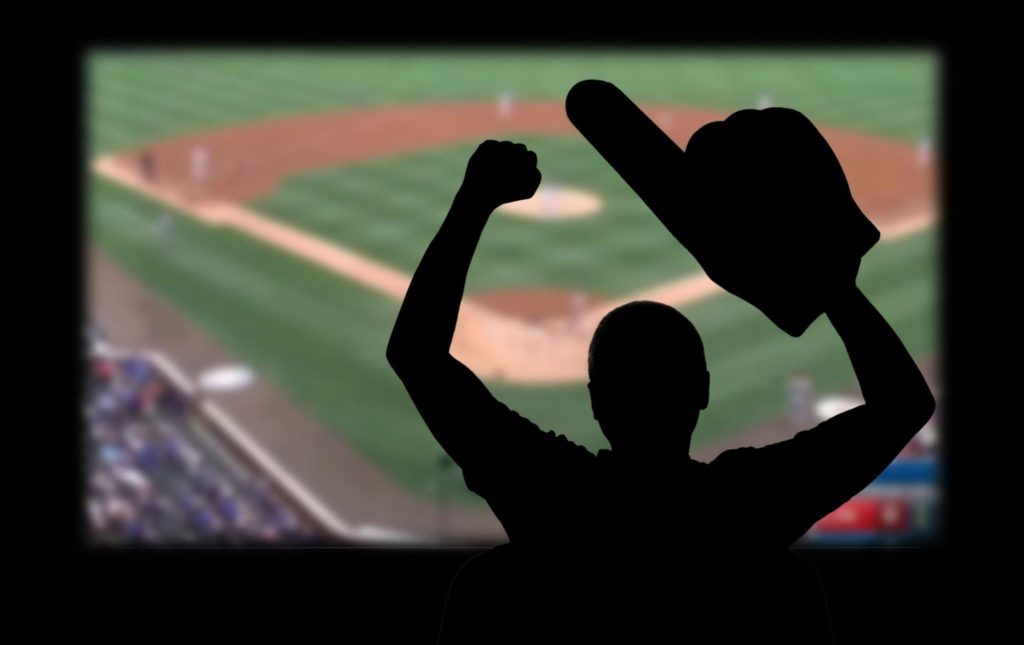
Free VPNs and MLB.tv
Potential Issues with Free VPNs
Free VPNs might seem like a cost-effective solution for accessing MLB.tv, but they often come with their share of limitations. One major concern is a lack of unlimited bandwidth. Streaming live sports requires a substantial amount of data, and many free VPNs impose restrictions on bandwidth usage. This can lead to buffering, lag, and an overall diminished user experience – less than ideal when trying to watch your favorite team play.
Another potential issue is the risk of subpar privacy and security measures. Free VPNs may not invest as much in their security infrastructure compared to their paid counterparts. This means your personal data might be at risk of being exposed to third parties or even hackers.
Also, without a solid infrastructure in place, the likelihood of a VPN working (and staying working) when trying to bypass MLB.tv blackout restrictions may be significantly lower vs. a paid VPN. In this case, trying to use free VPN alternatives may be more trouble than treasure.
Free Alternatives Worth Considering
Despite the potential issues, there are some free alternatives that may still provide a satisfactory experience for MLB.tv streaming, if you want to give them a go:
- Atlas VPN: Known for its user-friendly interface, Atlas VPN offers a free version with decent speed and access to a limited number of server locations. While it is not as robust as a paid VPN, it may potentially work for MLB.tv streaming.
- IPVanish: Although not entirely free, IPVanish is typically lower cost, and it offers a limited, 30-day money-back guarantee, which may be an option for users looking to access MLB.tv temporarily or test the service quality. IPVanish boasts over 1,600 servers and does claim to unblock MLB.tv.
Keep in mind that these free or limited-time alternatives may not offer the same level of performance, security, and customer support as paid VPN services. However, they might be worth considering for casual MLB.tv streaming or as a temporary solution.
- Amazon Email Phishing: How to Identify and Avoid Scams - May 11, 2025
- Malwarebytes vs McAfee: Decoding the Ultimate Antivirus Battle - May 11, 2025
- Best Antivirus for Windows 10: Expert Recommendations for 2023 - May 11, 2025










2 thoughts on “What VPN Works with MLB TV: Ultimate Guide for Fans”