If you’re looking for antivirus software, it’s likely you’ve come across Windows Defender and Bitdefender as possible choices. Both are highly regarded for protecting computers from malware, viruses, and a range of online threats. But which one is superior? In our piece that compares Windows Defender to Bitdefender, we will assess their features, performance, security efficiency, price, and support to help you make an informed decision.
First, let’s understand what Windows Defender is. It is a built-in antivirus software that comes with Windows 10 and 11. It offers real-time protection against viruses, malware, spyware, and other online threats. Windows Defender also includes features like firewall protection, parental controls, and cloud-based protection. While it is a free option, some users may question its effectiveness compared to paid options like Bitdefender.
Bitdefender, on the other hand, is a third-party antivirus software that offers comprehensive protection against all types of online threats. It has a range of features, including malware protection, web protection, anti-phishing, and anti-fraud protection. Bitdefender also includes additional features like password manager, VPN, and parental controls. While Bitdefender is a paid option, it offers a range of pricing plans to suit different budgets.
Bitdefender is my personal favorite antivirus, but both Windows Defender and Bitdefender are excellent antivirus programs. They both offer a good range of features and provide excellent protection against malware. Let’s dive in:
Table of Contents
Understanding Windows Defender
If you’re using a Windows device, then you’re likely already familiar with Windows Defender. It’s the built-in antivirus software that comes with Windows 10 and Windows 11. Windows Defender is a free antivirus program that provides basic protection against malware and other online threats.
Windows Defender is designed to be lightweight and easy to use. It runs in the background and doesn’t require any setup or configuration. Once you turn on your Windows device, Windows Defender automatically starts running and protects your device from threats.
Windows Defender uses a variety of techniques to protect your device from malware and other online threats. It includes features like Smartscreen, which helps protect against phishing and other types of online scams. It also includes anti-malware protection, which scans your device for malware and removes any threats that it finds.
Understanding Bitdefender
If you are looking for an antivirus software for your computer, Bitdefender is a popular choice. It is known for its strong virus and malware protection capabilities. In this section, we will give you a brief overview of Bitdefender and its different product offerings.
Bitdefender is a cybersecurity company that offers various security solutions for individuals and businesses. Its antivirus software is available in different versions, including Bitdefender Antivirus Plus, Bitdefender Internet Security, Bitdefender Total Security, and Bitdefender Premium Security. Each version has different features and price points, catering to different needs and budgets.

Bitdefender Antivirus Plus is the basic version that provides essential antivirus protection for your computer. It includes features such as real-time protection against viruses and malware, anti-phishing, and anti-fraud protection.
Bitdefender Internet Security is the next level up and includes additional features such as a firewall, parental control, and anti-spam protection.
Bitdefender Total Security offers even more features, including device optimization, anti-theft protection, and a VPN.
Finally, Bitdefender Premium Security is the most comprehensive version that includes all the features of the other versions, plus priority support and a premium VPN.
Feature Comparison
When it comes to choosing an antivirus software, the features it offers are a crucial factor to consider. In this section, we’ll compare the protection and additional features of Windows Defender and Bitdefender.
Protection Features
Windows Defender and Bitdefender both offer real-time protection against malware, viruses, and other online threats. However, Bitdefender offers more advanced protection features than Windows Defender, such as anti-theft, webcam protection, and anti-phishing.
Bitdefender also provides protection against zero-day attacks, which are attacks that exploit unknown vulnerabilities in software. Additionally, Bitdefender’s virus scanner is more powerful and efficient than Windows Defender’s.
Additional Features
Bitdefender also provides more scanning options than Windows Defender, including a quick scan, a full system scan, and a custom scan. Furthermore, Bitdefender offers cloud storage for your backups, whereas Windows Defender does not.
Overall, while Windows Defender offers basic protection features, Bitdefender provides more advanced features that can enhance your cybersecurity and protect you against a wider range of online threats.

Performance Analysis
When it comes to antivirus software, performance is a crucial factor to consider. In this section, we’ll take a look at how Windows Defender and Bitdefender perform in terms of system impact and scanning speed.
System Performance Impact
One of the main concerns when it comes to antivirus software is the impact it has on system performance. Windows Defender is built into Windows 10, which means it has a minimal impact on system performance. It runs in the background and only uses resources when necessary. This means that you can continue to use your computer without any noticeable slowdowns.
On the other hand, Bitdefender is known for being a resource-intensive antivirus program. It uses a lot of system resources, which can cause your computer to slow down. However, Bitdefender has made significant improvements in recent years, and its impact on system performance has been reduced. In fact, in some tests, Bitdefender has been shown to have a lower impact on system performance than other popular antivirus programs.
Scanning Speed
Scanning speed is another important factor to consider when choosing an antivirus program. Windows Defender is known for its fast scanning speed. It uses a cloud-based scanning engine, which means that it can quickly scan your computer for malware and viruses without using too many system resources. This makes it a great option for those who want a fast and efficient antivirus program.
When it comes to performance:
- Windows Defender is a good choice for users who want a basic antivirus program with a minimal impact on system performance and fast scanning speed.
- Bitdefender is a better choice for users who need more advanced protection and are willing to trade some performance for it.
Security Efficacy
When it comes to antivirus protection, both Windows Defender and Bitdefender are known for their ability to detect and remove malware. Windows Defender comes pre-installed on Windows 10 and 11, while Bitdefender is a third-party antivirus program that you can purchase and install on your device.
In terms of malware protection, Bitdefender has consistently ranked higher than Windows Defender in independent tests conducted by AV-Comparatives and AV-Test. Bitdefender has also been praised for its advanced threat defense capabilities, which can detect and block sophisticated malware such as rootkits and spyware.
Pricing and Plans
When it comes to choosing an antivirus software, pricing is an important factor to consider. Luckily, both Windows Defender and Bitdefender offer a range of pricing plans to suit your budget and needs.
Windows Defender Pricing
Windows Defender is a free antivirus software that comes pre-installed on all Windows devices. This means that you don’t need to pay anything extra to use it. However, keep in mind that the free version of Windows Defender has limited features compared to the paid version of Bitdefender.
Bitdefender Pricing Plans
Bitdefender offers a range of pricing plans to suit different needs and budgets. Here are the pricing plans for Bitdefender:
- Bitdefender Antivirus Plus: $29.99 per year for one device
- Bitdefender Internet Security: $39.99 per year for three devices
- Bitdefender Total Security: $44.99 per year for five devices
If you need to protect more than five devices, Bitdefender also offers a Family Pack plan that allows you to protect up to 15 devices for $59.99 per year.
Discounts
Bitdefender regularly offers discounts on their pricing plans, so it’s worth keeping an eye out for any promotions. For example, at the time of writing, Bitdefender is offering a 50% discount on their Total Security plan, bringing the price down to $22.49 per year for five devices.
Bitdefender Premium Security
If you’re looking for even more comprehensive protection, Bitdefender also offers a Premium Security plan. This plan includes all the features of the Total Security plan, as well as additional features such as priority support and a VPN. The Premium Security plan costs $89.99 per year for up to 10 devices.
Free Version
In addition to their paid plans, Bitdefender also offers a free version of their antivirus software. However, keep in mind that the free version has limited features compared to the paid versions. For example, the free version of Bitdefender only offers basic malware protection, while the paid versions offer additional features such as a firewall and parental controls.
Customer Support and User Reviews
| Feature | Windows Defender | Bitdefender |
|---|---|---|
| Phone support | During business hours | 24/7 |
| Email support | Yes | Yes |
| Live chat support | No | Yes |
| Knowledge base | Yes | Yes |
| Community forum | Yes | Yes |
| User reviews | Positive | Positive |
Conclusion Windows Defender vs Bitdefender
In the end, both Windows Defender and Bitdefender are solid options for protecting your computer from malware and viruses.
If you’re looking for a free option that is already built into your Windows operating system, then Windows Defender is a great choice. It has come a long way in recent years and is now a reliable antivirus program with good detection rates.
However, if you’re willing to pay for additional features and want a more comprehensive security solution, then Bitdefender is a top-notch option. It offers a wide range of security features, including real-time protection, anti-phishing, anti-fraud, and more.
Here is a quick summary of the pros and cons of each program:
Windows Defender
Pros:
- Free and already built into Windows
- Good detection rates
- Simple and easy to use
Cons:
- Limited features compared to paid antivirus programs
- May not offer as much protection as some third-party options
Bitdefender
Pros:
- Comprehensive security features
- Excellent detection rates
- Top-notch protection against malware and viruses
Cons:
- Can be expensive compared to other antivirus programs
- Some users may find the interface overwhelming or confusing
Ultimately, the choice between Windows Defender and Bitdefender comes down to your personal preferences and needs. If you’re satisfied with the basic protection provided by Windows Defender, then it may be the best choice for you. However, if you want the most comprehensive protection available and are willing to pay for it, then Bitdefender is an excellent option.
Frequently Asked Questions
Is Windows Defender enough for protection?
Windows Defender is a decent antivirus program and provides basic protection against common threats. However, it may not be enough to protect your computer from more advanced threats. It is recommended to use additional security measures such as a firewall and anti-malware software.
Should I use Bitdefender or Windows Defender?
It ultimately depends on your needs and preferences. Windows Defender is a built-in program that comes with Windows 10 and provides basic protection against common threats. Bitdefender, on the other hand, is a third-party antivirus software that offers more comprehensive protection with additional features. If you want more advanced protection, you may want to consider Bitdefender.
What are the differences between Windows Defender and Bitdefender?
Windows Defender is a free antivirus program that comes with Windows 10 and provides basic protection against common threats. Bitdefender, on the other hand, is a third-party antivirus software that offers more comprehensive protection with additional features such as anti-phishing, anti-spam, and anti-malware. Bitdefender also has a more user-friendly interface and is known for its high detection rates.
Is Bitdefender worth the price compared to Windows Defender?
Bitdefender is a paid antivirus software while Windows Defender is free. Bitdefender offers more comprehensive protection with additional features and has a higher detection rate. Whether or not Bitdefender is worth the price compared to Windows Defender depends on your needs and preferences.
Can I use Bitdefender and Windows Defender at the same time?
It is not recommended to use multiple antivirus programs at the same time as they can conflict with each other and cause performance issues. If you want to use Bitdefender, it is recommended to disable Windows Defender.
Which antivirus software is better: Bitdefender or Windows Defender?
It ultimately depends on your needs and preferences. Bitdefender offers more comprehensive protection with additional features and has a higher detection rate. However, Windows Defender is a built-in program that comes with Windows 10 and provides basic protection against common threats.
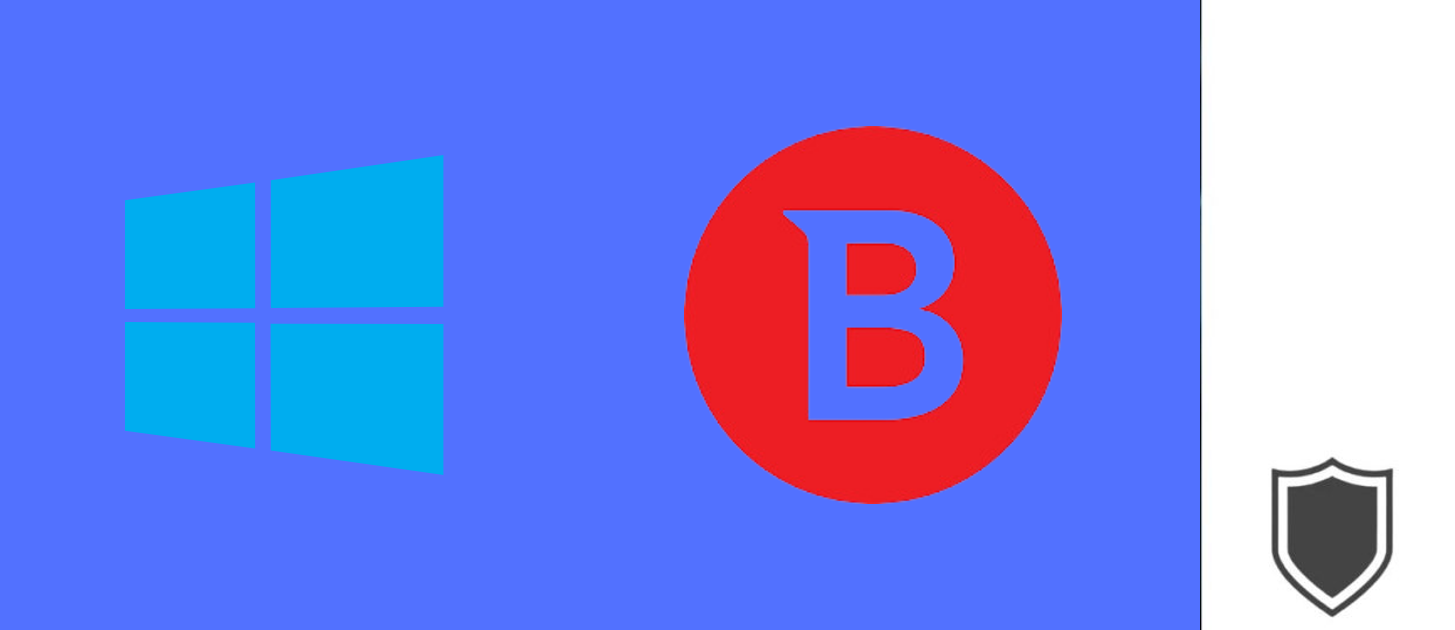








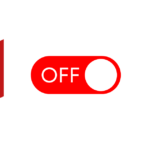

1 thought on “Windows Defender vs Bitdefender: A Comprehensive Comparison”