Windows Defender and McAfee are recognized as leading antivirus programs currently available. Both offer strong protection from viruses, malware, and other online threats. However, choosing between them can be challenging because of the unique benefits and functionalities each one offers.
- If you want a free, integrated, and efficient solution without the need for extra features, Windows Defender might be sufficient.
- If you’re looking for a comprehensive security suite with additional features and are willing to pay for it, McAfee might be a better choice.
In this article, we will compare Windows Defender and McAfee in terms of their key features, security and protection, performance and usability, compatibility with devices, pricing and packages, third-party reviews and comparisons, customer support and services, and additional features and tools. By the end of this article, you will have a better understanding of which antivirus software is best for your needs.
Key Takeaways
- Windows Defender and McAfee are popular antivirus software programs that offer powerful protection against malware and other online threats.
- Windows Defender is a built-in program that comes with Windows 10 and 11, while McAfee is a third-party software that you can purchase and install on your device.
- When choosing between Windows Defender and McAfee, it’s important to consider their key features, security and protection, performance and usability, compatibility with devices, pricing and packages, third-party reviews and comparisons, customer support and services, and additional features and tools.
Table of Contents
Understanding Windows Defender and McAfee
Windows Defender and McAfee are two of the most popular antivirus software available in the market. Both are designed to protect your computer from viruses, malware, and other online threats. In this section, we will discuss the features and benefits of both Windows Defender and McAfee.
Windows Defender
Windows Defender is a built-in antivirus software that comes with Windows 10. It provides real-time protection against viruses, malware, and other online threats. Windows Defender is easy to use and provides basic protection for your computer. It is also free and does not require any additional installation.
Windows Defender provides a range of features, including:
- Real-time protection against viruses, malware, and other online threats
- Automatic updates to protect against the latest threats
- Firewall protection to prevent unauthorized access to your computer
- Parental controls to restrict access to certain websites and applications
However, Windows Defender has some limitations. It may not provide advanced protection against some sophisticated malware and viruses. It also lacks some of the advanced features that are available in other antivirus software.
McAfee
McAfee is a popular antivirus software that provides advanced protection against viruses, malware, and other online threats. It offers a range of features, including real-time protection, firewall protection, and parental controls. McAfee is available in different versions, including McAfee Antivirus Plus, McAfee Internet Security, and McAfee Total Protection.
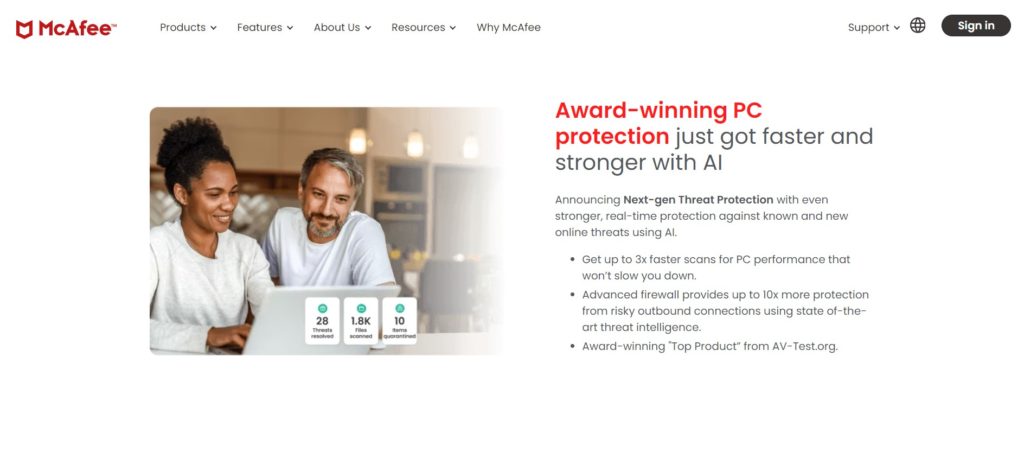
Some of the features of McAfee include:
- Real-time protection against viruses, malware, and other online threats
- Firewall protection to prevent unauthorized access to your computer
- Parental controls to restrict access to certain websites and applications
- Anti-spam protection to block unwanted emails
- Anti-phishing protection to protect against online scams
McAfee also provides advanced features, such as file shredder, password manager, and encrypted storage. However, McAfee is a paid antivirus software and may require a subscription to access all features.
In summary, Windows Defender and McAfee are both reliable antivirus software that provides protection against viruses, malware, and other online threats. Windows Defender is a basic antivirus software that is free and easy to use, while McAfee provides advanced features and requires a subscription. The choice between the two depends on the user’s needs and budget.
Key Features Comparison
Windows Defender Features
Windows Defender is a built-in antivirus software that comes pre-installed on Windows 10. It offers a range of features to protect your device from various types of malware and cyber threats. Some of the key features of Windows Defender include:
- Virus Protection: Windows Defender offers real-time protection against viruses, spyware, and other types of malware.
- Firewall: Windows Defender includes a firewall that monitors network traffic and helps prevent unauthorized access to your device.
- Ransomware Protection: Windows Defender can detect and block ransomware attacks, which are becoming increasingly common.
- Malware Protection: Windows Defender uses machine learning and behavioral analysis to detect and block malware.
- Performance Optimization: Windows Defender includes a feature called “Windows Security” that can help optimize your device’s performance by removing unnecessary files and cleaning up your disk space.
McAfee Features
McAfee is a popular antivirus software that offers a range of features to protect your device from various types of cyber threats. Some of the key features of McAfee include:
- Virus Protection: McAfee offers real-time protection against viruses, spyware, and other types of malware.
- Firewall: McAfee includes a firewall that monitors network traffic and helps prevent unauthorized access to your device.
- Password Manager: McAfee includes a password manager that can help you create and store strong passwords.
- Parental Controls: McAfee offers parental controls that allow you to monitor and restrict your child’s online activities.
- Secure VPN: McAfee includes a secure VPN that can help protect your privacy and secure your online activities.
- Anti-Phishing: McAfee can detect and block phishing emails and websites, which are commonly used by cybercriminals to steal personal information.
- Family Options: McAfee offers a range of family options that allow you to manage your child’s online activities and set limits on screen time.
- Secure Browser: McAfee includes a secure browser that can help protect your privacy and secure your online activities.
Overall, both Windows Defender and McAfee offer a range of features to protect your device from various types of cyber threats. However, McAfee offers some additional features such as a password manager, parental controls, and a secure VPN. Windows Defender, on the other hand, offers performance optimization features that can help improve your device’s speed and efficiency.
Compatibility with Devices
When it comes to compatibility, Microsoft Defender and McAfee differ in their offerings.
Microsoft Defender is only available for Windows devices and is automatically installed on endpoints running the following versions of Windows: Windows 10 or 11, Windows Server 2022, Windows Server 2019, Windows Server, version 1803, or newer, and Windows Server 2016. It does not offer support for Mac, Android, or iOS devices.
On the other hand, McAfee offers cross-device compatibility and can be used on Windows, Mac, Android, and iOS devices. This makes it a more versatile option for users who want to protect multiple devices with a single antivirus software.

Pricing and Packages
- Windows Defender: Built into Windows 10 and Windows 11, it’s free for all Windows users.
- [McAfee]: Commercial product with various pricing tiers. Users typically need to purchase a subscription to access all features.
- McAfee Total Protection:
- Protection for devices with VPN and identity monitoring.
- Tiers:
- Single Device: For 1 device.
- Individual/Couples: Up to 5 devices.
- Family: Up to 10 devices.
- Estimated Cost: $30 to $100/year (promotional prices for the first year).
- McAfee LiveSafe:
- Like Total Protection but usually includes cloud storage.
- Covers all user devices.
- Estimated Cost: $40 to $120/year.
- McAfee Safe Connect VPN:
- Standalone VPN service.
- Estimated Cost: $5 to $8/month or $35 to $60/year.
- McAfee Total Protection:
Third-Party Reviews and Comparisons
| Tester | Windows Defender | McAfee | Winner |
|---|---|---|---|
| AV-TEST Results | |||
| – Zero-Day Protection | Perfect Score | Perfect Score | Tie |
| – Widespread Malware | Perfect Score | Perfect Score | Tie |
| – Performance | Slightly Better | Standard | Windows Defender |
| – Usability | Slightly Better | Standard | Windows Defender |
| – Detection | Standard | Slightly Better | McAfee |
| AV-Comparatives | |||
| – Detection Rate | High | High | Tie |
| – False Positives | Low | Low | Tie |
| – Overall Score | High | Slightly Higher | McAfee |
Customer Support and Services
| Feature/Service | Windows Defender | McAfee |
|---|---|---|
| Support Options | – Online help center (articles, videos, forums) | – Online knowledge base – Community forums – Phone and chat support |
| – Chat support | – Personal data cleanup service | |
| – Phone support | ||
| Identity Monitoring | Real-time alerts if personal info is found on the dark web | Identity theft protection as part of Total Protection package |
| Webcam Protection | Alerts users when an app tries to access webcam | Blocks unauthorized access to webcam as part of Total Protection package |
Additional Features and Tools
When it comes to additional features and tools, both Windows Defender and McAfee offer a range of options to enhance your online security.
Windows Defender includes a built-in firewall, which can be customized to block incoming and outgoing connections. The software also includes a SmartScreen filter that helps protect against phishing attacks and malicious websites. Additionally, Windows Defender has a feature called “Controlled Folder Access” that helps prevent unauthorized changes to important files and folders.
McAfee, on the other hand, offers a VPN service that encrypts your internet connection and helps protect your online privacy. The software also includes a vulnerability scanner that checks for outdated software and other potential security risks. McAfee’s anti-malware software is designed to protect against a wide range of threats, including viruses, spyware, and rootkits.
Both Windows Defender and McAfee offer browser extensions for Chrome and Firefox that help protect against online threats. Windows Defender also includes a feature called “Application Guard” that runs Microsoft Edge browser sessions in a virtualized environment, which helps prevent malware from spreading to other parts of your system.
For enterprise users, McAfee offers a comprehensive security suite that includes endpoint protection, data encryption, and other advanced features. Windows Defender Antivirus is also available for enterprise users as part of Microsoft’s Endpoint Protection platform.
In terms of updates, both Windows Defender and McAfee receive regular updates to help protect against the latest malware threats. However, McAfee’s updates are typically released more frequently than Windows Defender’s.
Overall, both Windows Defender and [McAfee] offer a range of additional features and tools to help enhance your online security. While Windows Defender may be sufficient for most users, those who require more advanced features or enterprise-level protection may want to consider McAfee or other internet security suites.
Frequently Asked Questions Windows Defender vs McAfee
Can I use Windows Defender and McAfee at the same time on Windows 10?
No, it is not recommended to use two antivirus programs simultaneously on the same device. Running multiple antivirus programs can cause conflicts that may lead to performance issues, system crashes, and even security vulnerabilities.
Is McAfee antivirus free with Windows 11?
No, McAfee antivirus is not included with Windows 11. Users can purchase and install McAfee antivirus separately if they choose to do so.
How do I switch from McAfee to Windows Defender on Windows 11?
To switch from McAfee to Windows Defender on Windows 11, follow these steps:
- Open the Start menu and click on the Settings icon.
- Click on the “Apps” option.
- Find McAfee in the list of installed apps and click on it.
- Click on the “Uninstall” button.
- Follow the on-screen instructions to complete the uninstallation process.
- Once McAfee is uninstalled, Windows Defender will automatically activate and start protecting your device.
Do I need McAfee if I have Windows Defender?
No, you do not necessarily need McAfee if you have Windows Defender. Windows Defender provides robust protection against viruses, malware, and other online threats. However, some users may prefer to use a third-party antivirus program like McAfee for additional features and protection.
Which is better, McAfee or Windows Defender?
Both McAfee and Windows Defender are effective antivirus programs that provide protection against viruses, malware, and other online threats. However, the best antivirus program for you will depend on your specific needs and preferences. Some users may prefer McAfee for its additional features, while others may prefer Windows Defender for its simplicity and ease of use.
Should I uninstall McAfee and use Windows Defender instead?
Whether or not to uninstall McAfee and use Windows Defender instead is a personal choice. Windows Defender provides robust protection against viruses, malware, and other online threats. However, some users may prefer to use a third-party antivirus program like McAfee for additional features and protection. Ultimately, the decision to uninstall McAfee and use Windows Defender instead will depend on your specific needs and preferences.








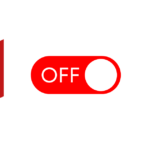


1 thought on “Windows Defender vs McAfee: Which One Offers Better Protection?”