Microsoft’s latest release, Windows 11, comes packed with various new features and improvements. However, achieving complete security in an operating system is impossible, making it essential to install reliable antivirus programs to protect your computer from potential threats. This article will delve into the best antivirus programs for Windows 11, evaluating factors such as efficiency, security features, and value for money.
My favorite antivirus for Windows 11 is [Bitdefender] Antivirus Plus. It offers excellent protection against malware, as well as a variety of other features, such as real-time scanning, phishing protection, and ransomware protection. It is also relatively lightweight and easy to use.
Table of Contents
Key Takeaways
- Having reliable antivirus software is crucial for protecting your computer from potential threats.
- When choosing an antivirus software for Windows 11, factors such as performance, security features, and value for money should be taken into account.
- The best antivirus software for Windows 11 should provide excellent protection against malware and other threats, while also being easy to use and offering additional features and benefits.
Understanding Antivirus Software
Antivirus software is a type of program designed to prevent, detect, and remove malicious software, commonly known as malware, from a computer system. Malware is a term used to describe various types of software that are designed to harm a computer system, steal data, or cause other types of damage.
Antivirus software works by scanning a computer system for known malware and comparing it to a database of known virus signatures. If a match is found, the antivirus software will either remove the malware or quarantine it, preventing it from causing any further harm.
There are several types of malware that antivirus software is designed to protect against, including viruses, Trojans, worms, adware, spyware, and ransomware. Each type of malware has its own unique characteristics and methods of infection, so antivirus software must be designed to protect against each of these threats.
In addition to protecting against malware, antivirus software can also provide other security features, such as firewalls, email filters, and anti-phishing tools. These features are designed to protect against other types of threats, such as hacking attempts, phishing scams, and other types of cyber attacks.
Overall, antivirus software is an essential tool for protecting a computer system from malware and other types of cyber threats. It is important to choose a reputable antivirus software that provides comprehensive protection and is regularly updated to keep up with the latest threats.

Why You Need the Best Antivirus for Windows 11
As the world becomes more digitized, cyber threats are on the rise. Windows 11, the latest operating system from Microsoft, comes with some improved security features, but it is still vulnerable to malware, viruses, and other cyber threats. Therefore, it is crucial to have the best antivirus software installed on your Windows 11 device to protect your data, privacy, and identity.
Windows 11 comes with a built-in antivirus program called Windows Defender, which provides basic protection against viruses and malware. However, it may not be enough to protect your device from advanced threats. Cybercriminals are always looking for new ways to exploit vulnerabilities in operating systems and software, and Windows 11 is no exception.
By installing the best antivirus software, you can add an extra layer of protection to your Windows 11 device. The best antivirus software offers advanced features such as real-time scanning, firewall protection, anti-phishing, anti-ransomware, and more. These features can help you detect and prevent cyber threats before they can cause any damage to your device.
Moreover, the best antivirus software can also protect your privacy by blocking unauthorized access to your webcam and microphone. It can also provide protection against identity theft by monitoring your online activity and alerting you if it detects any suspicious behavior.
Top Rated Antivirus Software for Windows 11
When it comes to protecting your Windows 11 PC from malware, viruses, and other malicious threats, choosing the right antivirus software is crucial. With so many options on the market, it can be challenging to determine which one is the best fit for your needs. Here are some of the top-rated antivirus software for Windows 11:
Norton 360 with LifeLock Select
Norton 360 with LifeLock Select is a comprehensive antivirus software that provides robust malware protection against viruses, spyware, ransomware, and more. It also includes a VPN, parental controls, secure storage, and a password manager to keep your online activities safe and secure. Norton’s advanced security technology utilizes machine learning algorithms to detect and block new and emerging threats in real-time.
Bitdefender Antivirus Free Edition
Bitdefender Antivirus Free Edition is a lightweight, yet powerful antivirus software that offers real-time protection against all types of malware. It features a simple and user-friendly interface, making it easy to use even for novice users. Bitdefender’s advanced scanning engine uses behavioral detection to detect and block malware before it can do any harm to your system.
Trend Micro Antivirus+ Security
Trend Micro Antivirus+ Security is a reliable antivirus software that provides comprehensive protection against all types of malware, including ransomware. It also includes a robust firewall, parental controls, and a secure browser to keep your online activities safe and secure. Trend Micro’s advanced AI technology uses machine learning to detect and block new and emerging threats in real-time.
Kaspersky Anti-Virus
Kaspersky Anti-Virus is a powerful antivirus software that provides real-time protection against all types of malware, including viruses, spyware, and ransomware. It also includes a firewall, parental controls, and a secure browser to keep your online activities safe and secure. Kaspersky’s advanced security technology uses behavioral detection to detect and block malware before it can do any harm to your system.
Antivirus Features and Performance
When it comes to choosing an antivirus for Windows 11, the most important factors to consider are its malware protection and ransomware protection capabilities. The antivirus software should be able to detect and remove all types of malware, including viruses, Trojans, worms, spyware, and adware. Additionally, it should have ransomware protection features that can prevent ransomware attacks and restore encrypted files.
A VPN is an additional feature that can enhance the security of the system. An antivirus with a built-in VPN can provide an extra layer of protection by encrypting the user’s internet traffic and hiding their IP address. It can also help to bypass geo-restrictions and protect the user’s privacy while browsing the internet.
A firewall is another essential feature that an antivirus should have. It can block unauthorized access to the system and prevent hackers from exploiting vulnerabilities in the network. An antivirus with an advanced firewall can provide real-time protection against network attacks and intrusion attempts.
Security and Privacy Features
Windows 11 comes with built-in security features to protect users from cyber threats. Here are some of the security and privacy features available in Windows 11:
Microsoft Defender Antivirus
Microsoft Defender Antivirus is a next-generation protection solution that comes with Windows 11. It is a real-time, always-on antivirus protection that provides continuous scanning and monitoring of the system to detect and remove malware, viruses, and other malicious software.
Microsoft Defender SmartScreen
Microsoft Defender SmartScreen is another security feature that helps protect users from malicious websites, applications, or downloads. If a website, application, or download is potentially harmful and could harm the computer, SmartScreen will warn the user.
Windows Firewall
Windows Firewall is a built-in feature that helps protect the computer from unauthorized access and network attacks. It monitors incoming and outgoing network traffic and blocks any suspicious activity.
Privacy Settings
Windows 11 has introduced new privacy settings to give users more control over their data. Users can choose which apps have access to their data, such as location, camera, microphone, and more.
Parental Controls
Windows 11 has built-in parental controls that allow parents to monitor and restrict their children’s computer usage. Parents can set time limits, restrict access to certain apps and websites, and monitor their children’s activity.
Safe Browsing
Windows 11 comes with Microsoft Edge, which includes a safe browsing feature that warns users when they visit potentially harmful websites. This feature also blocks malicious downloads and prevents phishing attacks.
Identity Protection
Windows 11 includes features to protect users’ identities, such as Windows Hello and Microsoft Authenticator. Windows Hello allows users to sign in to their computer using biometric authentication, such as facial recognition or fingerprint. Microsoft Authenticator provides an additional layer of security for users’ online accounts by requiring two-factor authentication.
Overall, Windows 11 has a range of security and privacy features to protect users from cyber threats and give them more control over their data.

Testing and Evaluation of Antivirus Software
| Rank | Antivirus program | AV-Comparatives Rating | AV-Test Rating |
|---|---|---|---|
| 1 | Bitdefender Antivirus Plus | Top Product | Top Product |
| 2 | Norton AntiVirus Plus | Top Product | Top Product |
| 3 | ESET NOD32 Antivirus | Top Product | Top Product |
AV-Comparatives is an independent antivirus testing organization that conducts a variety of tests throughout the year to assess the effectiveness of antivirus programs against real-world malware threats. AV-Comparatives awards a Top Product award to programs that achieve a high score in all of its tests.
AV-Test is another independent antivirus testing organization that conducts regular tests to assess the protection, performance, and usability of antivirus programs. AV-Test awards a Top Product award to programs that achieve a perfect score in all three categories.
Overall, all three of the antivirus programs listed above are excellent choices for Windows 11 users. They offer comprehensive protection against malware, a variety of features, and are easy to use. I recommend reading reviews and comparing different programs to find the best one for your individual needs and budget.
Pricing and Value for Money
When choosing an antivirus for Windows 11, consider your needs and budget.
- Free options like Microsoft Defender provide basic protection, but paid options offer more features and better security.
- Popular paid options include Norton 360 Deluxe, McAfee Antivirus Plus, and Total Security.
- Norton 360 Deluxe is good for comprehensive protection for multiple devices.
- McAfee Antivirus Plus is a good value for money option.
- Total Security by Bitdefender is a premium option with advanced features.
Choose the antivirus that best meets your needs.
Compatibility and User Experience
When it comes to choosing an antivirus for Windows 11, compatibility and user experience are two important factors to consider. The good news is that many popular antivirus programs are compatible with Windows 11, as confirmed by independent security test lab AV-Comparatives [1]. However, it’s always a good idea to double-check with the antivirus provider to make sure their software is fully compatible with the new operating system.
In terms of user experience, Windows 11 comes with an integrated antivirus program called Windows Defender, which has been improved since its Windows 10 version. However, some users may prefer to use a third-party antivirus program that offers more advanced features and customization options. The good news is that many antivirus programs for Windows 11 have a user-friendly interface and are easy to navigate, even for those who are not tech-savvy.
When it comes to compatibility with other operating systems, some antivirus programs are available for both Windows and macOS, such as Norton 360 Deluxe and Bitdefender Total Security [2]. This can be particularly useful for users who have multiple devices with different operating systems.
Another important factor to consider is ease of use. Some antivirus programs, such as Kaspersky Total Security and McAfee Total Protection, offer features such as automatic scans and updates, making it easy for users to maintain their computer’s security without having to manually perform these tasks [1]. Additionally, some antivirus programs offer features such as parental controls and VPN services, which can be useful for families and individuals who want to protect their online privacy.
Overall, choosing an antivirus program for Windows 11 that is compatible, user-friendly, and offers advanced features can help users maintain their computer’s security and protect their personal information online.
Conclusion
In conclusion, it is highly recommended to install a third-party antivirus program on Windows 11. While Windows Defender is a decent built-in antivirus, it may not provide adequate protection against the latest malware and cyber threats.
After thorough research and analysis, the top antivirus programs for Windows 11 are Bitdefender Antivirus Plus, McAfee Antivirus Plus, and Norton Antivirus Plus. These programs offer excellent malware protection, real-time scanning, and additional features such as firewall protection and anti-phishing tools.
It is important to note that each antivirus program has its own strengths and weaknesses, and the best choice may vary depending on the user’s specific needs and preferences. For example, Bitdefender is known for its high malware detection rates and low impact on system performance, while McAfee offers multi-device protection and parental controls.
It is also important to keep in mind that no antivirus program can provide 100% protection against all cyber threats. Users should practice safe browsing habits, regularly update their software and operating system, and use additional security measures such as two-factor authentication and virtual private networks (VPNs) to further enhance their online security.
Frequently Asked Questions
What are the top paid antivirus options for Windows 11?
Some of the top paid antivirus options for Windows 11 in 2023 include Bitdefender, Norton 360, and Kaspersky. These antivirus programs offer comprehensive protection against malware, viruses, and other online threats. They also come with additional features such as parental controls, password managers, and VPNs.
Is McAfee antivirus a good choice for Windows 11?
McAfee antivirus is a popular choice for Windows 11 users. It offers real-time protection against malware, viruses, and other online threats. Additionally, it comes with features such as a firewall, identity theft protection, and parental controls. However, some users have reported performance issues with McAfee, so it may not be the best choice for those with older or slower computers.
What is the best USB antivirus for Windows 11?
When it comes to protecting your computer from viruses and malware on USB drives, some of the best options for Windows 11 include Avast, AVG, and Norton. These antivirus programs offer USB scanning features that can detect and remove any threats on your USB drive before they infect your computer.
Which antivirus software for Windows 11 includes a VPN?
Some antivirus programs for Windows 11 come with a built-in VPN, which can help protect your online privacy and security. Some of the top options include Norton 360, Bitdefender, and Kaspersky. These VPNs offer features such as unlimited data, high-speed connections, and the ability to bypass geo-restrictions.
What are the most popular free antivirus options for Windows 11 in 2023?
Some of the most popular free antivirus options for Windows 11 in 2023 include Avast, AVG, and Microsoft Defender Antivirus. These antivirus programs offer basic protection against malware and viruses, but may not include all of the advanced features found in paid options.
How does Microsoft Defender Antivirus compare to other options for Windows 11?
Microsoft Defender Antivirus is the built-in antivirus software that comes with Windows 11. While it offers basic protection against malware and viruses, it may not be as effective as some of the other options on the market. Paid antivirus programs such as Bitdefender and Norton 360 offer more comprehensive protection and additional features such as VPNs and parental controls.
- Amazon Email Phishing: How to Identify and Avoid Scams - May 11, 2025
- Malwarebytes vs McAfee: Decoding the Ultimate Antivirus Battle - May 11, 2025
- Best Antivirus for Windows 10: Expert Recommendations for 2023 - May 11, 2025
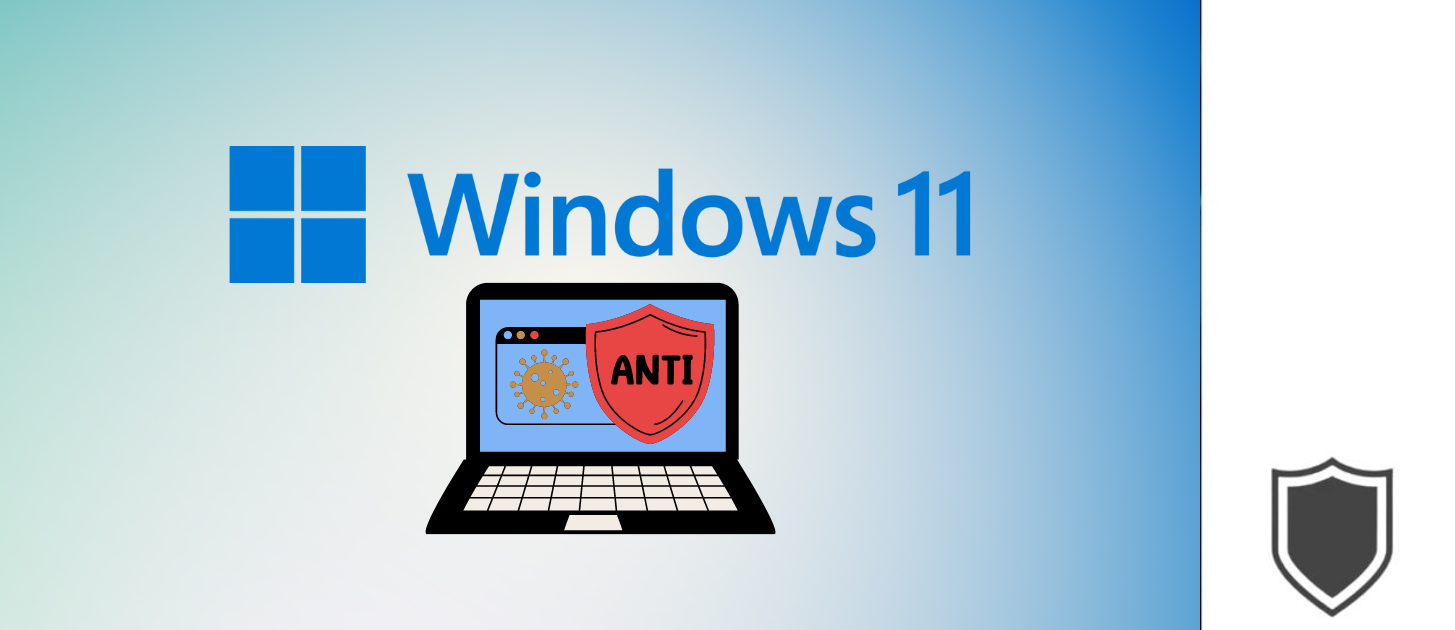









1 thought on “Best Antivirus for Windows 11: Top Picks for Ultimate Protection”