Table of Contents
If you want to remove your website (or certain pages) from being displayed in Google’s search results and exclude website from google search, follow these steps:
- Robots.txt: This is a method to exclude website from google search by preventing search engines from crawling your site. However, if a page from your website is linked from another site, it might still appear in search results. To prevent search engines from crawling your entire site, place a robots.txt file in the root directory with the following content:
User-agent: *
Disallow: /To block specific directories or pages, replace the / with the appropriate path.
- Noindex Meta Tag: This instructs search engines not to index a specific page. If you want to exclude website from google search for a page that is already indexed, adding this tag will, over time, cause search engines to de-index it. Add this meta tag in the <head> section of the pages you want to remove:
<meta name="robots" content="noindex">After adding the noindex tag, wait for Google to re-crawl the page and recognize the tag. The page will eventually be dropped from the index.
- Google Search Console Removal Tool: If you need a faster removal, or if the page is already indexed and you aim to exclude website from google search: a. Go to Google Search Console (you need to have your website verified to use this tool).
b. Select “Removals” from the side menu.
c. Click on the “New Request” button (it might say “Temporarily remove URLs”).
d. Enter the URL of the page or content you wish to remove.
e. Choose the appropriate removal type. Please note that this method offers temporary removal, lasting about six months. To permanently remove content from Google’s index, you’ll need to use the robots.txt or noindex methods mentioned above. - Remove an Entire Website: If you wish to remove an entire site from Google’s index: a. Ensure that you’ve either set up a robots.txt to block all search engine crawlers or added a noindex meta tag to every page.
b. Use the Google Search Console Removal Tool to request removal of the entire domain. - Delete the Content: If a page on your site has already been removed or you no longer want it, delete it, and serve a
404or410status code. This will inform search engines that the page is no longer available and should be removed from their index. Over time, the page will drop from the search results.
Remember, changes to Google’s index might not happen immediately. It can take some time for Google to re-crawl and re-index your website or specific pages. Always monitor your progress in Google Search Console.

The Importance of Controlling Your Digital Footprint
In today’s digital age, our online presence forms a significant part of our identity. Whether you’re an individual, a brand, or a business, what appears about you on search engines, especially on Google, can shape perceptions. By excluding specific content or an entire website from Google search, you take control of this digital footprint.
Risks of Unwanted Content
Unwanted or outdated content can confuse your audience, misrepresent your brand, or even result in data privacy issues. Old promotions, outdated personal blogs, or previous business websites that no longer align with your current vision or branding can dilute your brand’s message. More critically, content that shouldn’t be public might pose security risks. For individuals, it might be personal information; for businesses, it could be outdated information that hackers could exploit.

Staying Updated
The digital world is in a constant state of flux. What was relevant or accurate a year ago might not be today. Regularly auditing your online content ensures that you present the most current and accurate version of yourself or your business. By knowing how to exclude a website from Google search, you ensure that the changes or deletions you make to your online content are reflected in search results.
Conclusion: How To Exclude Website from Google Search
In conclusion, while the internet never truly forgets, you have tools at your disposal to control what is easily accessible. By understanding and regularly managing how and what of your content appears online, you not only protect your brand but also ensure that your audience gets the most accurate and updated information. Remember, in an era where information is abundant, the quality and accuracy of that information set you apart.
Need help? Contact our friends at DeleteMyTrace and they will be able to help you out at deletemytrace.com
- Amazon Email Phishing: How to Identify and Avoid Scams - May 11, 2025
- Malwarebytes vs McAfee: Decoding the Ultimate Antivirus Battle - May 11, 2025
- Best Antivirus for Windows 10: Expert Recommendations for 2023 - May 11, 2025
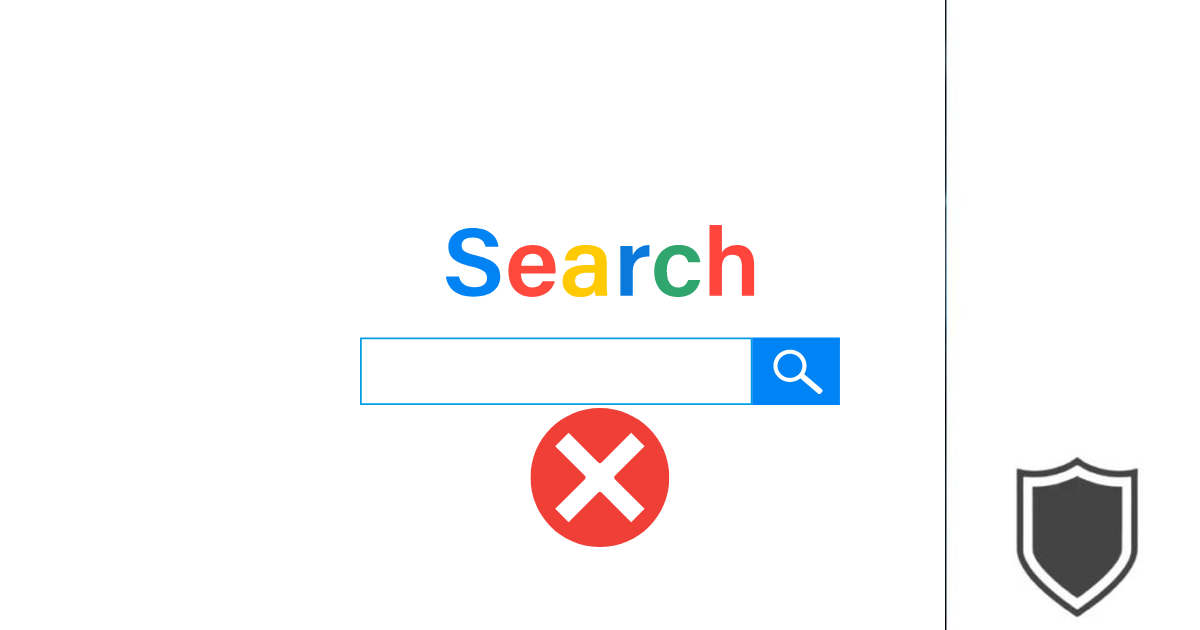









1 thought on “How To Exclude Website from Google Search”