Even if you don’t ever use it, at one point or another, you’ve probably noticed “Incognito mode” within your internet browser. Also known as private browsing, incognito mode is a feature offered by most web browsers, including Google Chrome, Safari, Microsoft Edge, and Mozilla Firefox.
When using incognito mode, you can browse the internet without having your browsing history, cookies, or form data actually saved by the browser. To access this mode in Chrome, for instance, simply click on the three dots in the top right corner and select “New Incognito Window.”
But is incognito mode truly private? Well, that largely depends on how you define the word “private” I suppose, but for most people, the answer will be a clear NO. Let’s take a closer look as to why…
Understanding Incognito Mode / Private Browsing
Private browsing is a feature available in most modern web browsers, which allows users to browse the internet without saving information like browsing history, cookies, and form data on their device. This feature is known as Incognito Mode in Google Chrome, InPrivate Browsing in Microsoft Edge, and Private Browsing in Mozilla Firefox, Opera, and Apple Safari.
When you use private browsing, your web browser won’t save your history, files, cookies, or search history. This can be helpful for different situations like hiding gift ideas, protecting personal info on shared devices, or avoiding targeted ads based on your browsing.
However, private browsing is not a foolproof method for ensuring privacy online. While it can prevent information from being stored on your device, it doesn’t guarantee complete privacy.
First of all, some websites can still use cookies and track your activity in private browsers. Furthermore, although data that you input while browsing, such as card details and passwords, will not be saved by the browser, it can still be intercepted by malicious parties if the connection is not secured.
Private browsing also doesn’t make you anonymous or hide online activity from your internet service provider (ISP), employer, or the websites you visit.
Now let’s dive deeper into each individual aspect of private browsing.
Incognito and Cookies
First-Party Cookies
In incognito mode, first-party cookies are deleted after you close the specific incognito window. This means that any information related to your session, such as login credentials or site preferences, is removed once you close your browsing session 1.
Despite this limited privacy benefit, remember, your browsing activities can still be tracked by the websites you visit and your internet service provider.
Third-Party Cookies
Third-party cookies can collect information about your browsing habits and activities to serve personalized ads. When using incognito mode, your browser does not save these cookies, which can offer you a degree of privacy protection, as ad networks and other third parties cannot easily identify you 2.
Again, these measures do not guarantee complete anonymity, as websites can still track your activities using techniques such as browser fingerprinting.
Footnotes
Online Tracking in Incognito
As someone who values privacy, I often wonder how private incognito mode truly is. When browsing the internet, it’s important to understand that tracking is a common occurrence. Even when using incognito mode, there are still ways your online activities can be tracked.
As we’ve covered, this mode stops your browser from storing your history, cookies, site data, and login information during your sessions. It can give a user a sense of privacy, but it’s not an ironclad protection. You can learn more about that here.
There are a few ways you can still be tracked while using incognito mode:
- Over-the-shoulder tracking: As simple as it sounds, someone watching your screen can still observe your online activities. Incognito mode doesn’t stop people from seeing what’s on your screen. More about it can be found here.
- Websites using cookies: Some websites can still use cookies to track your activity, even when you’re using private browsing. This can include sites like Gmail, as noted here.
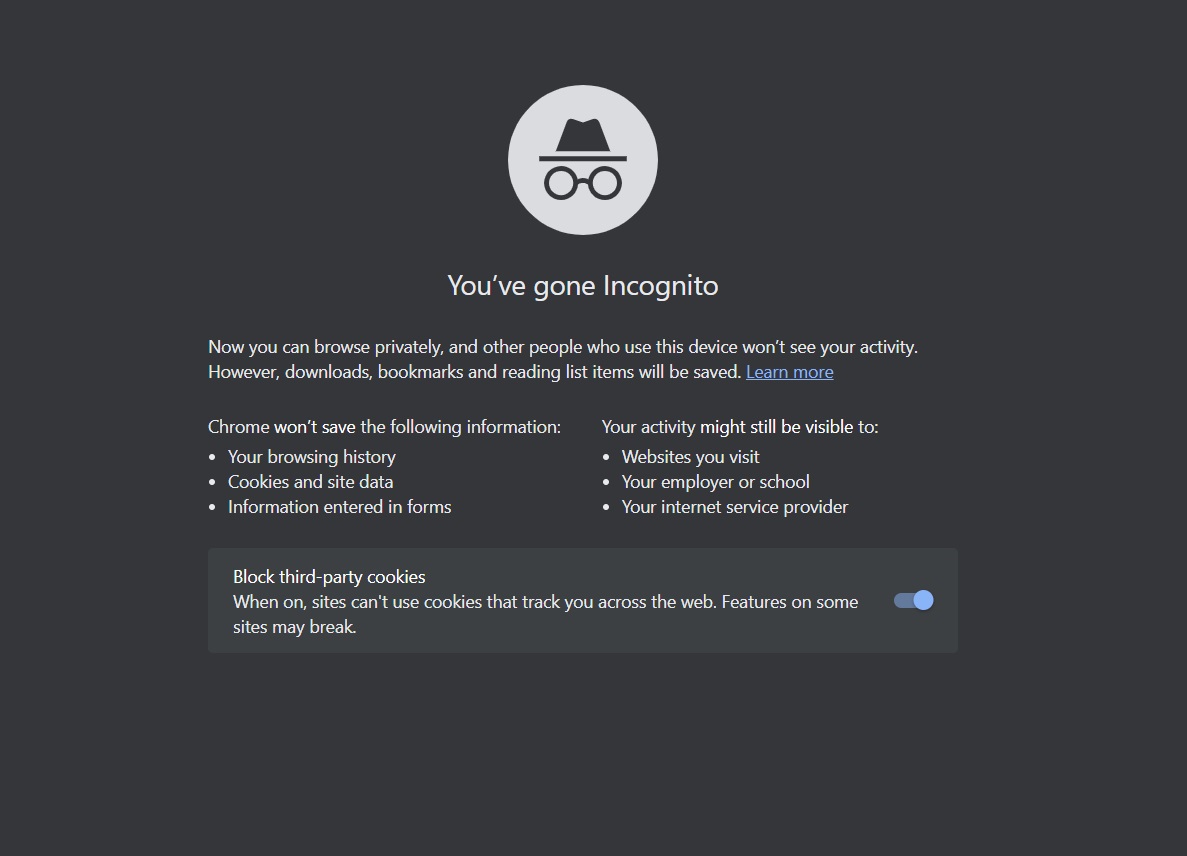
Incognito and IP Addresses
When using incognito mode, it’s essential to understand that your IP address is still visible to websites, your ISP, and any network observers. An IP address is a unique identifier assigned to your device, which can potentially reveal your physical location and ISP.
I want to stress that while incognito mode can provide a basic level of privacy, it doesn’t offer complete anonymity. Websites can still log your IP address, and your ISP can view the sites you visit. Moreover, if someone on your network is monitoring web traffic, they can potentially see your browsing activities.
To enhance privacy and more effectively hide your IP address, consider using a Virtual Private Network (VPN) or a privacy-focused browser like Brave. A VPN encrypts your internet connection and masks your IP address, making it more difficult for ISPs, websites, and network observers to trace your activities and location.
Impact of Browser Extensions
When you use incognito mode, one aspect to consider is the impact of browser extensions.
By default, most extensions are disabled in incognito mode. This can provide additional privacy, since extensions often require permissions that may allow them to access your browsing data. However, there are instances where you might want to enable an extension while browsing privately.
To enable an extension in incognito mode, visit the extensions page in Chrome and check the “Allow in Incognito” box for the specific extension. It’s important to remember that doing so can potentially expose your browsing history or other private details to that extension, which may be shared with a third party1.
This is because, in incognito mode, extensions will work just like they do in standard browsing mode1. Keep this in mind, as you should only enable extensions you absolutely trust when browsing privately.
It’s also essential to note that some websites can still use cookies and track your activity even when I am browsing in incognito mode2. This means that while my browser may not save my browsing history or cookies, my online privacy can still be compromised by certain websites and extensions.
Keeping these factors in mind will help you make informed decisions about managing extensions in incognito mode and maintaining an appropriate level of privacy while browsing the web.
Footnotes
Limitations of Incognito Mode
Now let’s take a closer look at each specific limitation of incognito mode. First of all, incognito mode does not completely make your browsing activities invisible. Although it prevents the browser from saving your browsing history, it doesn’t hide your IP address or stop internet service providers, network administrators, or websites from tracking your online activities.
Incognito mode can’t protect against all forms of tracking. For example, some websites use “supercookies” that can persist even in incognito mode. Additionally, your search history may still be visible to search engine providers like Google, especially when you’re logged into your account.
- Browsing history: Incognito mode prevents the browser from storing your browsing history. This means that other users on the same device won’t see the websites you’ve visited while in incognito mode. However, this doesn’t make your browsing history invisible to your Internet service provider or the sites you visit.
- Search history: Although incognito mode doesn’t save your search history, search engines may still collect data about your searches, especially if you’re signed in to their services.
- Files: While you’re in incognito mode, any files you download will be saved on your device. Make sure to delete them manually if you don’t want them to be accessible later on.
Data Security and Incognito
As for data security, incognito mode can help protect your sensitive information and personal data by not storing this information in your browser. This can be especially beneficial when using public computers or shared devices. It ensures that when you close the incognito window, your browsing data and any information entered are wiped out, reducing the risk of unauthorized access.

DuckDuckGo in Incognito
When you use a search engine like DuckDuckGo in incognito mode, you enjoy an additional layer of privacy as DuckDuckGo doesn’t track my searches or collect personal data. This means that my search results are more neutral and less influenced by my previous searches.
Using DuckDuckGo as your search engine in incognito mode offers better search privacy compared to other search engines, but of course it still doesn’t guarantee complete privacy, just a better alternative.
Incognito and Advertisements
In incognito mode, advertisements still exist and may be tailored based on my browsing habits, even if not as specifically as when you use your browser normally. While incognito mode helps to keep your web history and cookies from being saved, it does not guarantee that browsing habits are completely private from advertisers.
Some reasons your browsing habits in incognito mode may still be of interest to advertisers include:
- Your IP address: Although incognito mode doesn’t store your browsing history and cookies, it does not hide your IP address. Advertisers can still track which websites you visit and possibly associate them with your other online activities.
- Device fingerprinting: Advertisers may use a technique called device fingerprinting, which collects information about your device like screen resolution, browser version, and installed plugins. This information can be used to identify you, even in incognito mode.
- Website tracking: Websites can still use various tracking techniques when you browse in incognito mode. Techniques like pixel tracking and tracking through JavaScript allow websites to collect data about your browsing habits, which can then be passed on to advertisers.
Incognito mode reduces digital footprints but isn’t completely private regarding ads. Advertisers can still collect some info about you and your browsing habits in incognito.
Incognito and Your ISP (Internet Service Provider)
While incognito mode does prevent your browsing history, cookies, and site data from being saved on your device, it does not hide your activity from external entities like your Internet Service Provider (ISP).
Your ISP still has access to all the websites and content you view while using incognito mode. This means that even if your browsing history is not saved on your device, it can still be tracked and logged by the ISP. Furthermore, incognito mode does not protect you from security threats such as hackers or malware (more on that later).
While using incognito mode, I might also encounter the following limitations:
- Some websites can still track my activities using cookies and other tracking technologies.
- Employers and schools can still monitor my browsing activities if I access the internet from their networks.
Other Uses of Incognito

Incognito mode can serve various purposes. One common use of incognito mode is at school, where students often share computers with their classmates. By using incognito mode, students can log in to their personal accounts without leaving any traces of their online activities, which can help maintain their privacy and prevent any accidental logouts.
Another scenario where incognito mode comes in handy is in the workplace. Incognito mode helps employees separate their personal browsing from their professional browsing, ensuring that personal details don’t get mixed up with work-related activities.
Shared computers also often have multiple users with different preferences and needs. Incognito mode allows each user to set up their browsing experience temporarily, avoiding disruptions to other users’ sessions. This way, each person gets a clean browsing slate without affecting others.
Lastly, many people use incognito mode on public computers in places like libraries or internet cafes. This ensures that their browsing history and cookies are not left behind, maintaining their privacy and preventing cybercriminals from accessing their personal information.
Incognito vs Tor Browser
We certainly know that incognito mode doesn’t provide full privacy protection (see Guiding Tech for even more on this).
So enter Tor Browser, a more secure and private alternative to incognito mode.
The Tor Project explains that the Tor Browser is designed to provide real private browsing without tracking, surveillance, or censorship. It achieves this by routing your internet connection through a network of volunteer-operated servers, known as the Tor network.
This process effectively hides your IP address and makes it much more difficult for anyone to track your online activities.
Some key differences between incognito mode and Tor Browser are:
- Incognito mode only deletes your browsing history and cookies, whereas Tor Browser protects your online privacy by hiding your IP address
- Incognito mode does not protect you from ISP or website tracking, while Tor Browser significantly reduces the ability of third parties to monitor your activities
- Tor Browser is specifically designed for privacy and anonymity, whereas incognito mode is designed for convenience and local privacy
Please just remember, regardless of your choice, it’s always essential to stay cautious and aware of any potential risks while browsing.
Handling Form Data in Incognito
When you use incognito mode in my browser, one of the features that it provides is the ability to handle form data differently from a regular browsing session. In incognito mode, the following aspects related to form data are taken into consideration:
- Form input: When typing information into a form, the browser does not store any of the text that you enter. This means that your personal information, such as names, addresses, and credit card numbers, is less likely to be recorded by the browser, protecting your privacy.
- Auto-fill: Incognito mode disables the auto-fill feature, which means that any previously saved information will not be suggested when filling out forms. This helps maintain a level of privacy since your previous entries in regular browsing mode do not carry over to incognito.
- Searching and suggestions: While using incognito mode, search queries are not saved in the browser, and any search suggestions provided are less tailored to your browsing history. This offers some privacy when searching for sensitive topics or looking up information you’d rather keep private.
However, it is important to note that incognito mode is not entirely private when it comes to form data. Websites can still collect the data you submit in forms, including login credentials and personal information.
Incognito and Servers
When you use incognito mode, your browsing activities are not recorded on your device, but it’s important to understand that your internet traffic is still visible to servers. Incognito mode is not a comprehensive privacy solution, as it only provides a basic level of privacy on your device, and some data is still being exposed to external parties.
For instance, when you visit a website in incognito mode, your IP address and other internet traffic still reach the server hosting the website you’re visiting. This means that the server can potentially log your IP address and other information, even when using incognito mode. Also, your internet service provider (ISP) can still see the sites you visit while in incognito mode, as well as any metadata related to your browsing activities.
In some cases, websites may still collect data about me, even when I am browsing in incognito mode. For example, Gmail is known to use cookies and track user activity even during private browsing sessions.
Privacy Settings in Browsers
Now let me walk you through some of the most commonly used browsers and their available privacy features.
In addition to Incognito Mode, Google Chrome also offers various privacy settings that can be toggled on or off based on your preferences. You can access these settings by navigating to the “Settings” section, and then clicking on “Privacy and Security.” Here, you can manage cookies, site permissions, and more.
Mozilla Firefox is known for its strong focus on privacy and security. In the “Privacy & Security” tab within “Settings,” you can customize permissions for cookies, location, camera, and other aspects. Firefox also provides its ‘Private Browsing‘ mode, similar to Chrome’s Incognito Mode.
Safari on iOS and macOS devices emphasizes privacy protection. Configuring Safari’s privacy settings involves going into “Preferences” and selecting the “Privacy” tab. There, you can manage cookies, prevent cross-site tracking, and more. Safari offers a ‘Private Browsing‘ mode as well.
Lastly, Microsoft Edge users can access privacy settings by clicking on the three dots in the upper right corner, selecting “Settings,” and going to “Privacy, search, and services.” You’ll find options for blocking trackers, managing permissions, and using ‘InPrivate Browsing‘.
Incognito and Bookmarks
While using incognito mode, bookmarks are an essential feature that many users find helpful. Since incognito mode doesn’t save browsing history, cookies, or site data, having the ability to save bookmarks can come in handy. However, it’s crucial to understand the limitations and privacy aspects when using bookmarks in incognito mode.
When you save a bookmark while using incognito mode, it’s important to note that the bookmark is saved in your regular browsing profile. This means the bookmarks you save in incognito mode will be visible to anyone who accesses your regular browser profile. As a result, bookmarks saved during private browsing sessions are not as private as one might think.
To maintain the confidentiality of your online activities, it’s essential to remain cautious when bookmarking sites while browsing privately.
Incognito and Third Parties
When using incognito mode, it’s important to understand that your information isn’t entirely private from third parties. While browsing the web, you may still encounter third-party cookies, tracking technologies, and browser extensions that could compromise your privacy in incognito mode.
If you want to enhance your privacy while browsing, consider blocking third-party cookies. Most modern browsers come with an option to block these cookies by default within their settings. It prevents external entities from tracking your activities or collecting information about you without your knowledge.
However, blocking third-party cookies isn’t always enough to maintain complete privacy online. Some services, like the Hola VPN, can also pose a risk to your privacy. Although designed to offer users access to blocked or geo-restricted content, a service like Hola may actually sell your browsing data to third parties, leaving you exposed even while using incognito mode.
Role of Anti-Malware in Privacy
As someone who values privacy, I understand the importance of using tools like incognito mode when browsing the internet. However, even with these settings in place, my privacy might not be fully protected. That’s where anti-malware software comes in, as they play a significant role in maintaining our privacy.
Malware is a general term for any malicious software that can be used by criminals to steal or damage data on devices. Some of these malicious programs can track your activities, compromise your personal information, or even access your financial accounts.
To avoid becoming vulnerable to these threats, I rely on anti-malware software to regularly scan and protect my devices. Using quality anti-malware software is an essential step towards enhancing your privacy because it can:
- Identify and remove malicious software from your devices, safeguarding your information from unauthorized access.
- Protect you against new and emerging threats by regularly updating their malware definition databases.
- Monitor your online activities in real-time and warn you about potentially harmful websites or downloads.
- Prevent unauthorized access to your microphone, camera, or GPS location, ensuring that your privacy remains intact.
In addition to using incognito mode for private browsing, I also regularly run anti-malware scans and update the software as needed. This practice, combined with other security measures, helps me stay proactive about protecting my privacy while using digital devices.
It’s important to remember that no solution is perfect; however, taking a comprehensive approach that includes both incognito mode and dependable anti-malware software can better protect my privacy. Keeping both software updated and being cautious in my online activities adds an extra layer of security, ultimately making my digital life safer.
The Role of VPN in Privacy
Understanding VPN
Using a Virtual Private Network (VPN) can enhance online privacy. It creates a secure connection, hiding my IP address and making it harder for websites, trackers, and my internet service provider to monitor my online activity.
There are a few benefits of using a VPN that can enhance my privacy:
- Encrypting my data and protecting it from hackers, especially on public Wi-Fi networks
- Masking my IP address to avoid tracking by websites and advertisers
- Bypassing geo-restrictions and accessing region-blocked content
Top VPN Services
When it comes to finding a VPN service, my research has led me to a couple of top contenders:
- [ExpressVPN]: Known for its consistently fast speeds, ExpressVPN offers servers in over 90 countries and comes with a strict no-logs policy, ensuring that your browsing data is not stored or shared.
- ProtonVPN: Developed by the same team behind the secure email service ProtonMail, ProtonVPN focuses on privacy and security. They offer a no-logs policy and robust encryption to keep your online activity private, all while operating in a privacy-friendly jurisdiction (Switzerland).
By using a VPN and combining it with incognito mode, you can achieve a higher level of privacy when browsing the web.
Unfortunately, a VPN also doesn’t guarantee complete privacy. Just remember, nothing is completely private on the internet, but these tools can definitely help improve my privacy experience.
Final Takeaway
I encourage you to remain vigilant and educate yourself on the privacy tactics available to protect yourself online. Yes, it can be a somewhat complex journey when trying to completely secure your data and protect your privacy online, but it’s certainly feasible. It’s also well worth the effort!
I hope you’ll use the tactics addressed here to enjoy a better, safer online experience. Thanks for reading.
- CyberGhost vs ExpressVPN Showdown - April 16, 2024
- Is Incognito Mode Really Private? Unmasking the Truth - April 16, 2024
- Cybersecurity Best Practices for Remote Workers in 2023 - April 16, 2024








