If you’re looking for reliable antivirus software to protect your computer and personal data, you’ve likely come across McAfee’s LiveSafe and Total Protection suites. Both are developed by the same security company and are designed to protect your computer from online threats, block malware, and other viruses. However, there are some key differences between mcafee livesafe vs total protection that you should consider before making a decision.
One of the main differences between LiveSafe and Total Protection is the number of devices they cover. LiveSafe offers unlimited device coverage, while Total Protection covers a limited number of devices. Additionally, LiveSafe offers secure cloud storage, whereas Total Protection does not include cloud storage. If you have multiple devices and want to protect all of them with one software, LiveSafe may be the better option for you.
Another difference is the type of storage each suite provides. LiveSafe has a biometric system in its personal locker that provides secure cloud storage for files and personal data of 1GB. In contrast, Total Protection has a password-protected vault and protects files with 128-bit encryption. Depending on your needs, one of these options may be more suitable for you.
The tl;dr:
- McAfee LiveSafe: Best for comprehensive protection on multiple devices.
- McAfee Total Protection: Ideal for basic protection, especially for single devices.
Table of Contents
Understanding McAfee LiveSafe and Total Protection
When it comes to choosing an antivirus program for your computer, [McAfee] is a trusted name in the industry. Two of their most popular software offerings are McAfee LiveSafe and Total Protection. But what are the differences between the two?
Firstly, McAfee LiveSafe offers unlimited device coverage and secure cloud storage, while Total Protection covers a limited number of devices and does not include cloud storage. This means that if you have multiple devices that need protection, LiveSafe may be the better option for you.
Another key difference between the two is that LiveSafe includes a biometric system in its personal locker, providing secure cloud storage for files and personal data of 1GB. Total Protection, on the other hand, has a password-protected vault and protects files with 128-bit encryption.
Both LiveSafe and Total Protection offer protection against viruses, malware, and spyware. They also include features such as firewall protection, anti-spam filters, and parental controls.
However, LiveSafe offers some additional features that Total Protection does not. For example, LiveSafe includes a password manager, which can help you create and store strong passwords for all your online accounts. It also includes a free and unlimited VPN, which can help protect your online privacy and security.
Overall, the choice between McAfee LiveSafe and Total Protection will depend on your specific needs and preferences. If you have multiple devices and want secure cloud storage, LiveSafe may be the better option. If you prioritize password protection and encryption, Total Protection may be the way to go.
In the next section, we will take a closer look at the pros and cons of each software to help you make a more informed decision.
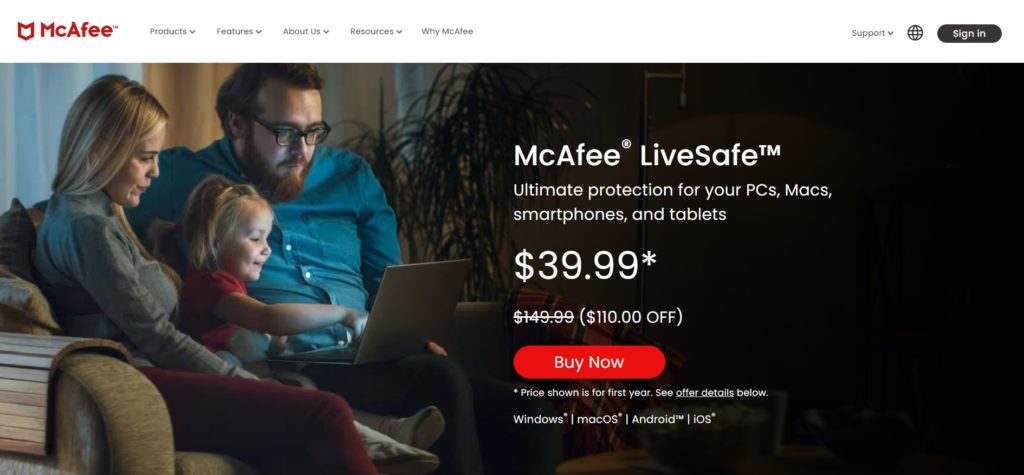
Key Features of Both
McAfee LiveSafe Highlights:
- Compatible Devices: Windows, Mac, iOS, and Android.
- Protection: Real-time scanning against viruses, malware, and spyware with a two-way firewall.
- Tools: Password manager and parental controls for online safety.
- Storage: 1GB encrypted cloud storage accessible on all devices.
McAfee Total Protection Highlights:
- Works on Many Devices: Use it on Windows, Mac, iOS, and Android.
- Protection: Fights viruses, malware, and spyware. Includes a firewall.
- Password and Parental Tools: Manage passwords and monitor kids’ online activities.
- Storage: Get 1GB of encrypted storage for important files.
Comparison of Security Features
When it comes to antivirus programs, McAfee is a well-known name. McAfee offers two popular products: LiveSafe and Total Protection. Both programs offer excellent protection against online threats, including viruses, spyware, malware, and phishing. In this section, we will compare the security features of McAfee LiveSafe and Total Protection.
Antivirus and Malware Protection
Both McAfee LiveSafe and Total Protection offer real-time protection against viruses, spyware, and other malware. They also come with a scanner that can detect and remove existing threats from your computer. In addition, they provide anti-malware protection to keep your computer safe from new and emerging threats.
Firewall Protection
Both McAfee LiveSafe and Total Protection come with a two-way firewall that monitors incoming and outgoing traffic on your computer. This feature helps to prevent unauthorized access to your computer and keeps your personal information secure.
Password Manager
McAfee LiveSafe and Total Protection both come with a password manager that can store and manage your passwords securely. McAfee’s True Key Password Manager is included in both products and offers advanced encryption to keep your passwords safe.
Parental Controls
McAfee LiveSafe and Total Protection both come with parental controls that allow you to monitor and limit your children’s online activities. You can set up filters to block inappropriate content and set time limits to limit your children’s screen time.
Secure Cloud Storage
McAfee LiveSafe offers secure cloud storage for your personal data, while Total Protection comes with a password-protected vault that protects your files with 128-bit encryption. LiveSafe provides unlimited device coverage and secure cloud storage of 1GB.
VPN
McAfee LiveSafe offers a free and unlimited VPN, while Total Protection does not come with a VPN. A VPN can help protect your privacy and keep your online activities secure.
In summary, both McAfee LiveSafe and Total Protection offer excellent security features to keep your computer and personal information safe. LiveSafe offers unlimited device coverage and secure cloud storage, while Total Protection offers a password-protected vault and protects files with 128-bit encryption. LiveSafe also comes with a free and unlimited VPN, which is not included in Total Protection.
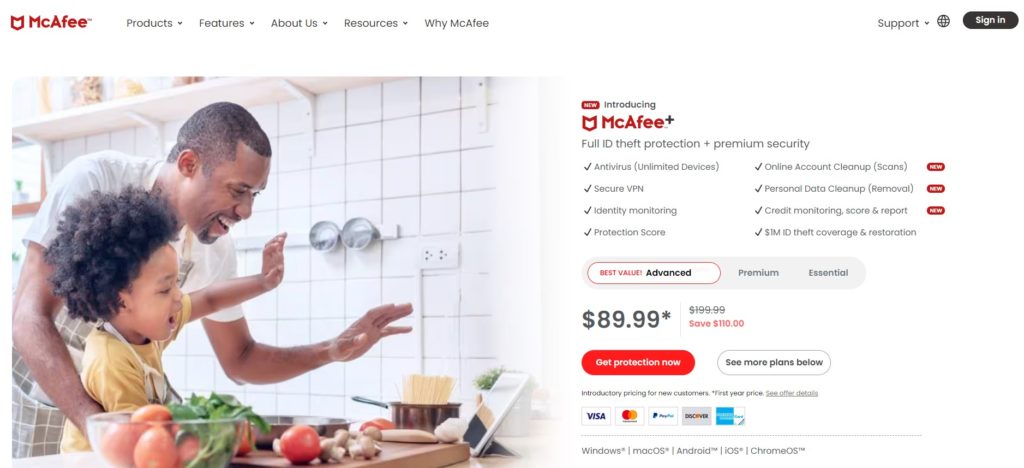
Price and Subscription Details
| Aspect/Feature | McAfee LiveSafe | McAfee Total Protection |
|---|---|---|
| Price (1-year) | $39.99 | Starts at $29.99 (1 device) |
| Coverage | All devices (computers, tablets, smartphones) | 1 device (higher price for multiple devices) |
| Key Features | – Virus/Spyware protection<br>- Data security<br>- File locking<br>- PC/Home network tools<br>- Unlimited VPN<br>- Advanced password manager | – Antivirus/Malware protection<br>- Password manager<br>- Safe web browsing |
| Long-term Discounts | Up to 50% off (3-year subscription) | Up to 60% off (2-year subscription) |
| Auto-renewal | Yes (at regular price, unless opted out) | Yes (at regular price, unless opted out) |
Customer Support
McAfee typically offers a uniform customer support experience across its products, including both LiveSafe and Total Protection. This means that the level and quality of customer support you receive shouldn’t differ based on whether you have a LiveSafe or Total Protection subscription.
Both products have access to:
- The McAfee virtual assistant
- Online chat and email support
- Phone support and remote assistance (which might be part of paid support options)
- The McAfee knowledge base with articles and tutorials
User Reviews and Ratings
the user reviews for McAfee products like LiveSafe and Total Protection can be summarized with the following general observations:
- Ease of Use: Both products are generally considered user-friendly, with straightforward installation and user interfaces.
- Performance: Some users have noted that McAfee products can sometimes impact system performance, causing slowdowns. However, this is a concern seen across many antivirus products and not unique to McAfee.
- Features: LiveSafe is often praised for its comprehensive protection across multiple devices, including the unlimited VPN and advanced password manager. Total Protection, on the other hand, is appreciated for its core protection features, especially at its price point for single-device protection.
- Customer Support: There’s a mixed bag of reviews regarding McAfee’s customer support. Some users have had positive experiences with timely and helpful responses, while others have expressed frustrations, especially when dealing with auto-renewal billing concerns.
- Pricing and Value: Some users feel that LiveSafe offers great value, especially for households with multiple devices. Total Protection is often seen as a more basic but still effective option, especially for individual users or those on a tighter budget.
- Auto-renewal: A common critique across software services, some users have expressed dissatisfaction with McAfee’s auto-renewal prices, feeling they are higher than the initial subscription costs.
Conclusion
In conclusion, both McAfee LiveSafe and Total Protection are excellent antivirus software options that offer comprehensive protection against various online threats. While they have many similarities, they also have some notable differences.
One of the main differences between the two is the number of devices they can protect. McAfee LiveSafe can be used on an unlimited number of personal devices, while Total Protection can only be used on up to 10 devices. If you have a large family or multiple devices, LiveSafe may be the better option for you.
Another difference is the biometric system in McAfee LiveSafe’s personal locker, which provides secure cloud storage for files and personal data of 1GB. Total Protection, on the other hand, has a password-protected vault and protects files with 128-bit encryption. If you need more secure cloud storage, LiveSafe may be the better option.
Both software also offer features such as file locking, PC and home network protection tools, and password manager. However, LiveSafe also offers a free and unlimited VPN and an advanced password manager, which may be useful for some users.
Ultimately:
- McAfee LiveSafe: Best for comprehensive protection on multiple devices.
- McAfee Total Protection: Ideal for basic protection, especially for single devices.
Frequently Asked Questions | Mcafee livesafe vs total protection
Which version of McAfee is recommended?
The version of McAfee that is recommended depends on your specific needs. If you have multiple devices that need protection, then McAfee LiveSafe is the better option. If you only need protection for up to 10 devices, then McAfee Total Protection is a good choice. Both packages offer comprehensive protection against viruses, malware, and other online threats.
Is it worth upgrading from McAfee LiveSafe to Total Protection?
Whether or not it is worth upgrading from McAfee LiveSafe to Total Protection depends on your needs. If you have more than 10 devices that need protection, then upgrading to Total Protection may be necessary. Additionally, if you need the additional features that Total Protection offers, such as parental controls and a password manager, then upgrading may be worth it.
Does McAfee LiveSafe include a VPN?
No, McAfee LiveSafe does not include a VPN. However, McAfee Total Protection does include a VPN.
Can I download McAfee LiveSafe on multiple devices?
Yes, McAfee LiveSafe can be downloaded and installed on an unlimited number of devices.
- Shopify Reviews: Unbiased Evaluation for Online Merchants - May 2, 2024
- Hyperliquid Trading Vaults - April 25, 2024
- Outsmart the Spy: How to Block Tracking Pixels Effectively - April 16, 2024









Excellent appraisal and just what the Dr Ordered!!
Many thanks