Antivirus software plays a crucial role in protecting your computer and personal information from viruses and other types of malicious software.
These programs constantly scan your system for known threats, monitor the behavior of software and applications, and quickly block or remove detected malware. By having antivirus software installed on your computer, you can safeguard sensitive data and reduce the risks of becoming a victim of cyberattacks.
Understanding the different types of threats that antivirus software protects against, such as viruses, trojans, worms, and ransomware, is crucial for maintaining the security of your device. Furthermore, it is also important to know how this software identifies threats and the best ways to implement and operate it on various devices and operating systems.
Selecting the right antivirus software for your needs and enhancing its protection with other security measures, like firewalls and password managers, can be an effective approach to fortify your digital defenses against cybercriminals.
Key Takeaways
- Antivirus software actively scans and removes threats, protecting your computer and data.
- Understanding various types of malware and how antivirus software detects them helps improve your cybersecurity.
- Choosing the appropriate antivirus software and combining it with additional security measures increases your protection against cyberattacks.
Table of Contents
Understanding Antivirus Software
What is Antivirus Software?
Antivirus software is a type of computer program designed to seek out and remove computer viruses that have infected your system. These programs are available for various operating systems, including Windows, Mac OS, Android, iPhone, and even Linux. Antivirus software plays a critical role in safeguarding your computer from malware and cybercriminals by analyzing data like web pages, files, and applications for known threats [^1^].
How Does Antivirus Software Work?
Your antivirus software operates by comparing programs to known viruses, worms, and other types of malware. Additionally, the software performs “heuristic” checking, identifying suspect behavior that could indicate a new, unknown virus. Antivirus programs also scan various file types that might contain viruses.
The antivirus software continuously monitors the behavior of all programs on your system, flagging any suspicious activities. By scanning applications before they execute on your device, antivirus software can prevent potential threats before they cause harm .
Key Functions of Antivirus Software
- Malware Detection and Removal: One of the primary functions of antivirus software is to identify and eradicate malicious software like viruses, worms, and Trojans from your system to maintain its stability and security.
- Real-Time Protection: Antivirus programs provide real-time protection, ensuring they are continuously scanning and monitoring your system for any possible threats. This helps to prevent infections before they can cause harm to your device or access your personal information.
- Heuristic Analysis: As mentioned earlier, heuristic analysis is a method used by antivirus software to detect new or unknown malware. By analyzing the behavior of a program, antivirus software can identify whether it exhibits signs of malicious intent, even if there is no known signature for that specific threat.
In summary, antivirus programs serve as a security measure to protect your computer and personal information from an array of constantly evolving cyber threats. By implementing real-time protection and employing heuristic analysis, antivirus software ensures that your system remains safe from both known and unknown malware, providing you with peace of mind while using your devices.

Types of Threats Antivirus Software Protects Against
Viruses and Malware
Antivirus software is designed to defend your devices against various forms of malicious software, or malware. Malware includes viruses, worms, and Trojans, which are created to infiltrate your system and cause harm or steal information. By using advanced scanning techniques and regularly updated databases, antivirus programs can detect, block, and remove known malware threats, keeping your devices secure.
Spyware and Adware
Another category of threats that antivirus software addresses is spyware and adware. Spyware is designed to collect and transmit data from your devices without your knowledge or consent. It often includes tracking your online habits, capturing your keystrokes, or obtaining sensitive information like passwords. Adware, on the other hand, focuses on displaying unwanted advertisements and potentially redirecting your search results to harmful websites. Antivirus software can help identify and remove these invasive programs to protect your privacy and maintain the performance of your devices.
Ransomware Threats
An increasingly prominent threat in today’s digital world is ransomware. This type of malware encrypts your files and demands payment in exchange for their release. Ransomware can cause significant damage, especially for organizations, as it may disrupt business operations and lead to a loss of critical data. Antivirus software can detect and block known ransomware threats, offering an essential layer of defense for your valuable digital assets.
Phishing Attacks
Phishing attacks are another significant concern in the realm of digital security. These attacks usually involve deceptive emails, messages, or websites designed to trick you into providing sensitive information or downloading harmful software. Antivirus programs can help protect you from phishing attacks by scanning your emails, messages, and the websites you visit for signs of malicious content. By incorporating antivirus solutions into your security strategy, you can minimize the risk of falling victim to phishing attacks and safeguard your personal and financial information.
How Antivirus Software Identifies Threats
Antivirus software is designed to protect your computer from a wide range of malicious threats. To do this, it utilizes various methods to identify and neutralize potential hazards. In this section, we will discuss three primary techniques employed by antivirus software: Virus Signatures, Behavior Monitoring, and Machine Learning and AI.
Virus Signatures
One of the most common ways antivirus software identifies threats is by detecting virus signatures. Virus signatures are unique patterns of code found in known malware, which are stored in a database of virus definitions. When the antivirus scans your system, it checks files and directories against this database to see if any match the signatures. If there’s a match, the antivirus will isolate and delete the infected file, protecting your computer.
However, signature-based detection has its limitations. New viruses are created constantly, and it may take time for antivirus vendors to update their virus definitions. This can lead to false negatives where new threats go undetected. Conversely, false positives can also occur when a legitimate file is mistakenly identified as malware due to a similar code pattern.
Behavior Monitoring
Another method antivirus software uses to identify threats is behavior monitoring. This technique monitors your computer’s activity in real-time, looking for suspicious actions that may indicate the presence of malware. For example, if a program attempts to modify important system files or create a backdoor in your security settings, the antivirus may flag this as potentially malicious behavior.
Behavior monitoring can be useful in detecting unknown threats or uncovering malware that has managed to bypass virus signature detection. However, this approach may also produce false positives as some legitimate applications might perform similar actions.
Machine Learning and AI
To keep up with the ever-evolving nature of malware, antivirus software has started to incorporate machine learning and artificial intelligence in its detection methods. These technologies enable the software to identify new threats and adapt to new attack strategies more effectively.
Antivirus programs equipped with machine learning and AI analyze vast amounts of data from various sources in order to determine if a file or activity is potentially malicious. By comparing this data with known threats, the software can predict the presence of malware even before traditional virus signature databases are updated. This significantly improves detection rates, while also reducing the likelihood of false positives and false negatives.
In summary, antivirus software uses different methods to identify threats, including virus signatures, behavior monitoring, and machine learning and AI. These techniques work together to provide comprehensive and up-to-date protection against a wide range of malicious software.
Implementing and Operating Antivirus Software
The Installation Process
To get started with antivirus software, you need to install it on your device. This process typically involves downloading the installer from the software provider’s website or purchasing a physical copy. Once you have the installer, follow the on-screen instructions, allowing the program to update its virus definitions and make any necessary configurations. With the software installed, your device now has a layer of protection against malware threats.
Scheduling and Manual Scans
While many antivirus programs automatically scan your computer in the background, it’s good practice to schedule regular scans to ensure your system stays protected. To do this, navigate to the software settings and set up a scan schedule that suits your needs – such as daily, weekly, or monthly scans. Additionally, you can perform manual scans whenever you suspect a potential threat or want to check a specific file or folder. Remember to keep your antivirus software up to date, as new threats emerge frequently.
Quarantine and Deletion of Threats
When your antivirus software detects a potential threat, it takes action to quarantine or delete the detected file. The quarantine process isolates the harmful file, preventing it from spreading or causing damage to your system. If the software confirms the file is a genuine threat, it may proceed with deletion. You must review your quarantine list periodically, as some legitimate files may be flagged as false positives. In such cases, add the file to the software’s exceptions list to prevent any further issues.
By following these steps, you will be able to effectively implement and operate antivirus software on your device, providing an essential layer of protection against malware and cyber threats. Remember to keep your software updated, schedule regular scans, and monitor your quarantine list to maintain a secure computing environment.
Antivirus Software for Different Devices and Operating Systems
Antivirus for Windows
Antivirus software is crucial for protecting your Windows computer from various threats like malware, viruses, and other harmful attacks. With the popularity of Windows 10, it becomes more imperative to have a reliable antivirus program installed on your system. These antivirus programs scan and monitor your files, preventing any unauthorized access or changes to them. They also help to keep your personal and sensitive data secure from cybercriminals.
Antivirus for Mac
Although Mac OS is known to be less prone to virus attacks than Windows, it is still essential to have antivirus software on your Mac to protect against potential threats. Cybercriminals are continuously developing new and sophisticated ways to target Mac systems, and even Apple’s built-in security features may not be enough to keep your system secure. Antivirus for Mac provides additional layers of defense, ensuring your files and personal data are safe from malicious attackers.
Antivirus for Android Devices
Android devices, due to their vast market share, have become an attractive target for cybercriminals. Antivirus software for Android devices helps secure your smartphone or tablet by actively scanning apps and files, as well as monitoring for any suspicious activity. Additionally, these antivirus solutions can help protect your device against harmful websites, phishing attacks, and other potential threats, keeping both your device and personal information safe.
Antivirus for iPhone
While it is relatively rare for iPhones to be targeted by viruses, it is still important to be cautious. Due to the closed ecosystem of the Apple App Store, installing antivirus software on the iPhone is not as common as on Android devices or computers. However, there are certain security features that you can enable on your iPhone to ensure a secure browsing and communication experience. Be cautious when downloading apps, always update your iOS, and utilize the built-in security features to keep your device safe from potential cyber-attacks.

Choosing the Right Antivirus Software
Free vs Paid Antivirus Software
When considering antivirus protection for your devices, it’s important to weigh the pros and cons of free versus paid software. Free antivirus software, like Windows Defender, is built into your operating system and provides a basic level of protection. These can be convenient, easy to use, and lightweight on your device’s resources.
However, paid antivirus software generally offers more comprehensive protection and additional features. These can include ransomware protection, VPN services, and parental controls, to name a few. Additionally, paid versions tend to have more regular updates and better customer support.
It’s essential to assess your specific needs and budget when choosing between free and paid antivirus solutions. While free software may be adequate for some users, investing in a paid antivirus can provide you with a more extensive and robust security solution.
Top Antivirus Software Brands
There are several well-known antivirus software brands that have consistently provided reliable protection to users. Here are some of the top ones to consider:
- Bitdefender: Known for being one of the best overall antivirus options, [Bitdefender] offers excellent malware protection and a plethora of features in their paid versions. They also have a free version you can try out.
- Norton: A popular choice among users, Norton offers comprehensive protection and additional features like VPN services and cloud backup in their premium plans.
- Avast: Boasting a user-friendly interface, Avast is a favorite among those looking for strong protection without breaking the bank. Their free antivirus software is an excellent choice for basic protection, while their paid version offers additional features.
- Malwarebytes: This program is excellent for detecting and removing malware threats and works as an excellent supplement to your main antivirus software.
- McAfee: Known for being effective in multi-device households, [McAfee] Antivirus Plus provides comprehensive security across different platforms.
When choosing the right antivirus software for your needs, consider factors like your budget, desired features, and compatibility with your operating system. Don’t forget to check for reputable reviews and evaluations online to help inform your decision-making process.
Enhancing Antivirus Protection with Other Security Measures
In addition to antivirus software, you can enhance your computer’s security by incorporating other security measures. In this section, we will discuss the benefits of firewalls, VPN usage, and safe internet practices.
Firewalls
A firewall is a crucial component of your computer’s security system. It acts as a barrier between your computer and external networks, controlling incoming and outgoing network traffic. Firewalls help protect against unauthorized access, intrusion, and network-based attacks. While antivirus software primarily focuses on identifying and removing malware, firewalls provide an extra layer of protection by monitoring and filtering network traffic.
VPN Usage
Using a Virtual Private Network (VPN) is another way to enhance your security while browsing the internet. A VPN creates a secure, encrypted connection between your device and the internet, ensuring your online activities remain private and protecting your data from eavesdroppers. VPNs are especially useful when connecting to public Wi-Fi networks, where your data may be vulnerable to interception.
By incorporating VPN usage into your security strategy, you can safeguard your personal information, passwords, and other sensitive data from potential hackers and cybercriminals.
Safe Internet Practices
Lastly, adopting safe internet practices can significantly reduce your risk of encountering cyber threats. Some effective strategies include:
- Regularly updating your security software, including antivirus and firewalls, to protect against the latest threats.
- Using strong, unique passwords for all your online accounts and enabling multi-factor authentication when available.
- Avoiding suspicious emails, links, and attachments that can lead to phishing scams, malware, and other online risks.
By following these safe internet practices, you can minimize the chances of your computer being compromised and ensure a secure browsing experience.
What Does Antivirus Software Do : Frequently Asked Questions
How does antivirus software detect viruses?
Antivirus software detects viruses using various methods, such as signature-based detection, heuristics analysis, and behavior monitoring as explained here. These methods ensure that your system is protected against known and unknown threats.
What are the main functions of antivirus programs?
The main functions of antivirus programs include scanning your computer for viruses, detecting and removing malware, blocking potentially harmful websites, and providing real-time protection against new threats as mentioned in this article. They help keep your devices safe and secure.
Can antivirus software completely remove threats?
While antivirus software is designed to detect and remove threats, it is important to remember that no solution is 100% effective. New threats emerge daily, and antivirus programs may not be able to detect or remove them all. However, using antivirus software significantly reduces the risk and minimizes the impact of malware on your system as noted by Norton.
What are some common types of antivirus software?
There are many types of antivirus software available for different operating systems, such as Windows, Mac OS, Android, iPhone, and Linux. Some popular antivirus programs include Norton, McAfee, Avast, AVG, and Kaspersky. Each program offers different features and levels of protection, so it’s essential to choose the one that best meets your needs as suggested by this Lifewire article.
Are free antivirus programs effective for protection?
Free antivirus programs can provide basic protection against common threats. However, they may lack some advanced features and regular updates that are offered by paid antivirus solutions. It’s essential to do your research and choose an antivirus program that meets your needs and offers reliable protection, whether it’s free or paid according to Lifewire.
- Amazon Email Phishing: How to Identify and Avoid Scams - May 11, 2025
- Malwarebytes vs McAfee: Decoding the Ultimate Antivirus Battle - May 11, 2025
- Best Antivirus for Windows 10: Expert Recommendations for 2023 - May 11, 2025
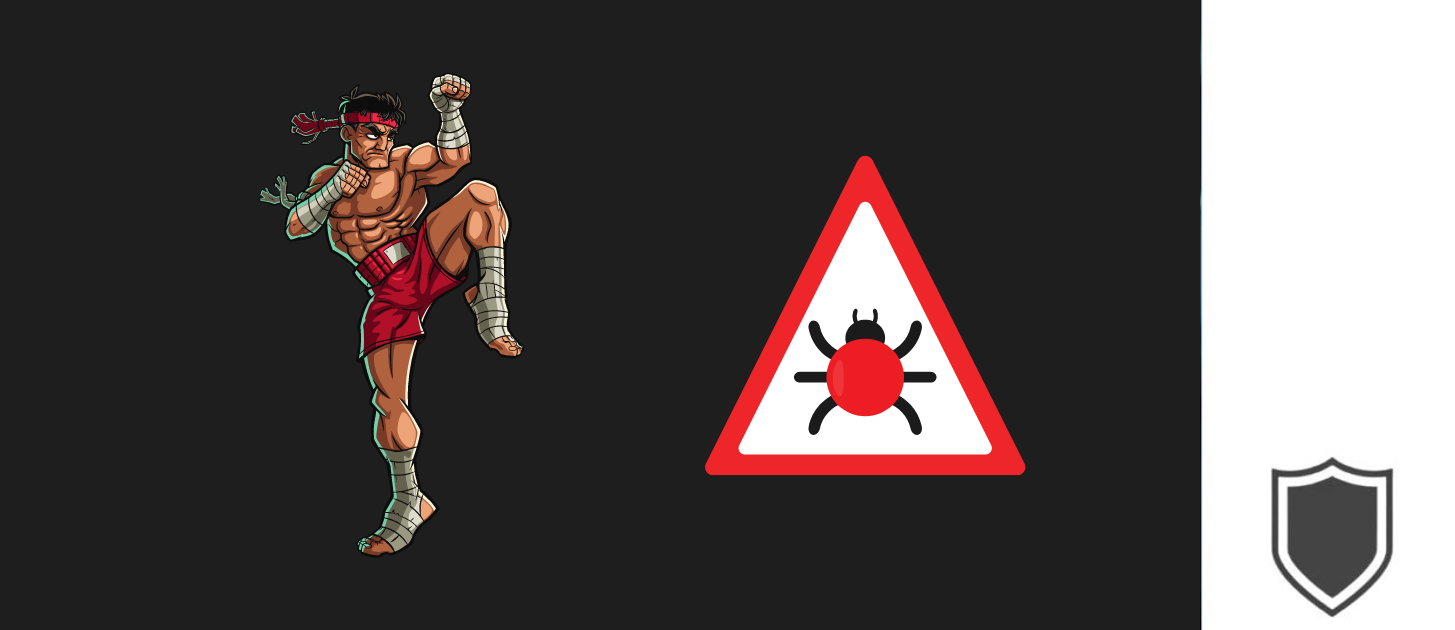









4 thoughts on “What Does Antivirus Software Do: Essential Protection Explained”