The internet is filled with acronyms, but VPN is one shorthand that everyone with a computer must be familiar with. VPN is short for Virtual Private Network. Even if you know the meaning of the acronym, you might still wonder, “What is a VPN?”
In essence, a VPN is a tool designed to enhance your online security. With increasing online threats, it’s more important than ever to protect your privacy and personal information. One of the easiest steps you can take to improve your online security is to use a VPN.
It’s a service that not only adds an extra layer of privacy to your online activities, but also ensures the safety of your sensitive data. Let’s dive in…
Table of Contents
What is a VPN?
Originally, VPNs were developed for corporations that needed to protect sensitive data being sent over public and private networks. However, ever since Wikileaks became a household name, the personal VPN market has rapidly grown.
What is a VPN in terms of its functionality? A virtual private network helps encrypt your data to keep it safe and add a layer of privacy to protect your identity. When you access the internet via a VPN, your connection is routed through a secure tunnel to a server in another location – sometimes in a different city or even a different country. At this point, the server accesses the internet on your behalf, encrypting your data all along the way.
Why a VPN?
It seems like almost every week there’s a front-page news story about emails hacked, identities stolen, or privacy exploited. This is unfortunately our new reality, and you could argue that it’s more important for us to secure our computers nowadays than it is for us to lock our doors.
Since a VPN offers an encrypted tunnel for your data, its usage makes it significantly harder for hackers to access your information. It’s an incredibly valuable tool for mitigating online threats.
Of course, there are several measures you can take to protect yourself online – even simple things such as updating your Facebook security settings or creating long, secure passwords for all your accounts – but one of the easiest things you can do immediately, today, is to start using a VPN. It’s a strong, protective shield for your online presence.
It’s not foolproof, and despite the marketing, no one is ever completely anonymous or entirely safe on the internet; nevertheless, using a VPN is the best step you can take to help secure yourself online right away.
Plus, the benefits are twofold: not only are you keeping your data safe, you’re also masking your location by making the internet think you’re situated where the server is, not in your actual home or office.
It’s essential to know, however, that not all VPN encryption is the same. Some is based on higher bit encryption rates (which are better than lower bit encryption rates), but using any form of VPN encryption is better than none at all.
In practical terms, using a VPN allows you to confidently access the internet in public spaces, such as a coffee shop, knowing that your passwords and visited websites can’t easily be intercepted by hackers. Furthermore, since a VPN can spoof your location, it’s useful if you’re accessing streaming services that restrict content based on geo-location, particularly when you’re traveling.

Types of VPN Encryption
As we touched on above, when securing your data with a VPN, it’s important to note that not all VPN encryption is the same. You might ask, “What is a VPN’s encryption method?” Different connection protocols and encryption rates are used by various VPN providers, and noting these differences will help you understand the true level of security your data will receive.
You might come across terms like OpenVPN versus PPTP or 256-bit encryption versus 128-bit encryption. While it’s not crucial for you to grasp all the technical intricacies behind these terms, it’s good to be aware of the general differences between them.
The main difference is simply what we mentioned earlier, that higher bit encryption rates are more secure than lower ones; for example, 256-bit encryption is better than 128-bit encryption.
An AES 256-bit encryption key for OpenVPN, widely used by some of the most security-sensitive agencies in the country (NASA, the military, etc.) is generally considered to be one of the best options currently available.

Using a VPN in Real World Settings
In the real world, using a VPN provides multiple benefits. One example is when you are at your favorite coffee shop, and you want to ensure that the passwords you type or the websites you visit are not intercepted by a hacker who might be sitting nearby. With a VPN, you can feel confident that your information is secured and not easily accessible to others.
It’s crucial to remember that using a public Wi-Fi network outside your home without a VPN puts your security at a significant risk.
Another practical use for a VPN is to spoof your location, or trick the internet into thinking you are in a different place than you actually are. For instance, you might be logging on to your computer in Bangkok, Thailand, but with a VPN, you can make it appear as if you are in Chicago or Paris. This is particularly important for frequent travelers who utilize streaming services like Netflix, Hulu, Amazon, Pandora, and other platforms that restrict content based on geographic location.
Despite numerous advantages, not everyone is using a VPN. Although a simple lack of awareness of the serious security risks associated with public Wi-Fi is most likely the main reason, let’s take a look at some others…
Reasons Not to Use a VPN
One big reason why some might avoid using a VPN is the reduction in internet speed that comes with encrypting and rerouting web traffic. The process of securing and anonymizing online activity naturally slows down connection speeds, which may be a deterrent for those who prioritize fast browsing and streaming experiences.
There’s also the matter of cost. While there are free VPNs available, they typically come with their own drawbacks – which can include displaying numerous ads and/or selling user information, defeating the purpose of using a VPN in the first place.
Paid VPN services generally offer better security and performance, but therein lies the obstacle for some users, as a VPN may be viewed as an unnecessary expense.
Regardless, the benefits of VPN usage far, far outweigh any of these drawbacks, especially for those who frequently access the internet on public Wi-Fi networks.
Conclusion
A VPN (Virtual Private Network) is an essential tool for securing one’s data and maintaining privacy while using the internet. It works by encrypting the user’s information and routing it through a secure tunnel to a server located in a different city or country. This not only keeps the data safe but also masks the user’s location, making it more difficult for hackers to trace a user’s online activities.
Using a VPN is especially crucial when accessing public Wi-Fi networks, such as those at coffee shops or airports, as these connections are typically unsecured and easily exploited by hackers. Additionally, a VPN can help bypass geo-restrictions on streaming services like Netflix and Hulu, giving users access to content that would otherwise be unavailable in their location.
It’s essential to note that not all VPNs offer the same level of security. Different connection protocols and encryption rates exist, with higher bit encryption rates being more secure.
Having a quality VPN can alleviate security risks. However, there are some downsides, such as reduced internet speeds, which result from the encryption and rerouting processes. Furthermore, VPN services often require a subscription fee. While free VPNs exist, they may present their own risks, such as displaying intrusive ads or even selling a user’s information.
Overall, using a VPN is recommended for anyone who frequently connects to public Wi-Fi networks or wishes to maintain privacy and security while browsing the internet. Additionally, VPNs provide benefits for those who travel often or wish to access geo-restricted content from streaming services. Users should definitely consider investing in a secure, reputable VPN service to protect themselves and their information while online.
- Amazon Email Phishing: How to Identify and Avoid Scams - May 11, 2025
- Malwarebytes vs McAfee: Decoding the Ultimate Antivirus Battle - May 11, 2025
- Best Antivirus for Windows 10: Expert Recommendations for 2023 - May 11, 2025
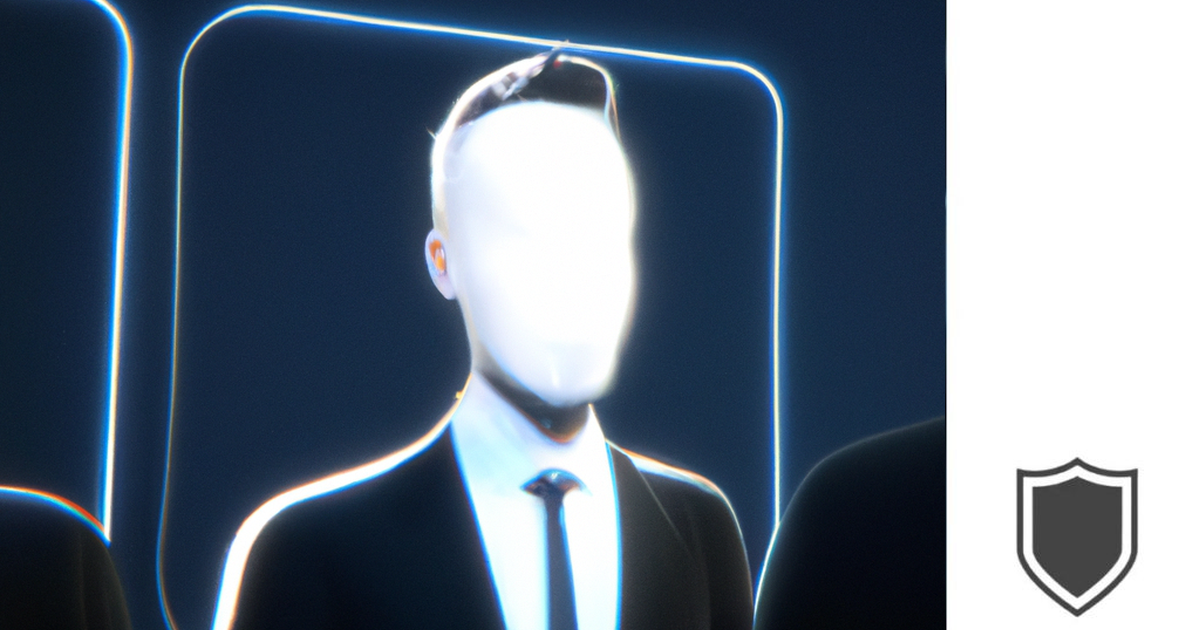









12 thoughts on “What Is A VPN? A Non-Technical Explanation”