As a Mac user, you might have the impression that your device is fully protected against viruses and malware. It’s true that Macs are generally less prone to these problems than PCs, but they are not immune. Consequently, it’s important to invest in a dependable antivirus program. Yet, with so many options available, selecting the best antivirus for Mac may seem daunting.
When choosing an antivirus program for your Mac, there are a few key features to look for. First and foremost, you want a program that provides real-time protection against viruses, malware, and other threats. You also want a program that is easy to use and doesn’t slow down your system. Additional features to consider include parental controls, password managers, and VPNs.
To help you make an informed decision, we’ve compiled a list of the top antivirus solutions for Mac. Here’s our top 3:
- Bitdefender Antivirus for Mac: Known for its high malware detection rates and minimal system impact, Bitdefender also includes features like anti-phishing tools and a VPN.
- Norton 360 for Mac: Offers a comprehensive suite of tools including real-time malware protection, a VPN, and a password manager. It scores highly in independent tests for malware detection.
- Kaspersky Internet Security for Mac: Provides robust protection against malware and phishing attempts, with additional features like parental controls.
Key Takeaways
- Macs are not immune to viruses and malware, making it important to invest in a good antivirus program.
- When choosing an antivirus program for your Mac, look for real-time protection, ease of use, and additional features like parental controls and VPNs.
- Our list of top antivirus solutions for Mac includes both free and paid options, so you can find the one that best meets your needs.
Table of Contents
Understanding the Need for Antivirus on Mac
As a Mac user, you may think that you don’t need antivirus software because Macs are known for their security and are less prone to malware attacks than Windows PCs. However, this is a common misconception. Macs are still vulnerable to viruses and other malicious software, and it’s important to protect your Apple device with a reliable antivirus program.
MacOS, the operating system for Macs, has built-in security features, but they are not foolproof. Hackers and cybercriminals are constantly developing new ways to exploit vulnerabilities and attack Mac devices. Mac malware can come in many forms, including adware, spyware, ransomware, and more.
In addition to protecting your Mac from malware, antivirus software can also protect you from other online threats. For example, many antivirus programs come with features like anti-phishing protection, which can help prevent you from falling victim to phishing scams and other online fraud.
Overall, while Macs are generally more secure than Windows PCs, they are not immune to malware and other online threats. Investing in a good antivirus program is a smart way to protect your Apple device and keep your personal data safe.

Key Features to Look for in a Mac Antivirus
When looking for the best antivirus software for your Mac, it is important to consider the key features that will provide optimal protection and performance. Here are some essential features to look for in a Mac antivirus product:
Real-Time Protection
Real-time protection is a crucial feature that scans your Mac for viruses and malware in real-time, preventing them from infecting your system. This feature is essential for keeping your Mac safe from any potential threats that may arise.
System Scan
A system scan is an important feature that scans your entire Mac for viruses and malware. It is recommended to run a system scan regularly to ensure that your Mac is free of any potential threats.
Web Protection
Web protection is a feature that blocks malicious websites and prevents you from accidentally downloading viruses or malware. This feature is essential for safe browsing and preventing your Mac from being infected through the internet.
Adware Protection
Adware protection is a feature that blocks unwanted advertisements and pop-ups that may contain viruses or malware. This feature is essential for preventing adware from infecting your Mac and slowing down its performance.
Smart Scan
Smart scan is a feature that scans your Mac for viruses and malware in real-time, while also optimizing your system’s performance. This feature is essential for keeping your Mac safe and running smoothly.
Security Features
Security features such as firewall protection, anti-phishing, and anti-spam are essential for keeping your Mac safe from potential threats. These features provide an added layer of protection against hackers, phishing scams, and spam emails.
Interface
A user-friendly interface is essential for easy navigation and understanding of the antivirus product. Look for an interface that is clear, simple, and easy to use.
Performance
An antivirus product should not slow down your Mac’s performance. Look for a product that has minimal impact on your system’s performance while still providing optimal protection.
Top Antivirus Solutions for Mac
When it comes to protecting your Mac from viruses and malware, there are several antivirus solutions available in the market. Here are some of the best antivirus apps that you can consider for your Mac:
Bitdefender Antivirus for Mac
Bitdefender Antivirus for Mac is a top-rated antivirus solution that provides excellent protection against malware and viruses. It offers real-time protection, automatic updates, and a user-friendly interface. Bitdefender Antivirus for Mac is also lightweight, which means it won’t slow down your Mac.
Intego Mac Premium Bundle X9
Intego Mac Premium Bundle X9 is another popular antivirus solution for Mac. It includes antivirus protection, firewall, network protection, and parental controls. Intego Mac Premium Bundle X9 also has a user-friendly interface and provides excellent protection against malware and viruses.
Norton 360 Deluxe
Norton 360 Deluxe is a comprehensive antivirus solution that offers protection against viruses, malware, and online threats. It also includes a VPN, parental controls, and a password manager. Norton 360 Deluxe provides excellent protection and is easy to use.
Kaspersky Internet Security for Mac
Kaspersky Internet Security for Mac is a powerful antivirus solution that offers protection against malware, viruses, and online threats. It also includes a VPN, parental controls, and a password manager. Kaspersky Internet Security for Mac provides excellent protection and is easy to use.
Free vs Paid Antivirus for Mac
When it comes to choosing an antivirus software for your Mac, you have two options: free or paid. Both options have their pros and cons, and ultimately, the decision comes down to your personal preference and budget.
Free Antivirus for Mac
Free antivirus software for Mac is a great option if you’re on a tight budget. There are many free antivirus programs available on the market, such as Avast, AVG, and Sophos. These programs offer basic protection against malware and viruses, and some may also include additional features like a firewall or anti-phishing protection.
However, it’s important to keep in mind that free antivirus programs may not offer the same level of protection as paid programs. They may lack certain features or may not be updated as frequently, leaving your Mac vulnerable to new threats. Additionally, some free programs may come with ads or may try to upsell you to a paid version.
Paid Antivirus for Mac
Paid antivirus software for Mac typically offers more advanced features and better protection than free programs. These programs often include features like real-time scanning, anti-phishing protection, and a firewall. They may also offer additional tools like a VPN or password manager.
While paid antivirus software for Mac can be more expensive, there are often discounts and affordable options available. It’s important to shop around and compare prices and features to find the best option for your needs and budget.
Two of the most popular paid antiviruses are:
- [Bitdefender] Antivirus for Mac: Known for high malware detection rates, it offers real-time protection, anti-phishing tools, and a VPN. Price: $19.99/year
- Norton 360 for Mac: Provides comprehensive tools, including real-time malware protection, a VPN, and a password manager. It consistently scores highly in independent tests for malware detection. Price: $39.99/year

Additional Features in Mac Antivirus Software
When selecting antivirus software for your Mac, consider key features for enhanced security. A good antivirus should offer:
-Encrypted browsing
-A password manager for secure credential storage
-Identity theft protection with dark web monitoring
-Parental controls for child safety online
-An ad blocker to prevent malicious ads
and potentially browser extensions and multi-device coverage. Choose based on the features most relevant to your needs.
How Antivirus Software Impacts System Performance
When choosing an antivirus software for your Mac, it is important to consider its impact on your system’s performance. While antivirus software is essential for protecting your device from malware and other threats, it can also slow down your system if it uses too many system resources.
Antivirus software typically runs in the background, constantly scanning your system for potential threats. This can use up a significant amount of your system’s resources, including CPU and RAM. As a result, your system may become slower and less responsive.
To evaluate the impact of antivirus software on system performance, AV-Comparatives conducts regular performance tests. These tests measure the impact of antivirus software on system speed by running a series of tests while the software is running in the background. Based on these tests, users can evaluate their antivirus protection in terms of system performance.
According to AV-Comparatives, the highest rated antivirus for Mac in 2023 is Bitdefender Antivirus for Mac. It received a perfect score of 100% for both protection and performance in AV-Comparatives’ latest test.
Cleaning and Optimizing Your Mac
Keeping your Mac clean and optimized is essential to ensure that it runs smoothly and efficiently. Here are a few tips that can help you clean and optimize your Mac:
1. Use a Mac Antivirus Software
Using a reliable Mac antivirus software is the first step towards keeping your Mac clean and optimized. A good antivirus software not only protects your Mac from malware and viruses but also comes with additional features like system cleanup and optimization. Some of the best Mac antivirus software options include Bitdefender Antivirus for Mac, Intego Mac Internet Security X9, and Norton 360 Deluxe.
2. Remove Unnecessary Files and Applications
Over time, your Mac can accumulate a lot of unnecessary files and applications that take up valuable space and slow down the system performance. You can use the built-in Mac cleanup tools like Disk Utility and Activity Monitor to remove these unnecessary files and applications. Alternatively, you can use third-party cleanup tools like CleanMyMac X, which can help you remove junk files, unused applications, and system caches.
3. Optimize System Performance
Optimizing your Mac’s system performance can help you improve its overall speed and efficiency. You can use the built-in Mac optimization tools like Energy Saver and Startup Disk to optimize your Mac’s performance. Additionally, you can use third-party optimization tools like MacBooster 8, which can help you optimize your Mac’s memory usage, system performance, and internet speed.
4. Update Your Mac Regularly
Keeping your Mac updated with the latest software updates and security patches is crucial to ensure its optimal performance. You can check for software updates by going to the Apple menu and clicking on System Preferences > Software Update. Additionally, you can enable automatic updates to ensure that your Mac stays up-to-date with the latest software updates and security patches.
By following these simple tips, you can keep your Mac clean and optimized, ensuring that it runs smoothly and efficiently.
Frequently Asked Questions Best Antivirus for Mac
Is antivirus software necessary for Macs?
While Macs are generally considered to be less prone to viruses and malware compared to Windows computers, it is still recommended to have antivirus software installed on your Mac. This is because Macs can still be vulnerable to certain types of malware, and having antivirus software can help protect your personal and sensitive information.
What are the top antivirus options for Macs?
There are several antivirus options available for Macs, including Intego, Bitdefender, Norton, and McAfee. These antivirus programs offer a range of features such as malware detection, real-time protection, and firewall protection.
Does Apple provide built-in antivirus protection?
Yes, Apple provides built-in antivirus protection for Macs through its XProtect feature. This feature scans files for malware and other malicious content, and can automatically remove any threats that are detected. However, it is still recommended to use additional antivirus software for added protection.
Which antivirus software has the best detection rate for Macs?
According to recent tests, Bitdefender has been found to have the highest detection rate for Macs. Other antivirus programs such as Kaspersky and Norton also have high detection rates.
What are the key features to look for in Mac antivirus software?
When choosing an antivirus program for your Mac, it is important to look for features such as real-time protection, malware detection, firewall protection, and phishing protection. Additionally, some antivirus programs offer additional features such as VPN services and parental controls.
Are there any free antivirus options for Macs?
Yes, there are several free antivirus options available for Macs such as Avast, AVG, and Sophos Home. However, it is important to note that free antivirus programs may not offer the same level of protection as paid programs and may have limited features.
- Best Antivirus for Mac: Top Picks for Comprehensive Protection - June 1, 2025
- Why Do I Care So Much About Privacy? - June 1, 2025
- PC Matic vs McAfee: Which Antivirus Software is Better? - June 1, 2025

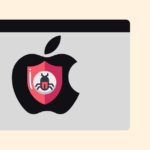






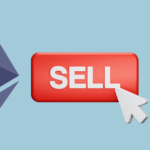


3 thoughts on “Best Antivirus for Mac: Top Picks for Comprehensive Protection”