Kaspersky and McAfee are at the forefront among antivirus software options present in the market. Each offers a wide range of products tailored to satisfy different user needs. Kaspersky is renowned for its advanced security features, while McAfee is celebrated for its user-friendly interface. In this article, we will compare Kaspersky and McAfee to help you decide which antivirus solution best fits your needs.
Firstly, we will provide an overview of Kaspersky and McAfee, including their history, product offerings, and market share. Next, we will compare the features of both antivirus software providers, including device compatibility, performance evaluation, security and privacy, pricing and subscriptions, user interface, and customer support. We will also review the test results and ratings of both software providers to determine their effectiveness in protecting against malware and other online threats.
TL;DR: Kaspersky often edges out in independent lab tests for malware detection, but McAfee offers robust features and is U.S.-based, avoiding geopolitical concerns linked with Kaspersky. Both are reliable, but the best choice depends on individual preferences and trust considerations.
Table of Contents
Key Takeaways
- Kaspersky and McAfee are two of the most popular antivirus software providers in the market.
- Kaspersky offers advanced security features, while McAfee is known for its user-friendly interface.
- When choosing between Kaspersky vs McAfee, it is important to consider device compatibility, performance evaluation, security and privacy, pricing and subscriptions, user interface, and customer support.
Overview of Kaspersky and McAfee
Kaspersky and McAfee are two of the most popular antivirus software providers in the market. Both companies offer a range of products that cater to different user needs and budgets. In this section, we will provide an overview of Kaspersky and McAfee, highlighting their key features, strengths, and weaknesses.
Kaspersky
Kaspersky is a cybersecurity company that was founded in 1997 in Russia. The company offers a range of products, including antivirus software, internet security, and total security. Kaspersky’s antivirus software provides real-time protection against viruses, malware, spyware, and other online threats. The software also includes features like anti-phishing, anti-spam, and firewall protection.
One of the key strengths of Kaspersky is its advanced malware detection capabilities. The company uses a combination of signature-based and behavior-based detection methods to identify and block threats. Kaspersky also offers a range of additional features like parental controls, password management, and VPN protection.
McAfee
[McAfee] is a cybersecurity company that was founded in 1987 in the United States. The company offers a range of products, including antivirus software, internet security, and total protection. McAfee’s antivirus software provides real-time protection against viruses, malware, spyware, and other online threats. The software also includes features like anti-phishing, anti-spam, and firewall protection.
One of the key strengths of McAfee is its user-friendly interface. The software is easy to use and navigate, making it a good choice for beginners. McAfee also offers a range of additional features like parental controls, password management, and VPN protection.
Features Comparison
When comparing Kaspersky and McAfee, it’s important to consider their features. In this section, we’ll take a closer look at the protection and additional features offered by both antivirus software.
Protection Features
Both Kaspersky and McAfee offer a range of protection features to keep your devices safe from malware, viruses, and other online threats. Here’s a breakdown of the protection features offered by both antivirus software:
| Protection Features | Kaspersky | McAfee |
|---|---|---|
| Antivirus/Malware Protection | Yes | Yes |
| Firewall | Yes | Yes |
| Ransomware Protection | Yes | Yes |
| ID Protection | Yes | Yes |
| Safe Kids | Yes | No |
| Two-Way Firewall | No | Yes |
As you can see, Kaspersky offers Safe Kids, which is a parental control feature that allows you to monitor and restrict your child’s online activity. McAfee, on the other hand, offers a two-way firewall, which provides additional protection against hackers and other online threats.
Additional Features
In addition to protection features, both Kaspersky and McAfee offer a range of additional features. Here’s a breakdown of the additional features offered by both antivirus software:
| Additional Features | Kaspersky | McAfee |
|---|---|---|
| Password Manager | Yes | Yes |
| VPN | Yes | Yes |
| Performance Optimization | Yes | Yes |
| File Shredder | Yes | Yes |
| Safe Money | Yes | Yes |
Overall, both Kaspersky and McAfee offer a range of protection and additional features to keep your devices safe and secure. When choosing between the two, it’s important to consider your specific needs and requirements.
Device Compatibility
When it comes to choosing an antivirus software, one of the most important factors to consider is device compatibility. In this section, we will compare the device compatibility of Kaspersky and McAfee.
Kaspersky Device Compatibility
Kaspersky offers comprehensive device compatibility across a wide range of operating systems. The following devices are compatible with Kaspersky:
- Windows devices running Windows 7, 8, 8.1, or 10
- macOS devices running macOS 10.12 or higher
- iOS devices running iOS 12.0 or higher
- Android devices running Android 4.4 or higher
Kaspersky’s compatibility with Windows devices is particularly strong, with support for all major versions of Windows. Additionally, Kaspersky offers a range of specialized security products for businesses, including Kaspersky Endpoint Security Cloud, which offers protection for Windows and macOS devices.
McAfee Device Compatibility
McAfee also offers comprehensive device compatibility across a range of operating systems. The following devices are compatible with McAfee:
- Windows devices running Windows 7, 8, 8.1, or 10
- macOS devices running macOS 10.12 or higher
- iOS devices running iOS 12.0 or higher
- Android devices running Android 4.2 or higher
McAfee’s compatibility with Windows devices is also particularly strong, with support for all major versions of Windows. Additionally, McAfee offers a range of specialized security products for businesses, including McAfee Endpoint Security, which offers protection for Windows and macOS devices.
Overall, both Kaspersky and McAfee offer strong device compatibility across a range of popular operating systems. However, it is important to note that McAfee supports Android devices running Android 4.2 or higher, while Kaspersky only supports Android devices running Android 4.4 or higher.
Performance Evaluation
In a head-to-head comparison of Kaspersky and McAfee’s performance, both show commendable efficiency. However, there are noticeable differences. When idle, Kaspersky utilizes around 100 MB of RAM, whereas McAfee consumes about 150 MB. This trend continues during full system scans: Kaspersky uses approximately 500 MB of RAM, while McAfee uses close to 600 MB.
CPU impact is minimal for both during idle states, but McAfee’s CPU usage is slightly higher during active scans. In terms of scanning speed, Kaspersky finishes a full system scan in about 50 minutes, a bit quicker than McAfee’s 60 minutes.
Security and Privacy
| Feature/Aspect | Kaspersky | McAfee |
|---|---|---|
| Basic Protection | Real-time protection against viruses, malware, etc. | Antivirus, firewall, and web protection |
| Device Access Protection | Webcam and microphone protection | Webcam Access Protection |
| VPN | VPN service for encrypted traffic and IP hiding | VPN service for encrypted traffic |
| Password Management | Password Mgmt included | True Key password manager with multi-factor authentication |
| Controversies | Alleged ties to the Russian government (denied by Kaspersky) | Criticisms over alleged government ties (denied by McAfee) |
| General Overview | Offers robust solutions including a VPN, ensuring comprehensive protection against varied threats. | Comprehensive suite including VPN and password management, providing a holistic approach to user security. |
Overall, both Kaspersky and McAfee offer comprehensive security suites to protect users from various threats. Users should carefully consider their specific needs and privacy concerns before choosing a security software provider.
Pricing and Subscriptions
Kaspersky Pricing and Subscriptions
Kaspersky offers a range of security suites for individuals and businesses. For individuals, Kaspersky Total Security is the most comprehensive suite, offering protection for up to 10 devices. The pricing for Kaspersky Total Security starts at $49.99 per year for one device and goes up to $99.99 per year for 10 devices. Kaspersky also offers a free version of its antivirus software, which provides basic protection against malware.
For businesses, Kaspersky offers a range of security solutions, including Kaspersky Endpoint Security Cloud and Kaspersky Security for Business. The pricing for these solutions varies depending on the size and needs of the organization. Kaspersky also offers a free trial for its business solutions.
McAfee Pricing and Subscriptions
McAfee offers its flagship product, McAfee Total Protection, which provides comprehensive protection for up to 10 devices. The pricing for McAfee Total Protection starts at $59.99 per year for one device and goes up to $119.99 per year for 10 devices. McAfee also offers a free version of its antivirus software, which provides basic protection against malware.
In addition to McAfee Total Protection, McAfee offers a range of security suites for businesses, including McAfee Endpoint Security, McAfee MVISION Endpoint, and McAfee MVISION Cloud. The pricing for these solutions varies depending on the size and needs of the organization. McAfee also offers a free trial for its business solutions.
User Interface and Ease of Use
When it comes to antivirus software, an intuitive and easy-to-use interface is crucial. In this section, we will explore the user interface and ease of use of Kaspersky and McAfee.
Kaspersky User Interface
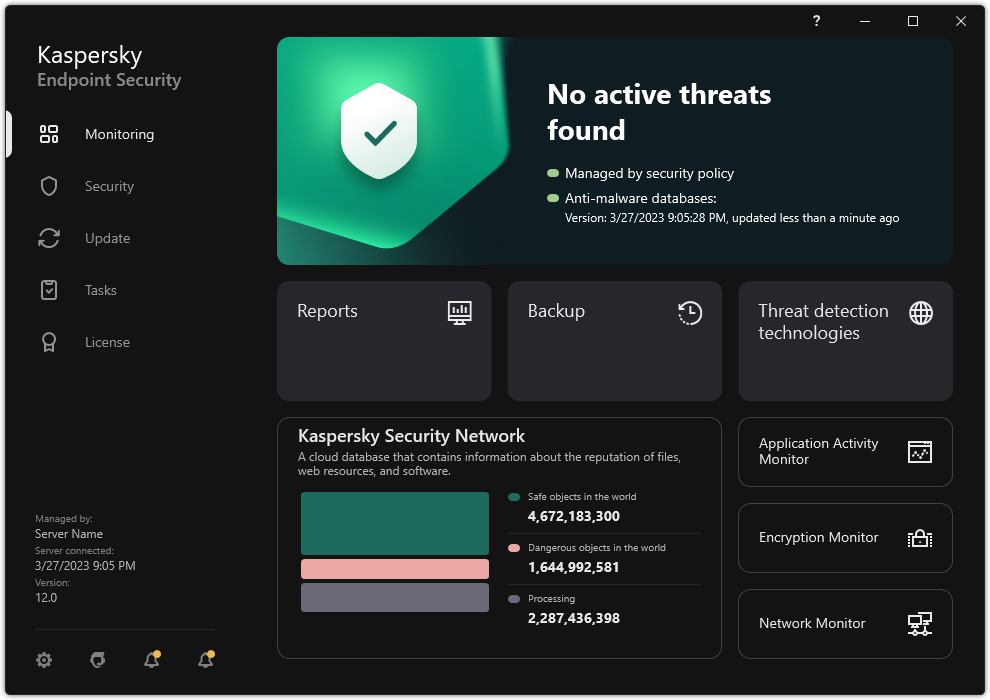
Kaspersky offers a sleek and modern interface that is easy to navigate. The main dashboard displays your protection status and provides quick access to scans, updates, and additional features. The left sidebar allows users to access specific features such as scans, quarantine, and reports.
Kaspersky also offers a customizable interface, allowing users to choose which features they want to display on the main dashboard. This feature can be especially useful for users who want to prioritize certain features or streamline their experience.
McAfee User Interface

McAfee offers a user-friendly interface that is easy to navigate. The main dashboard displays your protection status and provides quick access to scans, updates, and additional features. The left sidebar allows users to access specific features such as scans, quarantine, and reports.
One unique feature of McAfee’s interface is the “Home Network” section, which provides users with a visual representation of their network and connected devices. This feature can be useful for users who want to monitor their network security and identify potential vulnerabilities.
Ease of Use
Both Kaspersky and McAfee offer easy-to-use interfaces that are accessible to users of all skill levels. Both interfaces provide clear and concise information about your protection status and allow users to access additional features with just a few clicks.
However, Kaspersky’s customizable interface may be more appealing to users who want a more personalized experience. On the other hand, McAfee’s “Home Network” feature may be more useful for users who want to monitor their network security.
Overall, both Kaspersky and McAfee offer user-friendly interfaces that are easy to navigate. Users can choose which features they want to prioritize and access additional features with just a few clicks.
Customer Support
Kaspersky Customer Support
Kaspersky offers a range of customer support options for their users. Their website has a comprehensive support section that includes a knowledge base, FAQs, and a community forum where users can ask and answer questions. Users can also contact Kaspersky’s customer support team via phone, email, or live chat.
Kaspersky’s customer support team is known for being responsive and helpful. They are available 24/7 and are able to assist with a range of issues, from installation and activation to troubleshooting and virus removal. Kaspersky also offers a remote assistance service where a technician can connect to a user’s computer and provide assistance directly.
McAfee Customer Support
McAfee also offers a range of customer support options for their users. Their website has a support section that includes a knowledge base, FAQs, and a community forum. Users can also contact McAfee’s customer support team via phone, email, or live chat.
McAfee’s customer support team is known for being responsive and knowledgeable. They are available 24/7 and are able to assist with a range of issues, from installation and activation to troubleshooting and virus removal. McAfee also offers a remote assistance service where a technician can connect to a user’s computer and provide assistance directly.
In terms of customer support, both Kaspersky and McAfee offer similar options and are known for being responsive and helpful. Users should have no trouble finding the assistance they need with either product.
Test Results and Ratings
Independent Testing
According to AV-Test’s latest report in August 2023, Kaspersky Anti-Virus and McAfee Anti-Virus Software both received top marks consistently, with both scoring an unbeatable 100% in malware protection. However, Kaspersky scored slightly higher in system performance and usability, receiving a perfect score of 6 out of 6 in both categories. McAfee received a 5.5 out of 6 in system performance and a 5.0 out of 6 in usability.
Similarly, AV-Comparatives’ Malware Protection Test in July 2023 showed that both Kaspersky and McAfee achieved a 99.9% detection rate, with Kaspersky receiving a slightly higher score in false positives.
User Ratings
Apart from independent testing, user ratings can also provide valuable insights into the effectiveness and user-friendliness of antivirus software. According to ConsumersAdvocate.org, Kaspersky received an overall score of 4.3 out of 5, while McAfee received a score of 4.7 out of 5, making it the second-best antivirus software in their top 10 list.
Conclusion and Recommendations
Both Kaspersky and McAfee offer effective antivirus protection; while McAfee provides added features and initial discounts, Kaspersky has a free version and is more cost-effective long-term for multiple devices, making the choice dependent on individual needs and budget.
In terms of virus scanning and malware detection, both Kaspersky and McAfee perform well. However, McAfee offers additional features such as network attack prevention and a file shredder. McAfee also offers huge discounts on first-year pricing, making it a more affordable option for those looking for a comprehensive antivirus solution.
Kaspersky, on the other hand, offers a completely free version of Security Cloud, which is a great option for those who are on a tight budget. Additionally, Kaspersky has lower subscription costs after the initial discount, making it a more cost-effective option for those who need to cover multiple devices.
When it comes to optimization tools, both Kaspersky and McAfee have options to improve the performance of your device. However, it is important to note that these tools may not always be necessary and can sometimes slow down your device.
Overall, the choice between Kaspersky and McAfee will depend on your specific needs and budget. Both antivirus software offer reliable virus scanning and malware detection, but McAfee may be a better option for those who need additional features and are looking for a more affordable solution. Kaspersky, on the other hand, is a great option for those who are on a tight budget and need to cover multiple devices.
Regardless of which antivirus software you choose, it is important to ensure that you have a reliable and effective solution to protect your device from potential threats.
Frequently Asked Questions
What are the differences between Kaspersky and McAfee antivirus software?
Kaspersky and McAfee are both well-known antivirus software providers. Kaspersky offers a range of security products including Kaspersky Anti-Virus, Kaspersky Internet Security, and Kaspersky Total Security. McAfee also offers a range of products including McAfee AntiVirus Plus, McAfee Internet Security, and McAfee Total Protection. The main differences between the two providers are the features they offer, their pricing, and their level of customer support.
Which antivirus software offers better protection against malware: Kaspersky or McAfee?
Both Kaspersky and McAfee offer strong protection against malware. In recent tests, Kaspersky had a slightly higher detection rate than McAfee, but both products are effective at detecting and removing malware.
What are the pricing options for McAfee and Kaspersky antivirus software?
Kaspersky and McAfee offer a range of pricing options for their antivirus software. Kaspersky Anti-Virus starts at $29.99 per year for one device, while Kaspersky Total Security starts at $49.99 per year for five devices. McAfee AntiVirus Plus starts at $59.99 per year for one device, while McAfee Total Protection starts at $89.99 per year for five devices. Both providers offer discounts for multiple devices and longer subscription periods.
How do Kaspersky Total Security and McAfee Total Protection compare?
Kaspersky Total Security and McAfee Total Protection are both comprehensive security suites that offer a range of features including antivirus protection, firewall, and parental controls. Kaspersky Total Security offers more advanced features such as webcam protection and a password manager, while McAfee Total Protection offers features such as identity theft protection and a VPN. The choice between the two will depend on the specific needs of the user.
Is Kaspersky or McAfee more effective at protecting against online threats?
Both Kaspersky and McAfee are effective at protecting against online threats such as phishing, malware, and ransomware. Kaspersky has a slightly higher detection rate than McAfee, but both products are effective at detecting and removing online threats.
What are the pros and cons of using Kaspersky vs McAfee antivirus software?
Kaspersky is known for its strong malware detection rates and advanced features such as webcam protection and a password manager. However, it has been the subject of controversy due to its ties to the Russian government. McAfee offers strong protection against malware and a range of features including identity theft protection and a VPN. However, it can be more expensive than Kaspersky and some users have reported issues with customer support.
- Amazon Email Phishing: How to Identify and Avoid Scams - May 11, 2025
- Malwarebytes vs McAfee: Decoding the Ultimate Antivirus Battle - May 11, 2025
- Best Antivirus for Windows 10: Expert Recommendations for 2023 - May 11, 2025










1 thought on “Kaspersky vs McAfee: A Comprehensive Comparison”